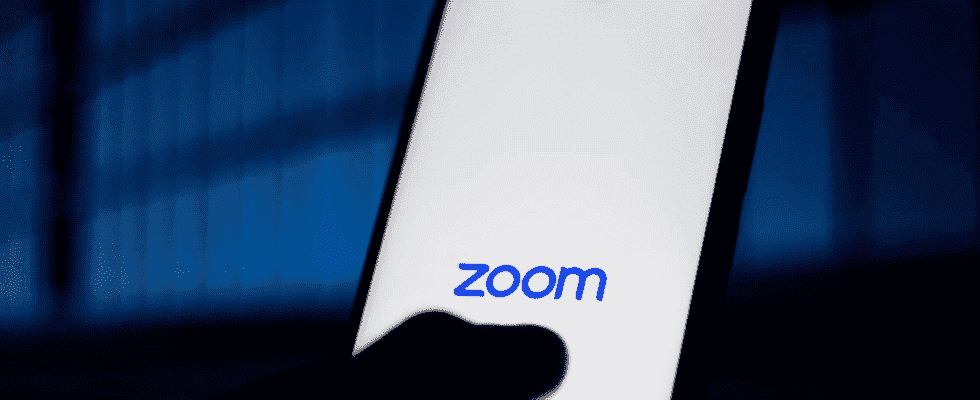Today, certain rules must be followed in virtual meetings held through video and audio software. Online meetings that you attend from the comfort of your home look more comfortable. However, there are many rules to make meetings more effective.
The most important of these rules is to indicate this when you want to talk to them. virtual meeting Zoom, one of the most used applications for Alright Raise your hand on Zoom how to do Here’s what you need to do step by step.
How to manually remove Zoom from computer?
- First, log in to the Zoom app.
- Then during a meeting, at the bottom of the screen, “reactionsClick on ”.

- From the options that appear next,Raise HandClick the ” sign.
How to raise hand in Zoom from mobile phone?
It is possible to perform the Zoom application on iOS or Android devices by performing similar operations. Here are the steps you need to follow:
- Open the Zoom app on your phone.
- Then in the lower right corner of the screen “MoreTap ”.
- From the options “Raise HandYou can indicate that you want to talk by selecting the ” option.

When you raise your hand to ask a question or to express an opinion, the label above the hand icon will read “Raise Hand”.Lower Handturns into ”. All you have to do is click on the sign.
Shortcuts to raise hands in Zoom
In meetings held on the computer raise hand There is a practical option that will work for you. To raise or lower your hand if you are a Windows user Alt+Y Press the keys. Alternatively if you are using a Mac Option/Alt+Y you can press the keys. In this way, it is possible to handle the manual removal process in a practical way.
Why raise hands on Zoom?
The most important rule to make your virtual meeting more effective and efficient is not to start talking when you want to. Because it distracts the attention of the host and other participants. To let the host know that you have something to say, you can indicate this by using the hand raise feature in Zoom.

If you are having trouble finding your hand lift feature in Zoom, you may need to check if your application is up to date. In addition, the reason you can’t raise your hand may be that the host has turned off the ability to raise the hands of the participants.