Although the ‘Your Connection Is Not Private’ error displayed by your internet browser, which prevents the said website from opening when it is displayed, is mostly caused by the website, it can sometimes occur due to an existing problem on your device. Let’s take a closer look at how to solve the ‘Your Connection Is Not Private’ error.
The internet world is full of dangers. There are thousands of traps that try to steal your personal information. Making sure you don’t fall into these traps is one of your internet browser’s most basic tasks. The ‘Your Connection Is Not Private’ error appears at exactly such a time. If the website you want to connect to is not secure enough, your browser ‘Your Connection Is Not Private’ error and will not open the website in question.
Your internet browser checks the security certificate of the website you want to open and if there is a problem with the certificate ‘Your Connection Is Not Private’ shows the error. However, the problem may not always be caused by the website. Sometimes device-related problems can also occur this error. Bride What is the ‘Your Connection Is Not Private’ error Let’s take a closer look and see what you can do to solve it.
What is the ‘Your Connection Is Not Private’ error?
When you want to open a website, your internet browser It checks the SSL security certificate it offers over the HTTP protocol. This certificate means that your personal information is protected. If there is a problem with this certificate, your browser will give the error ‘Your Connection Is Not Private’ and will not open the website.
The website with the ‘Your Connection Is Not Private’ error may not have an SSL certificate, or if it does, it may not be readable. generally The problem is site-related and should be fixed by the owner. However, in some cases, there may also be a device-related problem. Therefore, there are some methods you can apply to solve the ‘Your Connection Is Not Private’ error.
How to solve ‘Your connection is not private’ error?
- Method #1: Reload the page.
- Method #2: If you’re using a public Wi-Fi network, change your network.
- Method #3: Check your computer’s date and time.
- Method #4: Open the website that receives the ‘Your Connection Is Not Private’ error in incognito mode.
- Method #5: Clear your internet browser’s browsing data.
- Method #6: Disable your antivirus software.
- Method #7: Update your operating system.
- Method #8: Restart your computer.
- Method #9: Contact the website that receives the ‘Your Connection Is Not Private’ error.
Method #1: Reload the page:

No matter what error you encounter, the first method you should do is to reboot. Getting ‘Your Connection Is Not Private’ error try reloading the page. If the error persists, close and reopen your internet browser and try reopening the website. In most cases the error will go away.
Method #2: If you’re using a public Wi-Fi network, change your network:

As we explained in our article here, in areas such as shopping malls, cafes, restaurants, airports. Wi-Fi networks that are available to everyone are like a gold mine for hackers. Such networks are never secure. Therefore, your internet browser may be giving the ‘Your Connection Is Not Private’ error. Try opening the site by connecting to a more reliable network or your own mobile internet.
Method #3: Check your computer’s date and time:
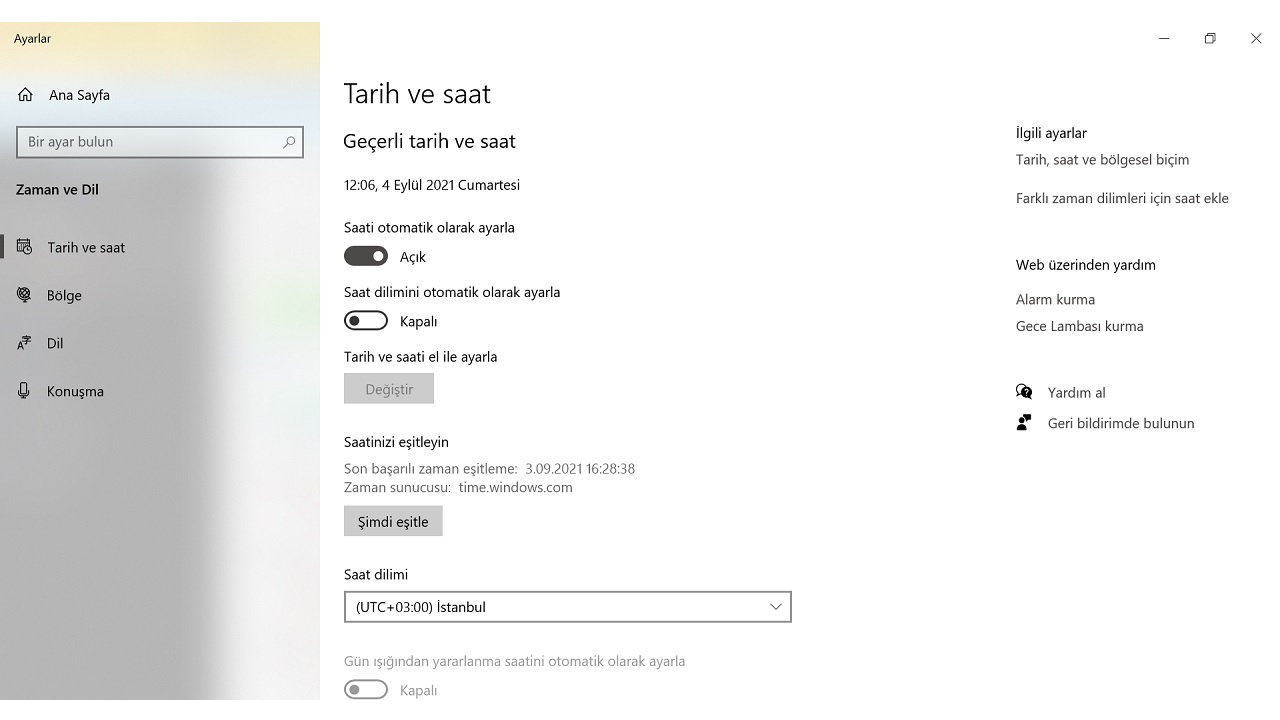
It’s not a common problem anymore, but it’s still your computer or mobile device. the time and date setting may not be set to be set automatically. The SSL certificate appears to be problematic due to the wrong date and time and may be causing the ‘Your Connection Is Not Private’ error. So make sure your device’s date and time are up to date.
Method #4: Open the website that receives the ‘Your Connection Is Not Private’ error in incognito mode:
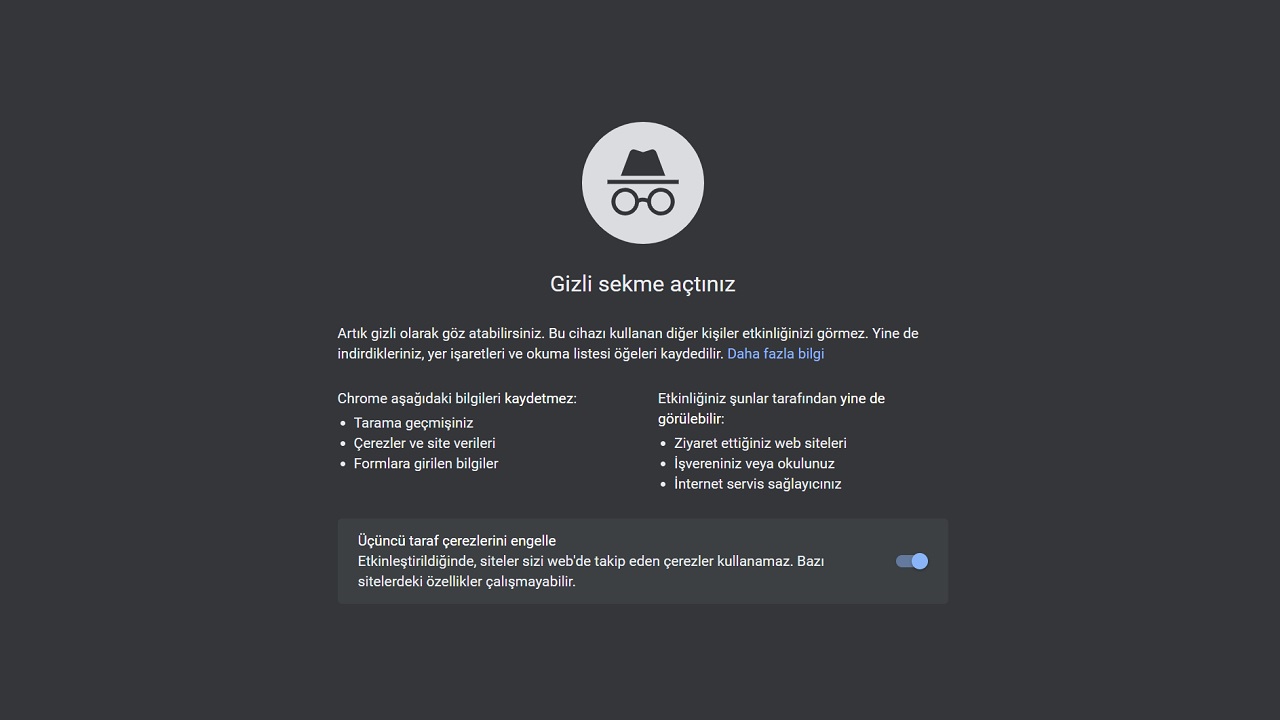
Although not completely with incognito mode providing partial privacy It is possible to get around the ‘Your Connection Is Not Private’ error. If you are getting this error due to a problem with your internet browser’s cache, opening the website in incognito mode will eliminate the error.
Method #5: Clear your internet browser’s browsing data:
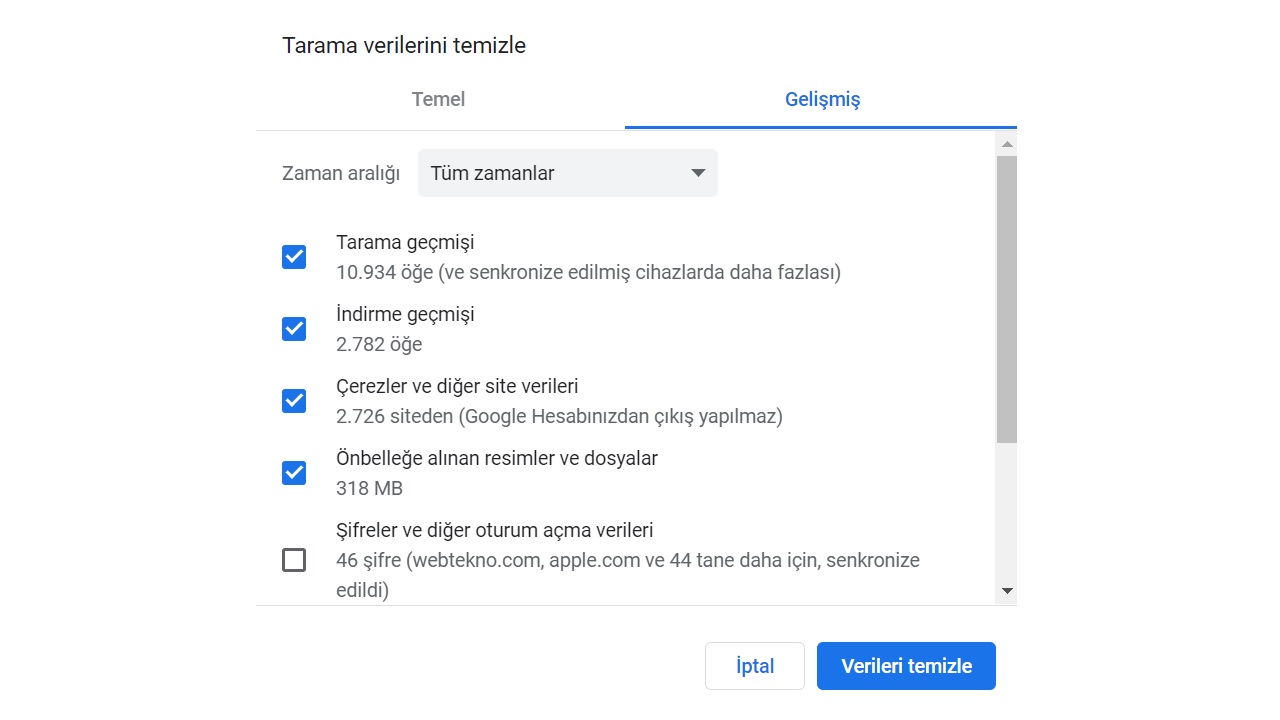
Browsing history of your internet browser, including payment method It contains a lot of personal information about you. Therefore, your browser may be giving the ‘Your Connection Is Not Private’ error. Remove the information that should be kept confidential by deleting the browsing history of your internet browser and try to open the website in question again.
Method #6: Disable your antivirus software:

Today almost all antivirus software also offer online security support. However, they may have some strict rules about it. Therefore, if you trust the website where you get the ‘Your Connection Is Not Private’ error, disable your antivirus software for a while. Don’t forget to activate your antivirus software again for your safety.
Method #7: Update your operating system:
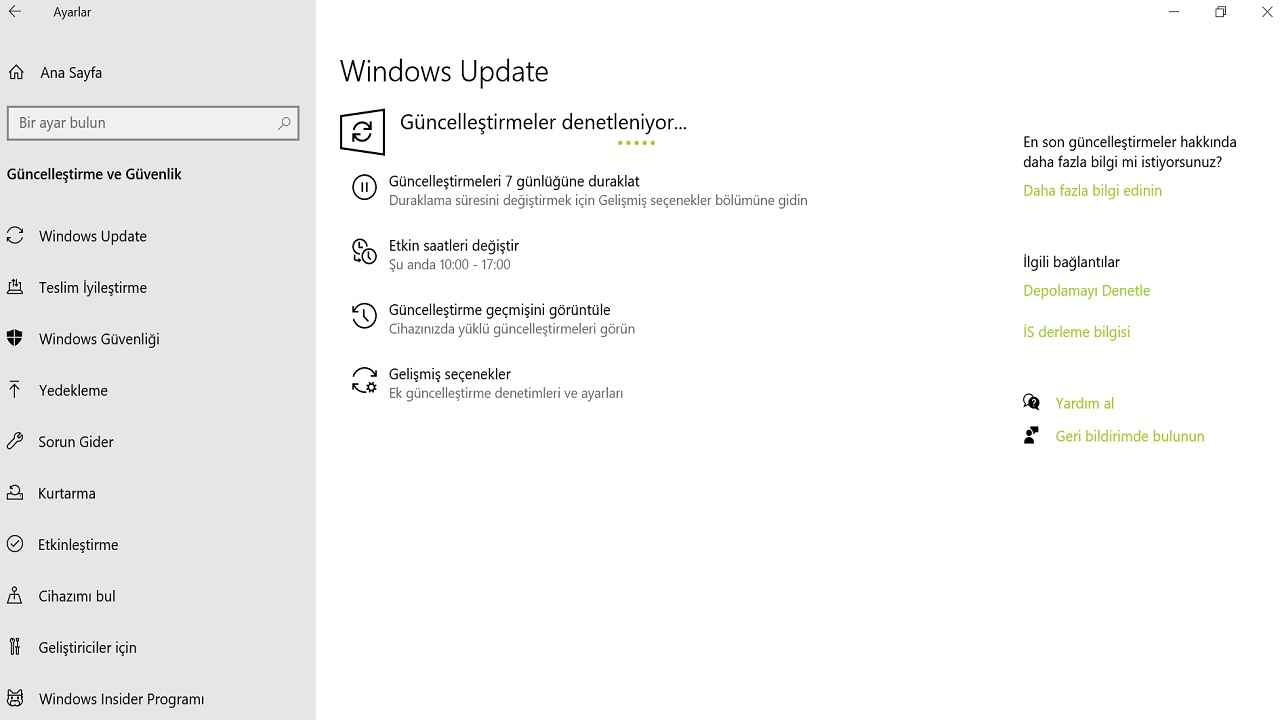
Whether it’s a computer or a mobile device; if the operating system you are using is not up to date It is possible to encounter many different errors and problems, including the ‘Your Connection Is Not Private’ error. For this reason, you should make sure that you are using the most up-to-date version of both your internet browser and operating system.
Method #8: Restart your computer:

It is recommended that you restart your computer, especially if you have installed new software or updated. Restarting the computer is like sleeping. It relieves fatigue, processes information, and offers a much clearer mind when awakened. Whatever error you encounter, do not forget to restart your computer.
Method #9: Contact the website that received the ‘Your Connection Is Not Private’ error:

If you have tried all the methods we have described and you still get the ‘Your Connection Is Not Private’ error, the problem may be caused by the website. If the website that receives the error is a reliable website that you have connected to before, maybe may have had an issue with the SSL certificate recently. You can get information about this subject from the site owner.
What is the ‘Your Connection Is Not Private’ error, how to solve it We answered the curious questions such as and talked about the methods you can apply to solve the error. If you still get errors after trying all these methods, give up, it means the site is not really reliable.
