There are some methods that you can apply to solve the ‘Not Registered on Network’ error, which occurs due to the fact that the SIM card is not detected by the device in general on smartphones with Android operating system. We have explained step by step details how to solve the ‘Not Registered on Network’ error.
When you want to send an SMS or make a call from your smartphone, ‘Not Registered on Network’ error may occur. On smartphones with Android operating system Reason for ‘Not Registered on Network’ error In general, the device does not detect the SIM card, or even if it does, some network settings are not made properly. There are some methods you can apply to solve this error.
‘Not Registered on Network’ The methods you can apply to solve the error do not cover physical problems. In other words, if there is an error in the SIM card slot of your Android phone or your SIM card, you should contact your GSM operator and the technical service of the device after applying these methods and not getting any results. For solving ‘Not Registered on Network’ error Let’s take a closer look at the methods you can apply.
How to solve ‘Not Registered on Network’ error?
- Method #1: Update Android phone.
- Method #2: Configure mobile internet settings.
- Method #3: Try a different SIM card.
- Method #4: Reset the device.
- Method #5: Contact your GSM operator or device technical service.
Method #1: Update Android phone:
- Step #1: Remove the SIM card.
- Step #2: Restart the phone.
- Step #3: Insert the SIM card.
- Step #4: Settings open the page.
- Step #5: Software update open the page.
- Step #6: If there is a new update, install it.
- Step #7: The operation is complete.
As we always say if the operating system of the device you are using is not up to date It is possible to encounter many different problems, including the ‘Not Registered on Network’ error. Therefore, you should first check if your operating system is up to date. If the problem persists, you can follow a different method.
Method #2: Configure mobile internet settings:
- Step #1: Settings open the page.
- Step #2: Mobile Network Tap .
- Step #3: Access point open the page.
- Step #4: Configure your settings based on the information here.
- Step #5: The operation is complete.

Although our topic is mobile internet settings, configuring mobile internet settings because it actually set up your network system ‘Not Registered on Network’ error can also be the solution. You can configure your mobile internet settings with the current internet settings in the article we linked.
Method #3: Try a different SIM card:
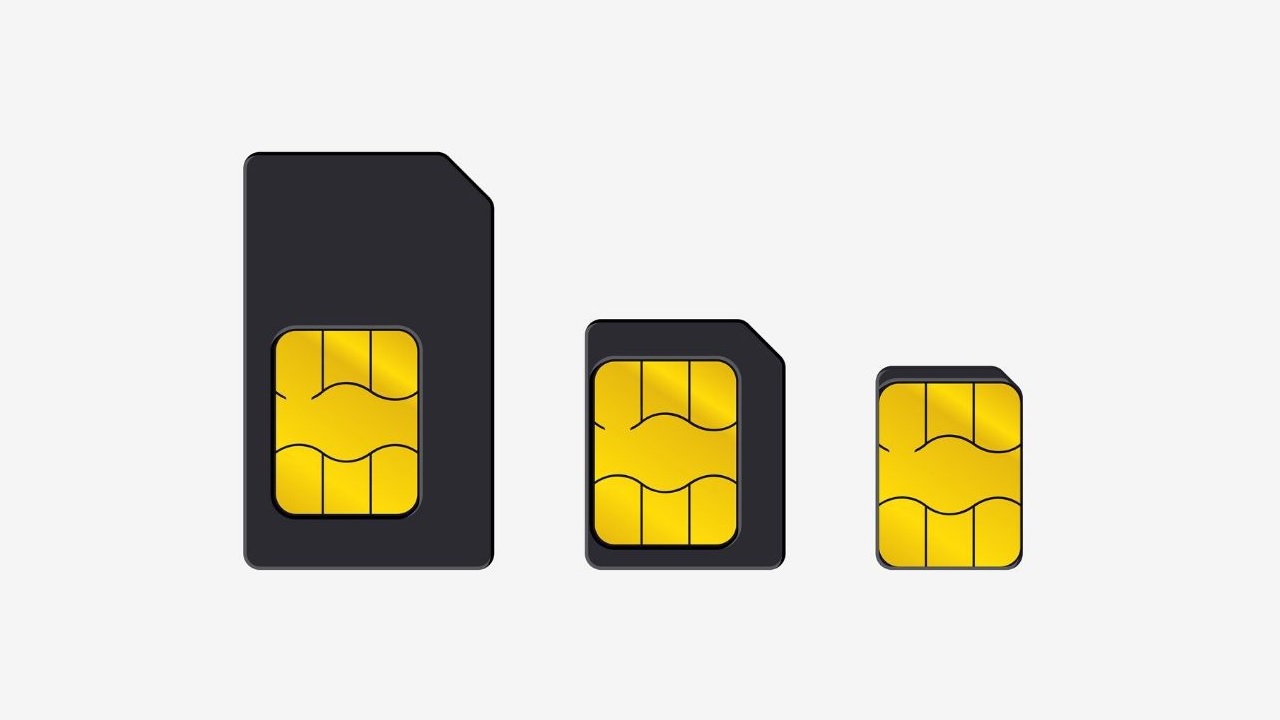
As we mentioned earlier, the problem may not be technical. in the SIM card slot of your smartphone with Android operating system or There may be a problem with your SIM card. Try inserting a different SIM card to detect if this is the case. If you do not get the ‘Not Registered on Network’ error with a different card, the problem is with your card.
Method #4: Reset the device:

A network problem may have occurred on your smartphone with Android operating system due to many different reasons and may have caused the ‘Not Registered on Network’ error. Because Remove the SIM card from the phone and reset the device. After the reset, insert the SIM card and try again. You will see that the ‘Not Registered on Network’ error has been resolved.
Method #5: Contact your GSM operator or device technical service:
Unfortunately, as we mentioned earlier, the cause of the ‘Not Registered on Network’ error It may be caused by the SIM card slot or the SIM card. Therefore, if you have tried all methods and still cannot get results, contact your GSM operator or the technical service of the device. The GSM operator replaces the broken SIM card, and the technical service of the device can detect if there is a problem in the SIM card slot and solve the problem, if any.
What causes ‘Not Registered on Network’ error?
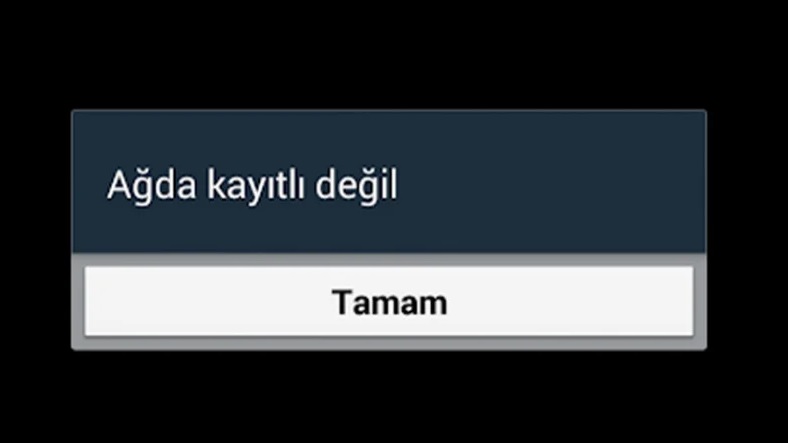
The root cause of the ‘Not Registered on Network’ error is your smartphone with Android operating system. It doesn’t detect the SIM card. The most common reason for this detection problem is that the Android phone software is out of date.
The ‘Not Registered on Network’ error may occur if the network settings are not automatically configured when you insert a new SIM card into your phone. In accordance with your GSM operator You must configure the device’s network settings.
‘Not Registered on Network’ error Another common cause is It is a problem with the SIM card slot of the Android phone or the SIM card itself. Unfortunately, you cannot fix this problem yourself. You should contact your GSM operator or the technical service of the device.
seen on Android phones What is the ‘Not Registered on Network’ error, why it causes, how to solve it We answered the curious questions such as and explained the methods you can apply to solve this error. If you are not experienced in applying the methods, do not neglect to consult a specialist.
