The basic information necessary to open a software, application, program or even a game is stored in a DAT file with the .dat extension. The DAT file may sometimes appear as an e-mail attachment. Let’s take a closer look at what a DAT file is and see the answers to questions such as how to open it and how to convert it.
A new software you want to install on your computer, a basic application, a different program or a game you want to play; It has a large installation folder with many different files in it. Although the user may think that he has only clicked on an installation file, there is actually a lot of information necessary for that software to work. Most of this information is stored in DAT files with .dat extension.
DAT files It is generally in the form of text, but it can also contain different types of content such as videos and images. Especially if you have obtained such a file as an e-mail attachment, it is almost impossible to know what is inside. Fortunately, nothing is unsolvable. Bride What is a DAT file Let’s take a closer look and How to open a DAT file, how to convert it Let’s see the answers to frequently asked questions.
What is a DAT file?
A software, application, program or game that you have installed on your computer correctly. files where the basic information necessary for its operation is stored, They are DAT files with the .dat extension. DAT files generally contain codes in the form of text, but some may also have different content such as videos and images.
Since DAT files are not meaningful on their own, they are difficult to open outside of the program they are attached to, but not impossible. E.g A game like Minecraft also carries some information in DAT files. You open the file and see some text in it that only programmers can decipher. So it is opened and it is not known what use it is.
There are also DAT files that work when opened, such as email attachments that come with Outlook. For some unknown reason, sometimes Microsoft Outlook servers automatically convert e-mail attachments to DAT file format and send them. These types of files need to be treated differently than basic DAT files.
How to open DAT file?

If you have found a DAT file on your computer, find out which software it belongs to by examining the file properties. Aforementioned if you drop it in the folder where the software is The DAT file will do the job already and you won’t need to open it. However, you may not immediately find the software that each file belongs to.
We said that DAT files are basically created in text format. Of course, the easiest way to open files in text format is to use text viewer applications. Text viewer applications that come pre-installed on your computer’s operating system, such as Notepad You can view DAT files via
You viewed the DAT file, now what? In the content of the DAT file, you see the text where the information is encoded, and If you are not a programmer, these codes do not make much sense. Well, at least you can decipher which software the DAT file belongs to or whether it contains a different type of file such as video and image from the words in the code.
How to open a DAT file that comes as an e-mail attachment?
- Step #1: Open the Winmaildat website from here.
- Step #2: Select file Click the button.
- Step #3: Select the DAT file you want to open.
- Step #4: Start Click the button.
- Step #5: The DAT file will be analyzed after a period of time, which varies according to its size.
- Step #6: You can view and download the DAT file content.
- Step #7: The operation is complete.
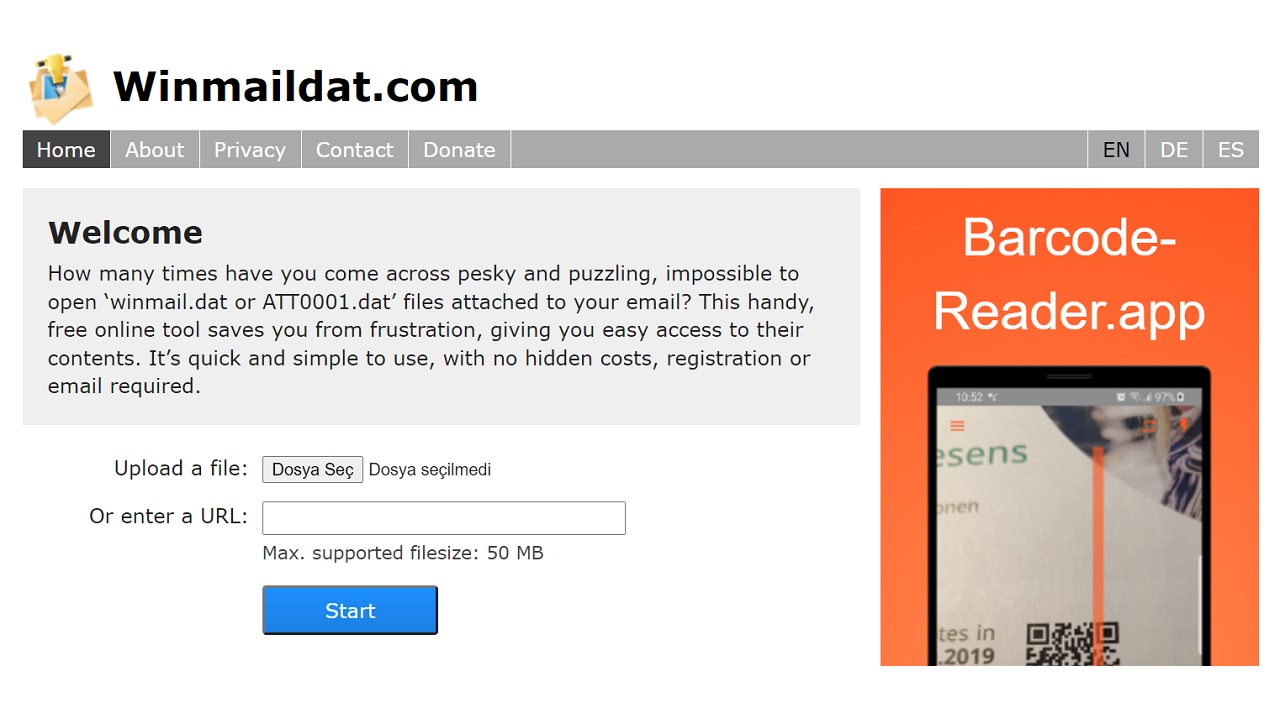
Just follow the steps above to open the e-mail attachment you received in DAT file format, as it is automatically converted on Microsoft Outlook servers. If you don’t want to deal with this kind of transaction by contacting the user from whom you received the e-mail You can request that the file be sent to you in a different way.
The Winmaildat website does not actually open the DAT file directly. It provides formats that can be opened by analyzing the file. So you can find multiple files in a DAT file. You can view these files on the Winmaildat website or download them to your computer. Additional processing may be required depending on the format of the files.
How to convert DAT file?
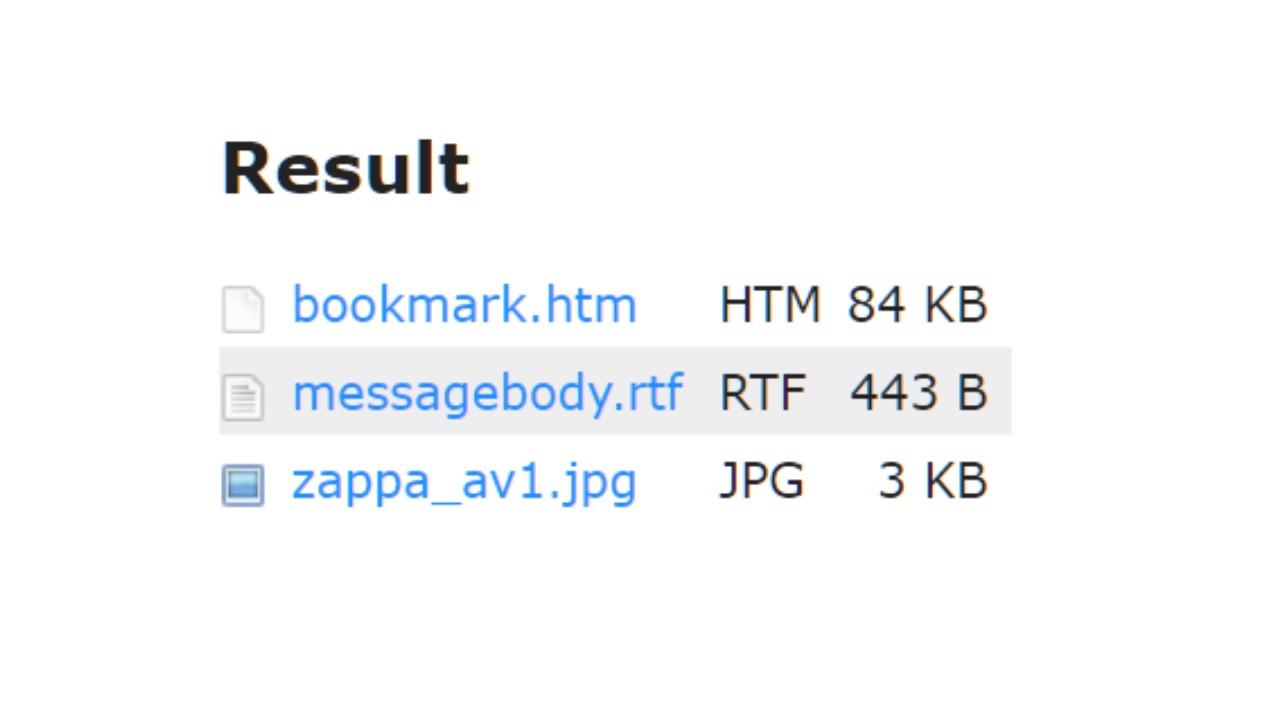
Since the content of DAT files can be changed, it would not be right to talk about a conversion method directly. DAT files in text format with Notepad, DAT files in video and audio formats with VLC Media Player, You can open DAT files in image format with Microsoft Paint and, as we explained, DAT files in e-mail attachment format with Winmaildat website.
The best thing to do is to analyze the DAT file with Winmaildat. So even if you can’t open can at least learn the format of the content of the file and you can open it via a suitable application. After opening, you can do the same operations on standard files on these files.
It contains the necessary information for the operation of software and games and may appear in e-mail attachments. What is DAT file, how to open, how to convert We answered the curious questions such as, and talked about some important details you need to know about this file format.
