Steam stands out as a huge digital game store with a large user base around the world. More than just a platform where you can shop for games, it has also become a meeting point to play online games with your friends.
Players are wondering how much they have spent so far to own games on Steam. We explained how you can learn this in this content. At work “How much money have I spent on Steam so far?What you need to do to find out the answer to the question…
How much money did I spend on Steam? Learn howI know?
There are tens of thousands of game options in the Steam store in categories such as action, strategy, story-oriented and FPS. This wide range can encourage many users to spend. When this expenditure is a bit high, one may wonder how much was spent. Fortunately, it is possible to learn this.

As you know Steam, shows users their spending history. The platform not only does this, but also shares information about how much money was spent in total. It is possible to find out easily on the support page.
To find out how much money you have spent on Steam so far, first click here to reach the first web page. If your account is not open, you need to log in. You can then see the relevant data.
Let’s go step by step to find out how much money you spend on Steam;
- Step 1: Click here to access the Steam Account Spends page.
- Step 2: If your account is not open, log in.
- Step 3: You can see how much you spent in dollars in the table on the page.
What do the values in the table mean?
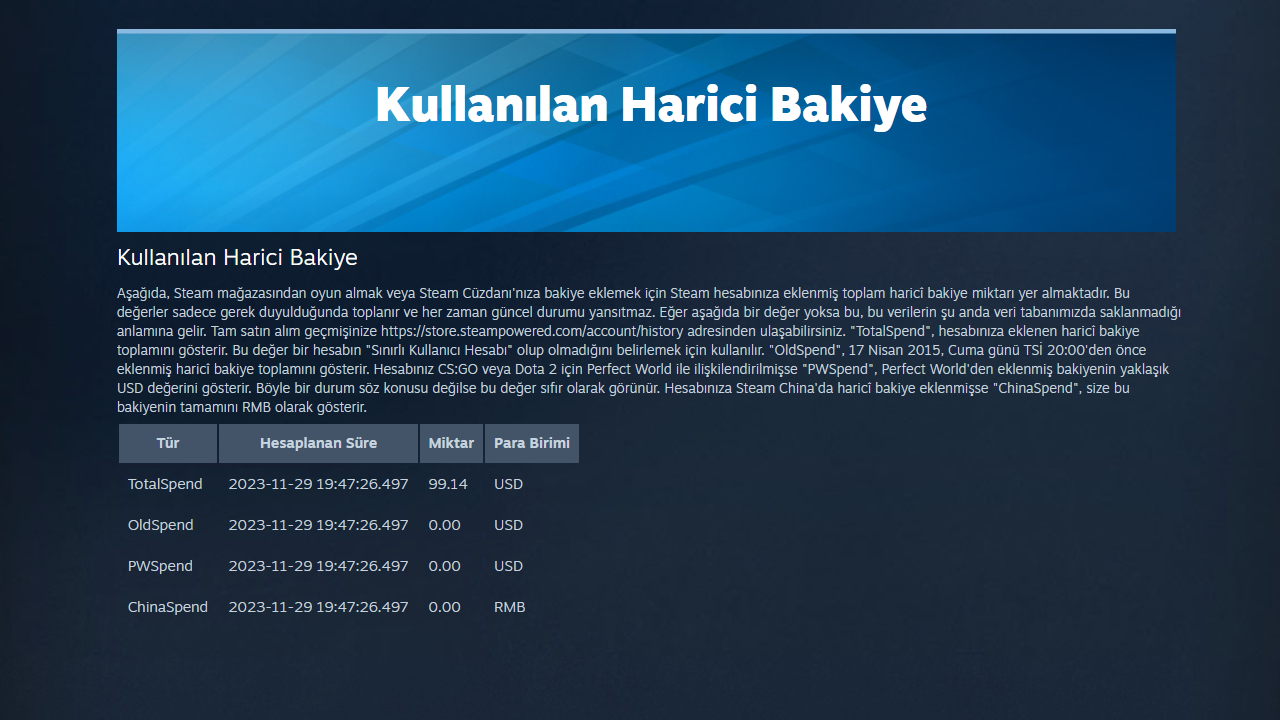
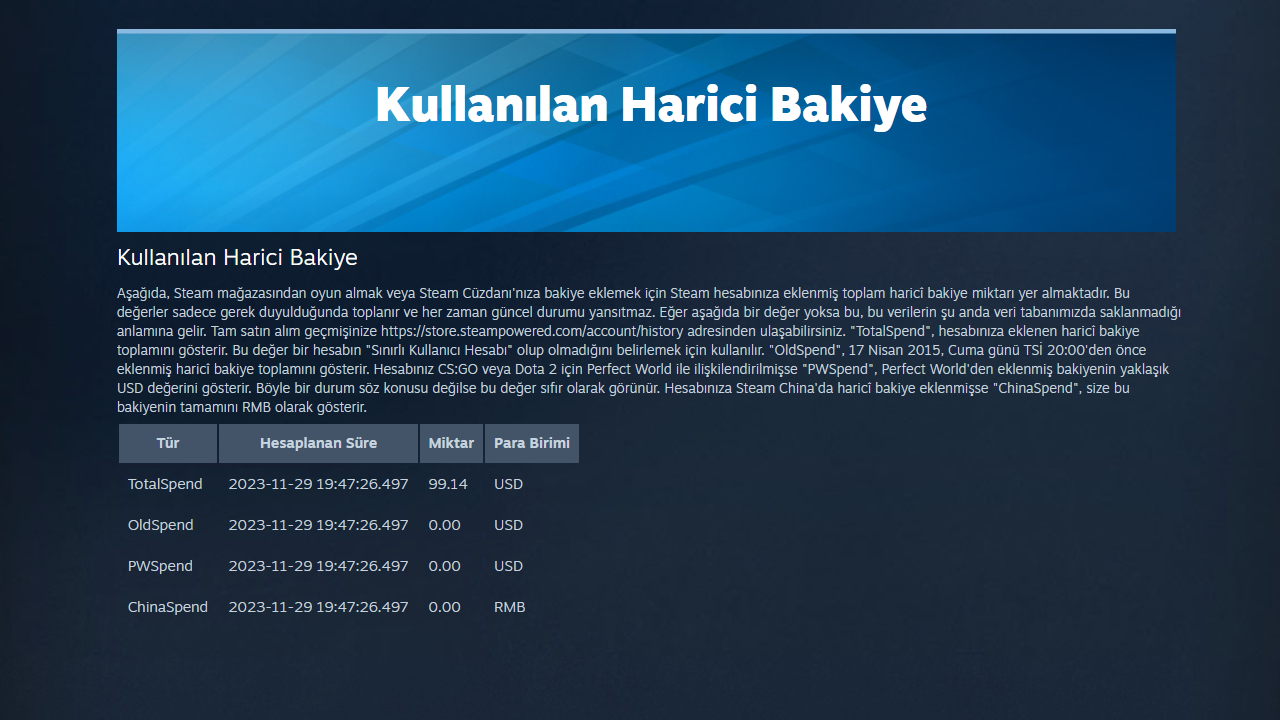
In the table on the page you accessed, there are different values such as “TotalSpend”, “OldSpends”, “PWSpends” and “ChinaSpends”. So what do these mean?
- TotalSpend: Total spending in your account.
- OldSpend: Spending made before 20:00 on Friday, April 17, 2015.
- PWSpends: Balance added from Perfect World game.
- ChinaSpend: Balance added via Steam China in Chinese Yuan.
This information is updated on the last day of each month. Therefore, a game you buy at the beginning or middle of the month will not affect this table.

