Our IP addresses, which we can call our public address on the internet, can be revealed with X’s voice or video call feature. On the other hand, solving this problem is extremely simple.
After the internet began to take up more space in our lives, privacy and confidentiality became one of the most important topics of discussion. One of the most important points in privacy discussions is undoubtedly our internet address, which we can describe as our open address on the internet. of our IP addresses not visible. And it seems that there is a vulnerability in this regard in X.
X recently video and voice call announced its features. By default, everyone’s profile was made open to these searches. With this sudden feature, an era began where everyone could access and call each other. On the other hand, you don’t have to put up with these calls. We should also point out that in these calls, the IP addresses of both the caller and the called party are shared with the other party.
IP addresses appear in X searches
What we need to do to prevent these searches is quite simple. With a two-step process We can block these calls.
You can turn off searches in X:
- Step #1: Enter the X application on your smartphone
- Step #2: Enter the direct messages section
- Step #3: Tap the settings button at the top of the screen
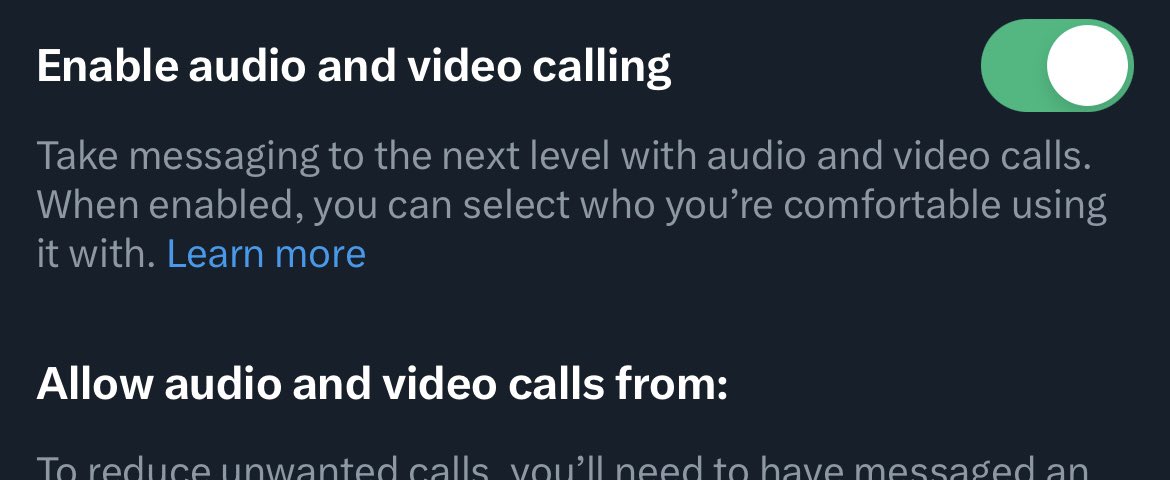
- Step #4: Turn off “Turn on video and voice calls”.
On the other hand, it is also possible to make finer settings. The four options offered are as follows:
- In your address book Allowing calls from people involved
- Follow-up the people you have allow them to call
- Approved users (paying users)
- Everyone
After making these selections, click “” at the bottom of the menu.Advanced search securityIt is also possible to hide IP addresses by activating the ” option.
