Nowadays, where we do almost all of our work over the phone, we can switch from one call to the next. But more than one person can call us at the same time. In such a case, we need to see who is calling and put the person we are talking to on hold. How to see the incoming call while talking on the phone? In our guide where we answered this question, we tell you how to activate the call waiting feature.
See incoming call while talking on the phone – Call waiting
There are multiple methods for seeing the incoming call while talking on the phone, that is, call waiting. While some of these are valid for Android devices, some of them are iOS, that is, there are settings that iPhone users need to make.
First of all, let’s say that this call waiting or incoming call feature that we mentioned is free of charge in all operators, especially Türk Telekom, Vodafone and Turkcell. It will only be deducted from the minutes of the person who called you.
Accordingly, we recommend that you contact your operator first to make sure that this feature is available. But since almost all carriers and devices support it, it will not be a problem.
Android users should:
- From your phone Directory enter the app.
- located in the upper right or left ellipsis by clicking (it can also be the Settings icon) to Settings tap.
- On the opened page Other Settings Click .
- Here Call Waiting There will be a feature, activate it.
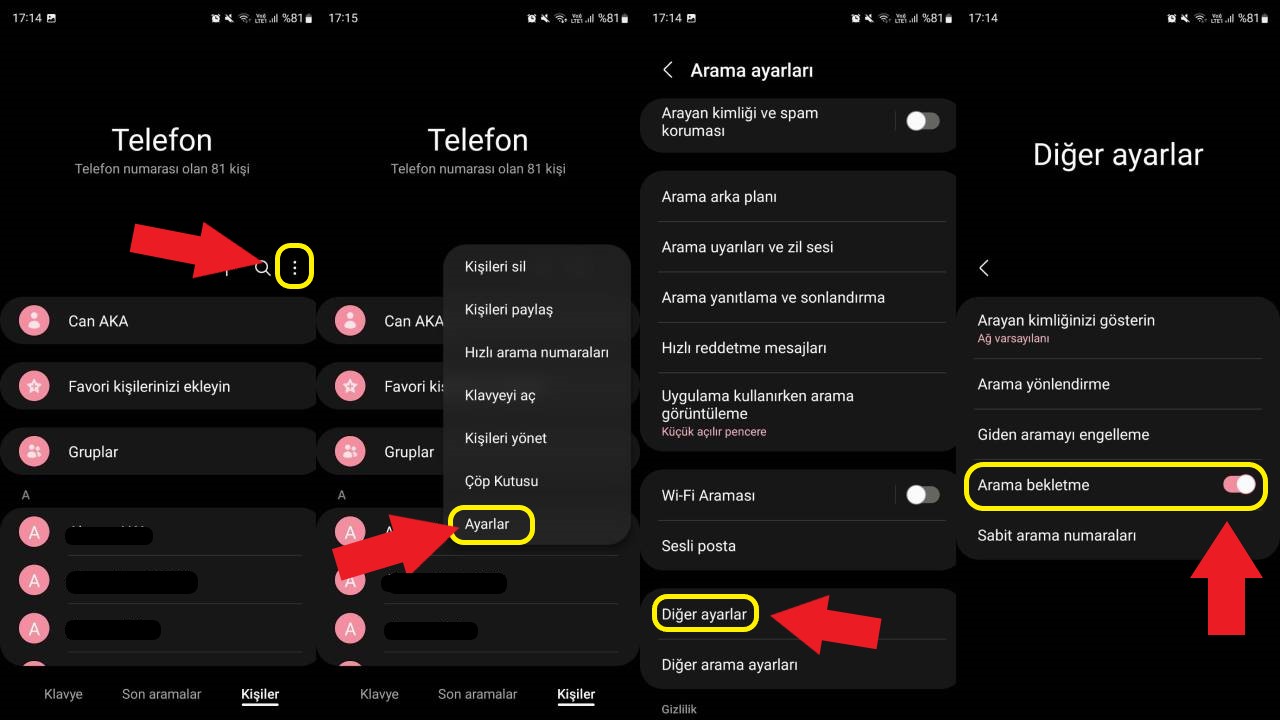
iOS users need to:
- Via the home page Settings Click the icon.
- Find below in the window that opens Telephone Click the shaped app icon or name.
- Here Call Waiting You will see a setting. Activate it.
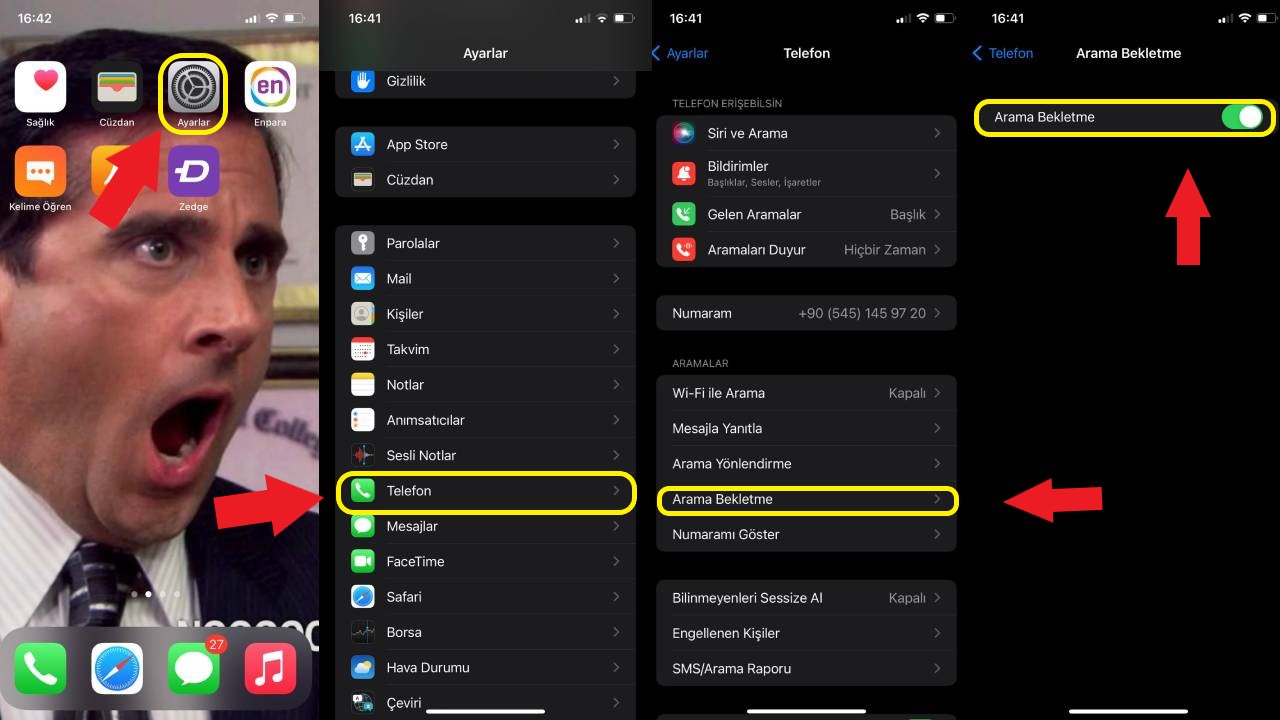
If you did not get any results even though you did the steps above, go to the search section on your phone and *#43# and press the search key. In this way, if the call waiting feature is turned off, it will be active. Then you can check it again in the settings.
– Have you completed the process of seeing the incoming call while talking on the phone? You can send us your opinions and questions about call waiting in the comments section.

![How to hang up the phone for calls? [Tüm Operatörler]](https://ares.shiftdelete.net/2022/04/arama-engelleme-1-640x360.webp)