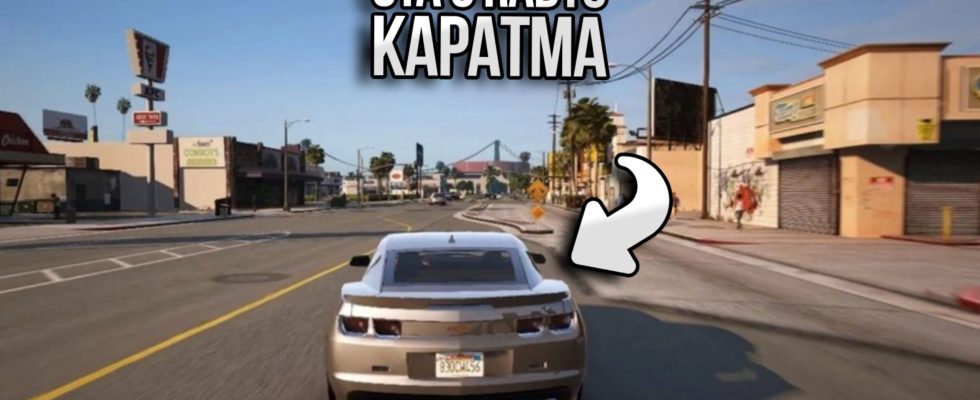Rockstar Games Released in 2013 by GTA 5is among the most popular games played by millions of players today. There are many important details in the game. One of these details is the radio in cars.
There are certain channels on the radio in vehicles. But sometimes these channels can literally blow your mind, so you may not want to listen. In this content, we also say “How to turn off GTA 5 radio?We answered the question.
GTA 5 radio disable how to do it?
There are a number of radio stations in GTA 5, from Brooklyn Underground FM to Head Radio FM. While songs are played in some of these stations, conversations can be heard in others. Many players prefer to turn off the radio.

GTA 5It is possible to turn off the radio in a few steps. There are two methods for this. These are as follows;
- Turning off the radio while in the vehicle
- Turn off radio via settings
Turning off the radio in the vehicle
To turn off the radio while you are in any vehicle, you must follow these steps:
- Step 1: Press and hold the “Q” key to open the radio channel navigation screen.
- Step 2: Select the “Radio Off” channel. To do this, you need to move the mouse to the bottom.
- Step 3: That’s it! The radio will no longer play.
Turn off radio via settings
This method is more preferred than the previous method. The reason for this is that when you do it through Settings, you do not need to turn off the radio every time until you close the game. It seems more logical for people who change vehicles frequently to choose this method.
For this, you must follow these steps:
- Step 1: Open the game options section by pressing the ESC key.
- Step 2: Switch to the “Settings” section among the tabs at the top.
- Step 3: Enter the “Audio” section from the vertical menu on the left. This section contains options regarding the sounds in the game.
- Step 4: From here, change the value of the “Radio Station” option to “Radio Off”.
So what do you think about this issue? Do you like listening to the radio in GTA 5? You can share your opinions with us in the Comments section below.