Both iPhone (iOS) and Android users frequently close apps running in the background, believing that this will increase their battery life. The process of closing applications running in the background is one of the most well-known urban legends and the question of whether it works has an unexpected answer.
Closing apps running in the background It is a process that iPhone users with iOS operating system and smartphone with Android operating system do regularly with a common belief. generally closing apps running in the background This is thought to prolong battery life. In fact, for many people this process is the number one priority when using the phone.
Alright, Does closing apps running in the background really work? Almost all users now, as a habit, turn off their work with the mobile application they use as soon as they are finished, and they think that this will be good for their battery life. Close apps running in the background It’s just an urban legend that the process will prolong battery life. In fact, this urban legend has the opposite effect of what is thought.
Does closing apps running in the background increase battery life?
The thought that closing apps running in the background will extend battery life In a word it is wrong. In fact, since this process accelerates battery consumption, it will also have a negative effect on battery life. The relationship between battery life and applications running in the background is not exaggerated.
Of course, running an app even in the background will consume battery. However, the battery consumption of that mobile application being refreshed in the background is related to. In other words, if a mobile application is actively sending notifications, receiving location information, briefly refreshing in the background, it will consume battery.
What is background refresh?

If a mobile application sends notifications at certain times of the day, you have always given permission to access your location information or if it’s playing a media in the background, it’s refreshing in the background.
To summarize, for a mobile app to consume your battery life and mobile data It just doesn’t need to be opened. If your device Settings If you have not removed the permission for the mobile application to perform background refresh on the page, that mobile application is already in use in some way.
If there are mobile applications that you do not use very often, you do not want to hear from them constantly and only when you open if you want them to be active; Find that mobile app on your device’s Settings page and disable the background refresh option. Remember, you won’t get any notifications from a mobile app that isn’t refreshing in the background.
The myth of closing apps running in the background:

Well, let’s come to the emergence of the legend of closing applications running in the background; what the heck this is almost indispensable habit of every user became? Contrary to what you think, this process is not about battery life, A positive effect on RAM usage it does.
The mobile application running in the background is already consuming battery somehow. However, a closed application Does not create a load on RAM and does not adversely affect device usage performance. So this habit is a habit from the times when old smartphones had low RAM power. If your device does not crash or freeze when mobile applications are open, you do not need to turn it off.
Contrary to popular belief, it increases battery consumption:

Contrary to popular belief, closing applications running in the background has a negative impact on battery life, not positive. Mobile application running in the background like a person making a nap, wakes up easily and is ready to go. Closed practice, on the other hand, is like a person in deep sleep, and it takes time and energy to start working.
A mobile application that constantly closes and reopens will drain the battery each time it is opened. A mobile application that is closed maybe a hundred times a day energy required to open You can guess how much it speeds up battery consumption. If your smartphone has enough RAM, you can use it without closing any application, without worrying about battery consumption.
Here’s what you need to do to minimize battery consumption:
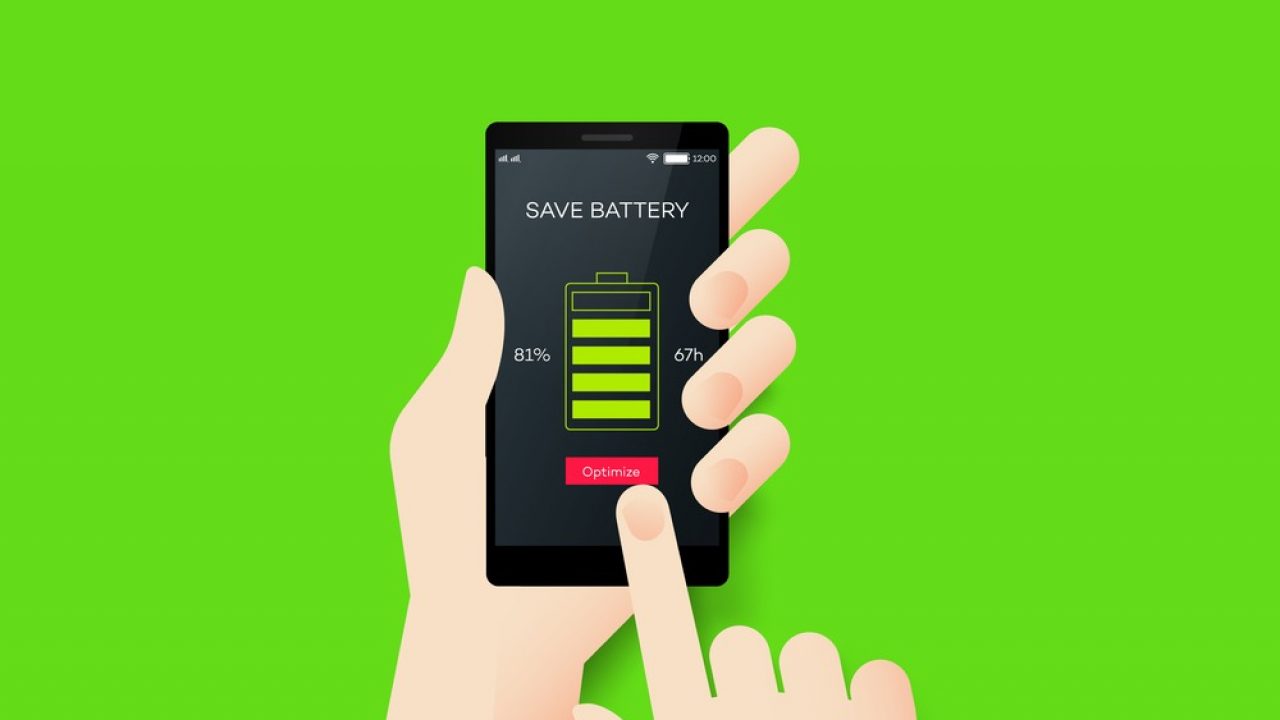
As we mentioned before, by deactivating the background refresh feature of mobile applications, more efficient use of battery you can reach Likewise, turning off notifications of mobile applications will also save battery. Even turning off only the sound and vibration of notifications will save you a certain amount of money.
Of course, the most important thing to remember to reduce battery consumption is to dim the screen brightness. device auto brightness feature If you activate it, it will already adjust the most suitable light for the screen view.
The process of closing apps running in the background on smartphones is really does it work We answered the question and explained the details you need to know. You don’t need to apply this process, which is not good for battery life and causes it to be consumed even faster, if you have enough RAM power, that is, if it does not freeze or lag when mobile applications are open.
