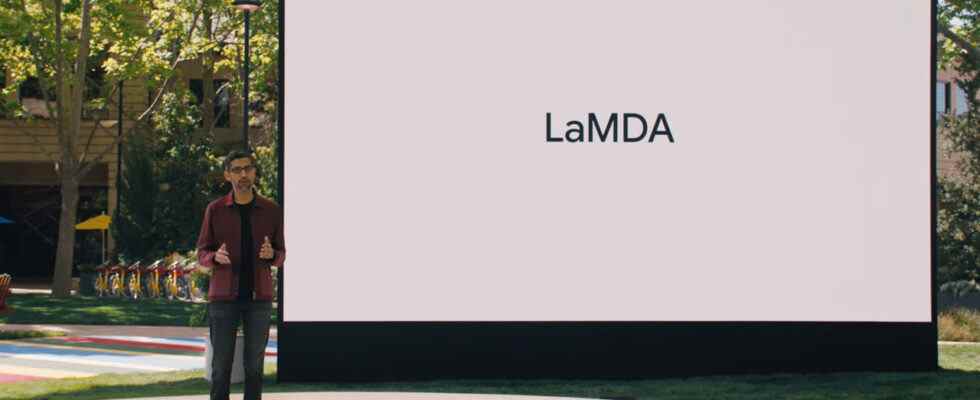The company, which shared its new devices and software with users at the I/O conference last May, offered a beta version of its digital robot with artificial intelligence, called LaMDA 2, to some users.
LaMDA 2 speaks hundreds of languages!
Stating that it will offer beta users for LaMDA 2 in the coming months during the promotion, Google shared its software with users as of today. The new artificial intelligence has the ability to analyze and learn many language structures and words, together with the natural language processing (NLP) in it.
At the same time, LaMDA 2 can do the given commands thanks to the NLP system in it. For example, it can instantly perform heavy-duty tasks such as real-time translation and captioning of videos. It also offers users the opportunity to brainstorm.
In addition to these, LaMDA 2, which has the ability to listen and understand after being included in the spoken topic, also shares its comments. For example, in the application shown at the I/O conference, after the user said “I want to create a vegetable garden” to the artificial intelligence, the artificial intelligence suggested the most productive vegetables that can be grown in the region where he is located, the gardens he can buy.

What you need to do to use the beta version of the application
After Google announced that it offered the beta version of LaMDA 2, it was a matter of curiosity how to use it. Here’s what you need to do to install it on your mobile device:
- First click on the link
- Then click on the “Register Your Interest” button on the page that appears.
- Then mark your country, the device you will use, your profession and why you are applying to this program.
- After these processes, open your account on the page you will be directed to log in to Google.
- Once everything is done you will be placed on a waiting list, and when it’s your turn, download the app via email.
So what do you think about Google’s new artificial intelligence? Don’t forget to share your views with us in the comments!