In this article, in which we discussed the mechanical keyboards that have become an integral part of the gamers, we first answered the question of what is a mechanical keyboard, and then listed the mechanical keyboard and normal keyboard differences in items. Under the question of what is a mechanical keyboard, we have explained the existing switch types and the differences between the mechanical keyboard and the normal keyboard.
mechanical keyboards, They were the first widely used keyboards for computers. These keyboards, which were fully developed in 1980, were replaced by simpler silicon-based keyboards in 1990. In the 2000s, the popularity of mechanical keyboards increased considerably thanks to users who rediscovered the advantages of mechanical keyboards and companies produced new generation keyboards.
Increasing popularity day by day, mechanical keyboards have become the apple of the eye of gamers, thanks to many aspects such as different designs, colorful lighting and durability. In this article, we also what is a mechanical keyboard We answered the question, then the existing switch types and the differences between a mechanical keyboard and a normal keyboard.I We explained it into items.
What is a mechanical keyboard?
Mechanical keyboards are keyboards where each key has an independent and separate mechanical switch, unlike the normal keyboards we are familiar with. “mechanical keyboard” That’s why it got its name.
In fact, every keyboard has a mechanic, but the situation is a little different with mechanical keyboards. Mechanical keyboards have a separate switch for each key. Low response times and longer life of these keyboards are the main reasons why gamers prefer mechanical keyboards. In this way, players can gain an advantage against their opponents thanks to the low response time of the switches.
What are the types of switches found in mechanical keyboards?
- Linear switch: No feedback is felt during the movement of the switch.
- Tactile switch: Feedback is felt during the movement of the switch.
- Click switch: A clicking sound is heard during the movement of the switch.
In fact, no matter which mechanical keyboard you buy, they will all be an ideal keyboard for gaming. E.g Tactile and clicky In switches of this type, a confirmation and feedback is received during each click. It provides faster typing as the key is activated at a certain point without the need to press the key all the way.
For faster-paced game types like FPS, linear switches can provide an advantage. Unlike Tactile and Clicky type switches, since there is no feedback, it allows the key to be pressed faster, and you can gain an advantage against your competitors.
Cherry MX Switches:

Cherry is the oldest switch manufacturer on the market, as well as the best-known switch brand. Cherry MX switches, patented in 1983 named by their color. The features of the switches produced are categorized according to their colors and differ.
Cherry MX Red:

- Feeling: Soft
- Click sound: no
- Movement force: 45 cN
- Jumping point: no
- Approximate life: Lifespan of 50 million million keystrokes per switch
Cherry MX Black:

- Feeling: Heavy
- Click sound: Little
- Movement force: 60 cN
- Jumping point: no
- Approximate life: 50 million keystroke lifespan per switch
Cherry MX Blue:

- Feeling: Heavy
- Click sound: High school
- Movement force: 50 cN
- Jumping point: There is
- Approximate life: 50 million keystroke lifespan per switch
Cherry MX Green:

- Feeling: Heavy
- Click sound: High school
- Movement force: 80 cN
- Jumping point: There is
- Approximate life: 50 million keystroke lifespan per switch
Cherry MX Brown:

- Feeling: Middle
- Click sound: no
- Movement force: 45 cN
- Jumping point: There is
- Approximate life: 50 million keystroke lifespan per switch
Cherry MX White:
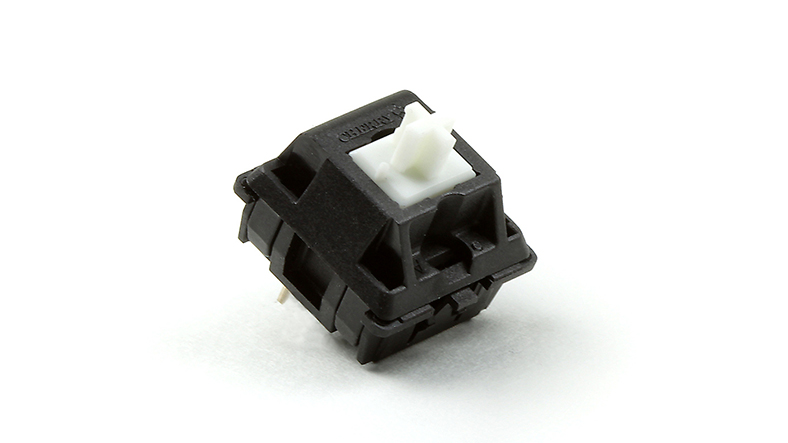
- Feeling: Middle
- Click sound: no
- Movement force: 65 cN
- Jumping point: There is
- Approximate life: 50 million keystroke lifespan per switch
Razer switches:
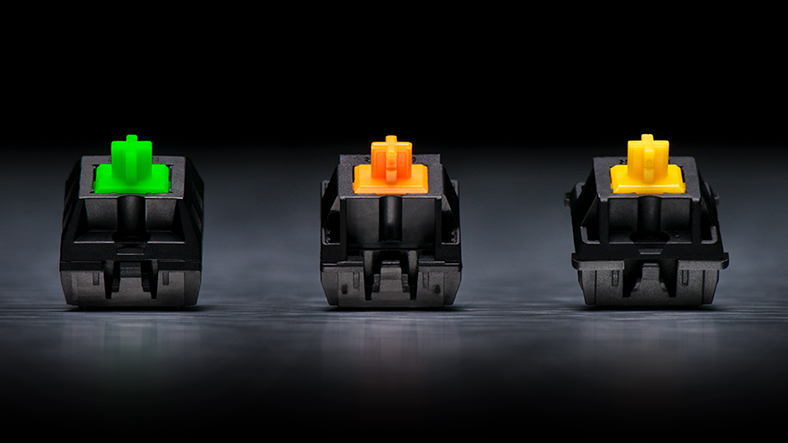
Razer, Razer in 2014 BlackWidow mechanical keyboards developed and started the production of its own switches. Currently, only Razer Green, Razer Orange and Razer Yellow switch types are available in switches with feedback sensing feature and also known for their durability.
Razer Green:

- Feeling: Heavy
- Click sound: High school
- Movement force: 50 cN
- Approximate life: 60 million keystroke lifespan per switch
Razer Orange:

- Feeling: Middle
- Click sound: no
- Movement force: 45 cN
- Approximate life: 60 million keystroke lifespan per switch
Razer Yellow:
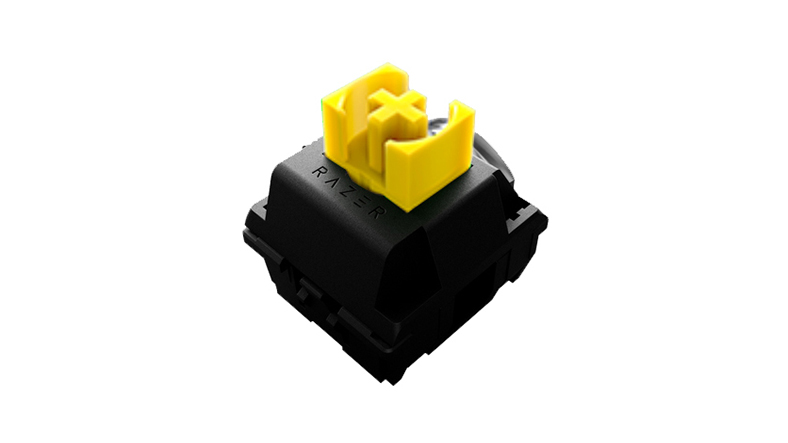
- Feeling: Soft
- Click sound: no
- Movement force: 45 cN
- Approximate life: 80 million keystroke lifespan per switch
What are the differences between mechanical keyboard and normal keyboard?
- Weight
- Price
- Appearance
- Durability
- Functional keys
- response time
- key tone
- Cleaning
Weight:

Normal keyboards are much lighter than mechanical keyboards. On mechanical keyboards have a separate switch for each keycauses the keyboard to become heavier. Although the weight creates a bit of a problem when moving the keyboard from one place to another, the heavy mechanical keyboard has a small plus to prevent it from slipping on the table.
Price:
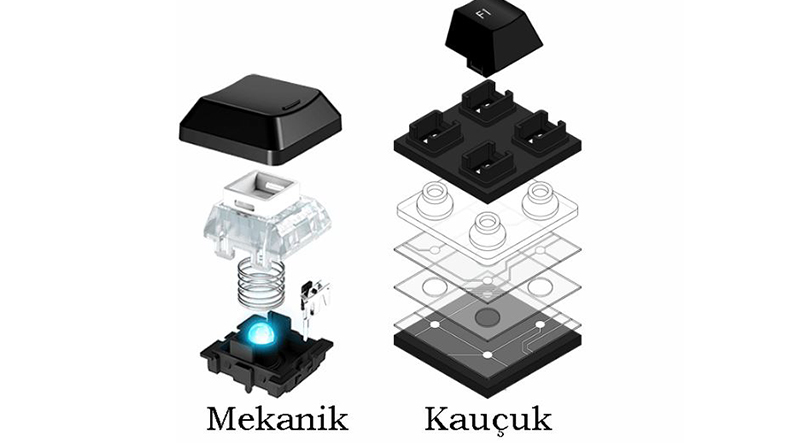
Mechanical keyboards use more expensive materials and their technology is more advanced. Therefore, it is more costly. Normal keyboards, on the other hand, are cheaper because a simple rubber is used.
Appearance:

Companies that develop gaming keyboards create very different and remarkable designs to stand out. Notable for mechanical keyboards and presence of eye-pleasing RBG lights or monochromatic LED lightsmakes mechanical keyboards more noticeable than regular keyboards.
Durability:

Mechanical keyboards have a longer life than normal keyboards, also known as membrane keyboards. The reason for this is that on mechanical keyboards there is a separate key for each key, in other words a switch. While normal keyboards have a 5 million keystroke life mechanical keyboards have a lifespan of about 60-80 million keystrokes This is one of the temptations of mechanical keyboards.
Functional keys:

Mechanical keyboards are generally better than normal keyboards. there are many more functional keys. This provides features such as making extra macros or assigning extra abilities to the players in the games.
Response time:

on mechanical keyboards the feedback of the keys is quite fast. Some mechanical keyboards require less force to detect the keys, and you don’t even need to press the key all the way down. However, this can also cause frequent typing as it makes the keyboard more responsive.
Key sound:

The volume of the mechanical keyboard depends on the switch on the keyboard. It will be more convenient to choose the keyboard according to the environment you will use. because while some people like the typewriter-like sound of a mechanical keyboard, it may be unbearable for others. Therefore, a membrane keyboard is preferred because it is quieter in environments such as offices or schools.
Cleaning:

Mechanical keyboards are much simpler to clean than other keyboards. Mechanical keyboards can be cleaned in detail and more easily, as each key can be removed and installed separately.
