Google’s Nearby Share software now also offers the ability to transfer files between Windows computers.
between smartphones and computers file transferIf you haven’t dedicated yourself directly to a brand, it still continues to be a big deal. While Apple and Huawei’s ecosystems solved file transfer by syncing devices to each other, Google was thrown into this world for Android.
Google’s solution for file transfer Nearby Share software was released in August 2020. But since then it has not offered file transfer to computers without ChromeOS. One of the most important updates has come to the software, and now that has changed.
You will be able to transfer files from Android to computer without dealing with cables:
With the update it received on March 31, Nearby Share started to allow fast file transfer from Android devices to Windows computers. feature for now in beta made available in selected regions. Fortunately, Turkey is among these regions.
In addition, you will be able to directly transfer files not only to your own Android devices, but also to your friends’ Android devices. The only requirement is that the device be close to your Windows computer.
How to transfer files from Android to Windows with Nearby Share?
To transfer files between Android device and computer with Nearby Share Nearby Share Beta app You need to install it on your computer. You can click this link to get the application.
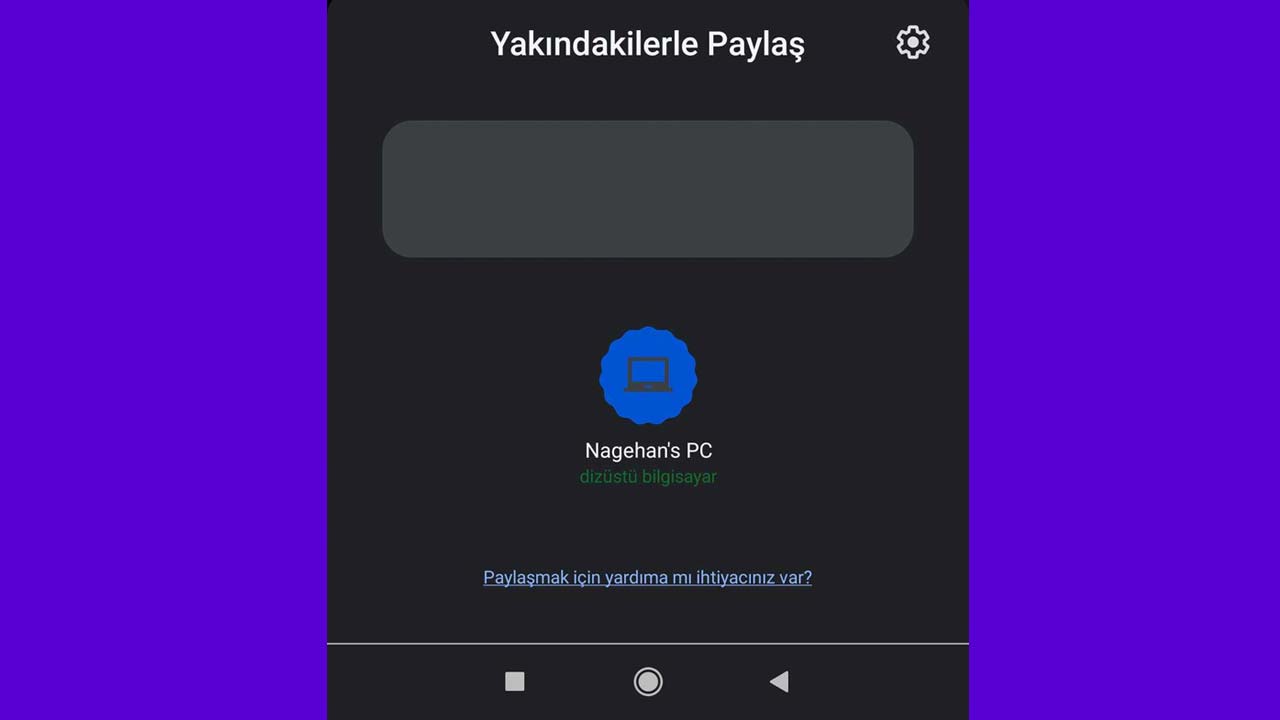
When you install the application, press ‘Share’ on your device to transfer files, then select ‘Nearby Share’. You will come across Android devices and Windows computers whose visibility is open to you.
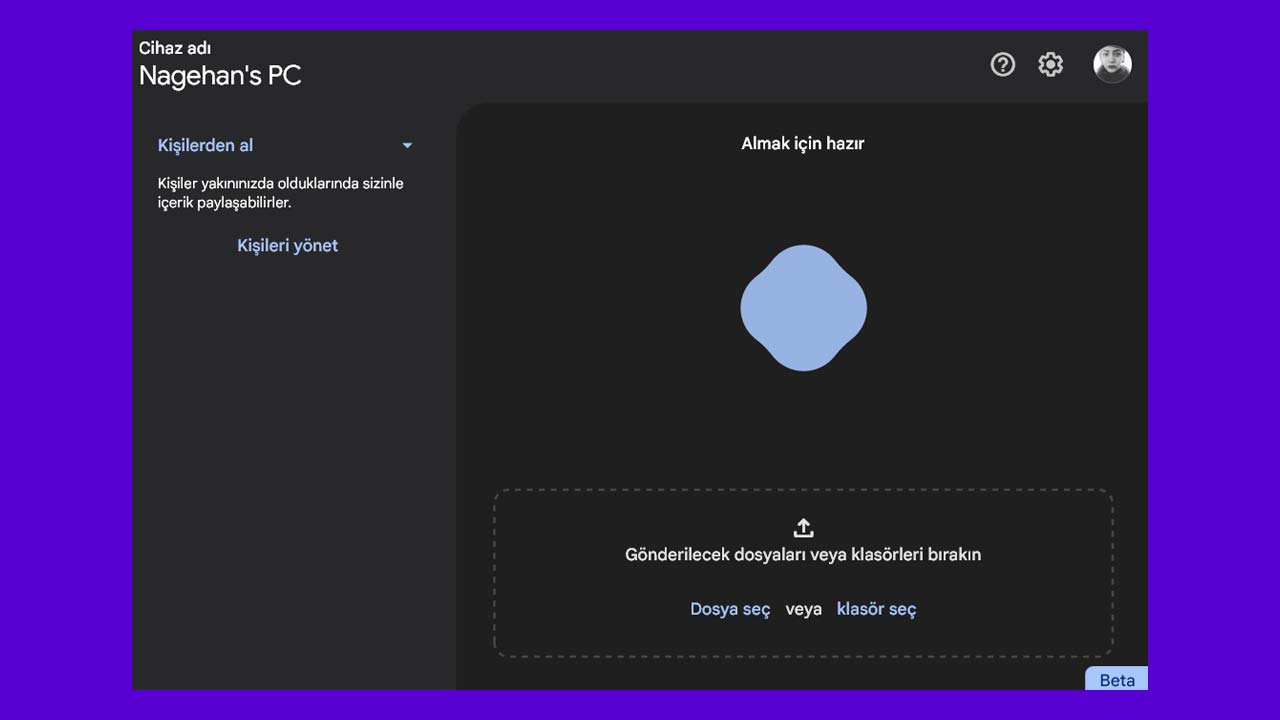
You can perform the file transfer by selecting the devices you want to send the file to.
