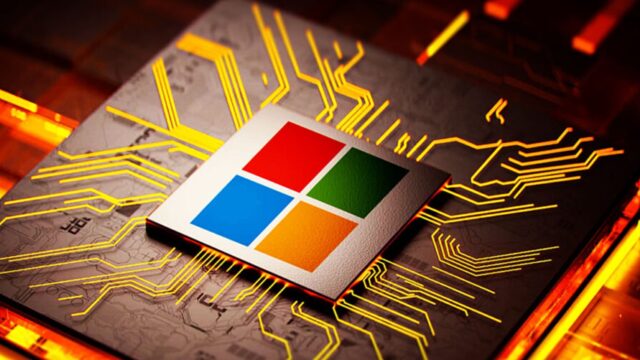At the Ignite event organized by Microsoft, the company’s new products were discussed. Microsoft, which has made significant investments in cloud technologies, has developed an interesting application in this regard. iPhone And ipad You can now connect any device via the cloud, including Windows to your device you can convert.
Windows application released for iPhone and iPad
It will be available on the App Store “Windows” application Thanks to it, you will be able to access your computer whenever you want. The application actually allows users to use Azure Virtual Desktop, Windows and Windows 365 cloud computer provides access to systems.
Windows app currently iOS, iPadOS, macOS, Windows and is available for preview on the web. As a first experience, it is possible to connect and control cloud and physical computers. Thanks to the application, you can transfer Windows media to iPhone and access it from your smartphone.
Key features of the Windows application include support for multiple monitors, custom screen resolutions and scaling. Device orientation support is also offered for webcams, storage devices and printers. This means you can manage devices connected to Windows directly from the iPhone.
The application is currently Microsoft work account However, it will be available for individual accounts very soon. It should also be underlined that it is a free application.
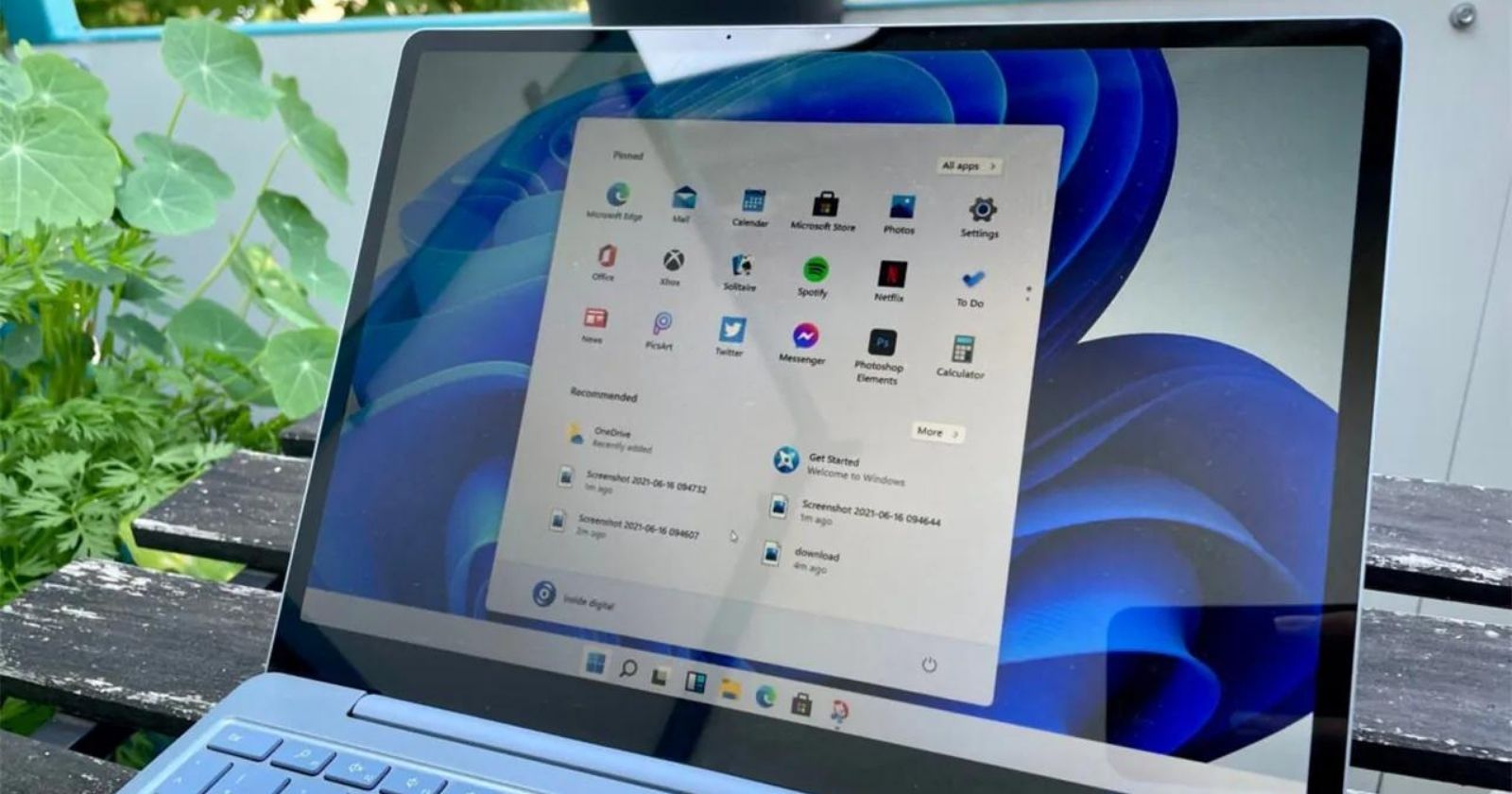
The introduction of the Windows application to iPhones also shows Microsoft’s desire to move its operating system to the cloud. The move comes after the company launched a new “Windows and Web” team focused on cloud-enabled Windows features.
So what do you think about this issue? You can share your thoughts with us in the comments section.