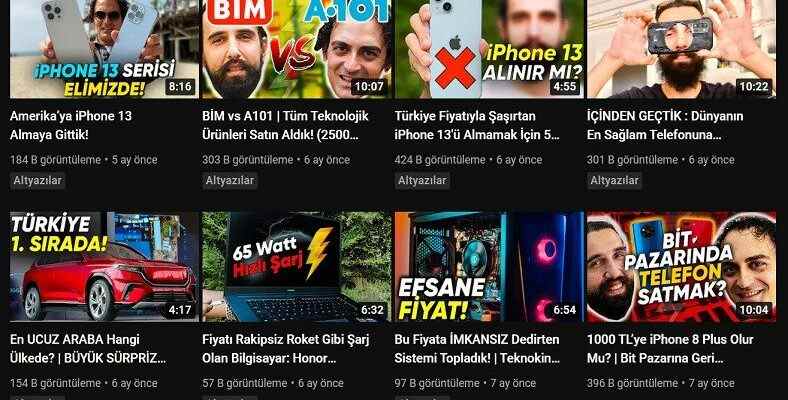The thumbnail, known as the cover image or video thumbnail in YouTube videos, is one of the factors that most affect our video watching preferences. So how to make YouTube thumbnail? Let’s answer the question of what is a thumbnail and see the websites where you can create thumbnails for your YouTube videos.
When you open YouTube, the world’s most popular video platform, you first watch the videos of the channels you already know and subscribe to. However, when watching a new video, you look at the cover image, called the thumbnail, rather than the title or description. means thumbnail thumbnail is the area that many viewers pay the most attention to when choosing a video.
Just as a good thumbnail attracts viewers to the video; a bad thumbnail may also prevent a great video from being watched. Because these days, when we are already saturated with content, we take a few seconds at most to select videos, and the first thing that draws our attention during this time is the cover images. Bride Let’s answer the question of what is a thumbnail, how to do it and let’s see websites where you can create thumbnails for your YouTube videos.
What is Thumbnails?
To translate directly, thumbnail means thumbnail. The thumbnail, also known as the cover art, It is the visual that first defines many content, especially videos. The thumbnail is extremely important, especially on platforms like YouTube, where there are countless videos. A similar importance applies to all content, especially Instagram shares, because the first area where a content introduces itself is the thumbnail image it has.
How should the thumbnail for YouTube be?
Let’s come to the YouTube thumbnail issue, which is the main subject of our article. The optimal thumbnail for YouTube should be 1280 x 720 pixels and a maximum size of 2 MB. Let’s say it didn’t happen, make sure the image width is at least 640 MB. The thumbnail you will prepare will be the main promotional material of your video.
When we leave aside the technical details, a thumbnail image It must be interesting. It is extremely important that he fully describes the YouTube video he is the cover of. The texts on the thumbnail should be legible and interesting fonts and colors should be used. In short, the thumbnail is the sign for your video, and every sign should be prepared in a way that best promotes the content.
How to add thumbnail to YouTube video?
- Step #1: Open the YouTube website from here.
- Step #2: Click the Create button.
- Step #3: Specify the video details and start the upload process.
- Step #4: Expand the Thumbnails tab.
- Step #5: Click on Upload Thumbnails.
- Step #6: Upload the thumbnail image you prepared.
- Step #7: From here, open the YouTube Studio page.
- Step #8: Click on Content.
- Step #9: Open the video you want to add a thumbnail to.
- Step #10: Expand the Thumbnails tab.
- Step #11: Click on Upload Thumbnails.
- Step #12: Upload the thumbnail image you prepared.
- Step #13: Click the Save button.
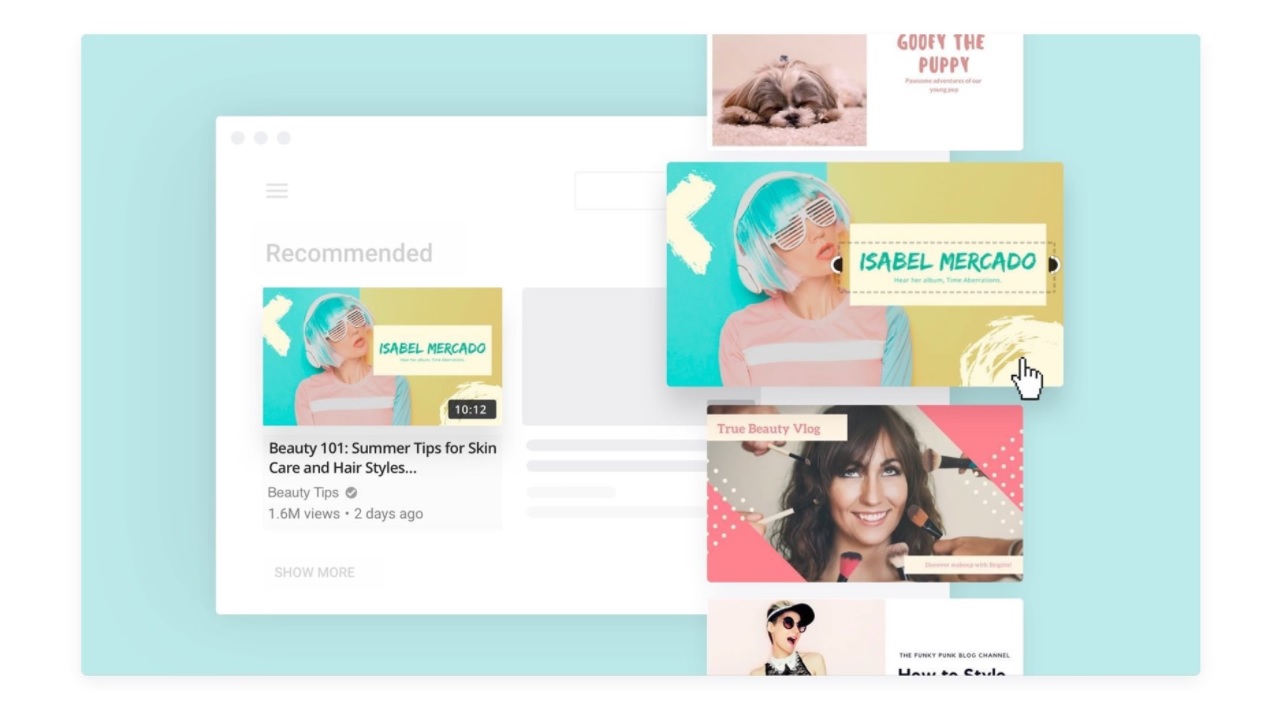
To add a thumbnail to a YouTube video, just follow the steps above. First steps to add thumbnail to a video you upload for the first time, you can follow other steps to add thumbnail to an already uploaded video. You can also follow the first steps to add thumbnails to your live broadcasts.
How to make Thumbnails?
You can create the necessary thumbnail image for your content using Adobe Photoshop and similar image processing software. Thumbnail sizes may vary by platform. However, since our topic is YouTube, our dimensions are certain. Fortunately, even those who do not know Photoshop have websites where they can create thumbnails very easily.
Here are some website suggestions where you can thumbnail:
- Canva
- VistaCreate
- Adobe Creative Cloud Express
- Visme
Even those who don’t know will be masters: Canva

Canva is one of the platforms that has made a name for itself in visual editing and graphic design. via Canva You can create a custom YouTube thumbnail for yourself. Moreover, you do not even need to create an account. Just open the website and launch the thumbnail design tool. Thanks to the tool guides, even those who say I don’t understand these things can design a thumbnail in a few minutes. You can find the Canva website here.
Thousands of ready-made layouts: Vista Create

We said that even those who don’t know make thumbnails, the clearest example of this is the Vista Create website. The site’s design tool is so successful that It offers its users more than 40 thousand still design layouts and more than 50 thousand premium design layouts. All you have to do is run the design tool. You can create a unique thumbnail in minutes by following the tool’s directions. You can access the Vista Create website here.
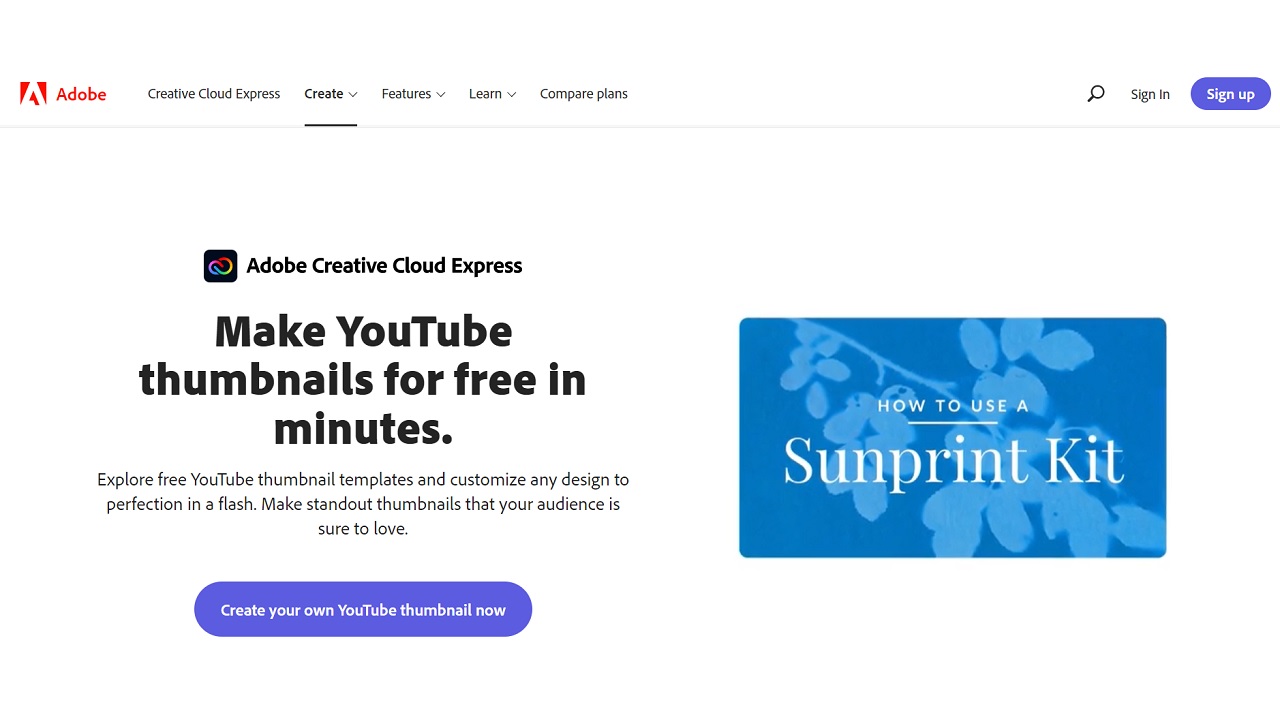
For those who say Adobe is life, the rest is excitement, here is Adobe Creative Cloud Express. Via this tool developed by Adobe You can create thumbnails for your YouTube videos for free. After creating a free Adobe account, you can create your own thumbnail image by making the customizations you want over thousands of different design drafts on the site. You can access the Adobe Creative Cloud Express website here.
One of the most preferred: Visme
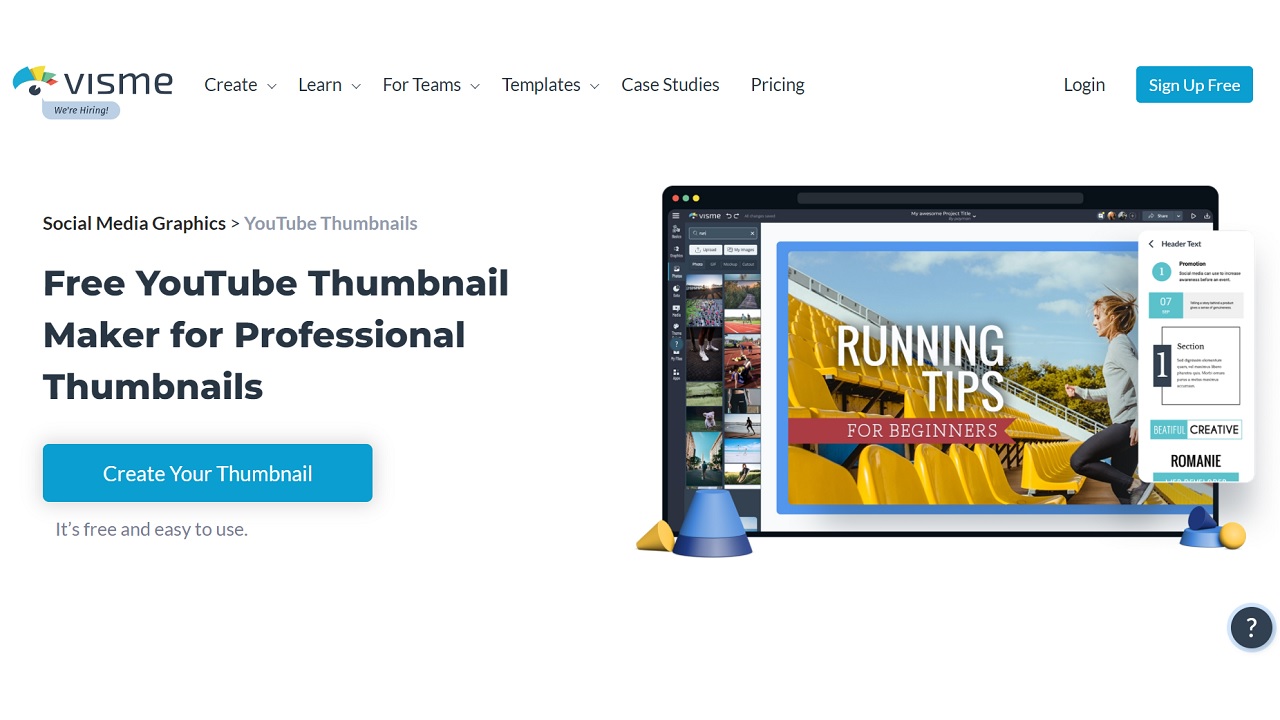
You can create unique thumbnail images for your YouTube videos for free on Visme, a platform preferred by more than 10 million people in more than 120 countries. appearing in front of you from ready-made templates After choosing the most suitable one for your video content, you can customize it as you wish. Even those who have never designed before can create a YouTube thumbnail in minutes. You can access the Visme website here.
Why is Thumbnail important?
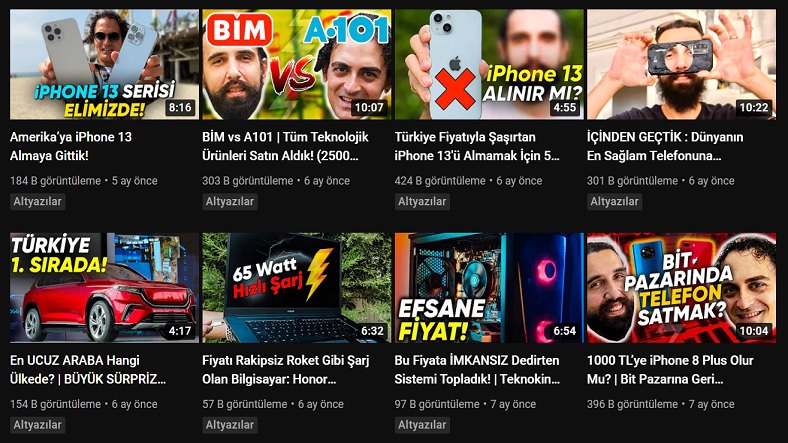
The cover of a book, the poster of a movie, our hair, beard, makeup, and clothing are important for the same reason a thumbnail is important for content. Whether we accept it or not We all form our first thoughts based on outward appearance. The skin of a content is the title and the thumbnail image it has.
You did a YouTube search on a topic that you have never consumed before, and There are countless options before you. Of course, you look at the title first and make sure it’s relevant. The second place to look is the thumbnail image of that video. No user will open a video with a bad cover image. Why are you open anyway?
In today’s world, we have countless content options on every subject, and this is We take a few seconds at most to choose which of the contents we choose. It has to be something that catches our eye and catches our attention in those few seconds. This is where the thumbnail comes into play and tells viewers they won’t regret watching the video in question. Of course, we all know that even the thumbnail image can be misleading.
As it turns out, thumbnail is one of the most effective methods of attracting attention you can use when making a content reach the user. Of course, it is necessary to avoid making misleading cover images. But think of it like an advertisement. With a good advertisement, you can make even a product that does not have much features become the favorite of millions. The important thing is to prepare the most remarkable visual with the right content.
It stands for cover art and thumbnail of YouTube videos. what is thumbnail, how to make We answered the curious questions such as and talked about the details you need to know about this image. If you have different methods that you use while preparing the Thumbnail image, you can share it in the comments.