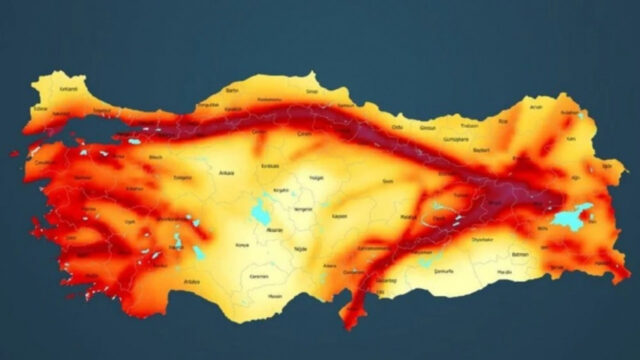The studies on the earthquake that occurred in Kahramanmaraş at night today and which were felt in neighboring cities such as Gaziantep, Malatya, Batman, Bingöl, Elazığ, Kilis, Diyarbakır, Mardin, Siirt, Şırnak, Van, Muş, Bitlis, Hakkari, Adana, Osmaniye and Hatay were carried out in full. continues at a rapid pace. Unfortunately, according to the first information, there are many dead and injured. After the earthquake, the search for Wi-Fi, which can save lives in cases where the phone does not pick up, began to be investigated frequently. So what is Wi-Fi calling, how is it done?
What is Wi-Fi calling, how is it done?
The Wi-Fi calling feature is available in areas where cellular coverage is very limited or non-existent, in short, when the phone does not receive reception. Wi-Fi connection thanks to phone call to do or to receive Allows.
This feature is called Vo-Wifi and it provides an environment for making calls with HD sound quality. Of course, for this, your SIM card and phone must support 4.5G. On the other hand, this feature may not be active on every phone, so it may be necessary to activate it in the device settings.
How to make Wi-Fi call from Android phone?
Important: You may incur additional charges for calls made over a wireless connection. Therefore, check with your mobile service provider for details.
- Open the phone app.
- Other > SettingsTap .
- callsTap .
- Wireless callTap . If you don’t see this option, your carrier doesn’t support this feature.
- With some carriers, you can use the wireless calling feature when you are out of range.
- If your carrier does not offer wireless calling service, you can also use this functionality via a voice over IP service.
After making the call settings over the wireless connection, you can make a call over the wireless connection as you would a normal call. When you are connected to the Internet, “Voice Over Internet Call” or “Wireless Call” is displayed on the notification screen.
Your mobile operator, if available, is used for calls when not connected to Wi-Fi.
How to make a Wi-Fi call with iPhone?
To turn on Wi-Fi Calling, go to Settings > Phone > Wi-Fi Calling. You may need to enter or verify your address for emergency services.
If Wi-Fi Calling is available, the status bar displays “Wi-Fi” when viewing Control Center. Then, your calls will use Wi-Fi Calling.
If cellular service is available, your iPhone uses cellular service for emergency calls. Emergency calls can use Wi-Fi Calling if you have Wi-Fi Calling turned on and cellular service is not available. Whether you have Location Services enabled or not, your device’s location can be used to assist you when you make an emergency call.
So what do you think about this subject? Do not forget to share your views with us in the comments section!