Trojan virus, also called trojan horse or trojan virus, is perhaps one of the most insidious viruses in the internet world. Many users unwittingly download the trojan virus to their computer with their own hands. Let’s take a closer look at what the trojan virus is and see the methods of protection and getting rid of it.
We always say, the internet is a world full of evil. Almost everything you click, touch, tries to take something from you and steal it. Malware, viruses, trojans are waiting to infiltrate your devices. Trojan virus, also called trojan horse or trojan virus, It’s the last virus you want to infiltrate your computer because it’s sneaking up on the background.
Strange things may or may not happen the moment you get the Trojan virus, because a treacherous hacker may have placed a trojan horse on your computer to use when needed. In other words, you may be feeding a virus that steals your personal information or uses you with your own hands. Come this Let’s take a closer look at what the sneaky trojan virus is Let’s take a look at the measures you need to take to protect yourself and the methods you need to apply to get rid of it.
What is Trojan virus?
The trojan virus, also called a trojan horse or trojan virus, may not be noticed immediately when it infects, unlike other viruses. Some quirks on your computer, when you start seeing software you didn’t download, changes you didn’t make sure you have a trojan virus on your computer.
The definition of virus as we know for Trojan virus is not always valid, it is more of a malware. Most of the time It comes unawares next to a file you have downloaded to your device. It may cause some problems as soon as it enters your computer, or it may remain silent until the day it is used by the hacker. Like we said, sneaky.
How is the Trojan virus transmitted?

- From files you download from file sharing sites
- From email attachments and links
- From fake messages
- From infected websites
- From public Wi-Fi networks
Actually, most of the time users install trojan virus on their computer with their own hands And they don’t even realize it. You can’t really believe that you can download thousands of dollars of software for free. Even if you download it, you shouldn’t think that a file sharing site that allows you to download illegally will do such a service without giving you some viruses.
In messages and emails from people you know or don’t know You should always treat attachments and links with caution. Making such posts by imitating real people and institutions is a very common fraud method. Before opening the submitted link or attachment, confirm its reliability by contacting the sender.
Let’s come to public Wi-Fi networks; Such networks, which we often encounter in cafes, parks, airports, are presented in good faith, but for everyone to connect. The safety net is pretty loose. Do not forget that you are in danger every time you think that I can connect to such a network and watch videos without spending mobile data.
What can the Trojan virus do?

- It makes your computer one of the soldiers of future DDoS attack.
- It steals your personal information.
- It does cryptocurrency mining in the background.
- It installs malware on your computer that contains many more viruses.
- He spoofs your identity.
- It uses your resources.
When a normal virus infiltrates your computer, it immediately becomes a mess, so you know something is up. However, if you are not a careful user when your computer is infected with a trojan virus, it often takes a long time to realize this.
A computer infected with a Trojan virus will surely stutter. You know right away that something is not going right. However, if your computer is planned to be used for a future DDoS attack, it is often almost impossible to understand this situation. Therefore, it is extremely important that you always be careful.
How to delete Trojan virus?

Although the Trojan virus is a nasty and insidious malware, very easy to get rid of, delete it. Most likely, the reason for this virus infection is the last file or software you downloaded. Immediately find that file and software and delete it irreversibly.
The process of deleting the file or software carrying the Trojan virus may be blocked by the virus itself. Therefore before start your computer in safe mode. After turning on safe mode, delete all suspicious files and software and restart your computer.
If you do not want to do a manual deletion, there is a antivirus software you can use. Most of the antivirus software you can find on our list here, detects and removes trojan viruses on your computer free of charge. Of course, the important thing is not to delete this virus, but to ensure that it is not infected at all.
Methods of protection from Trojan virus:
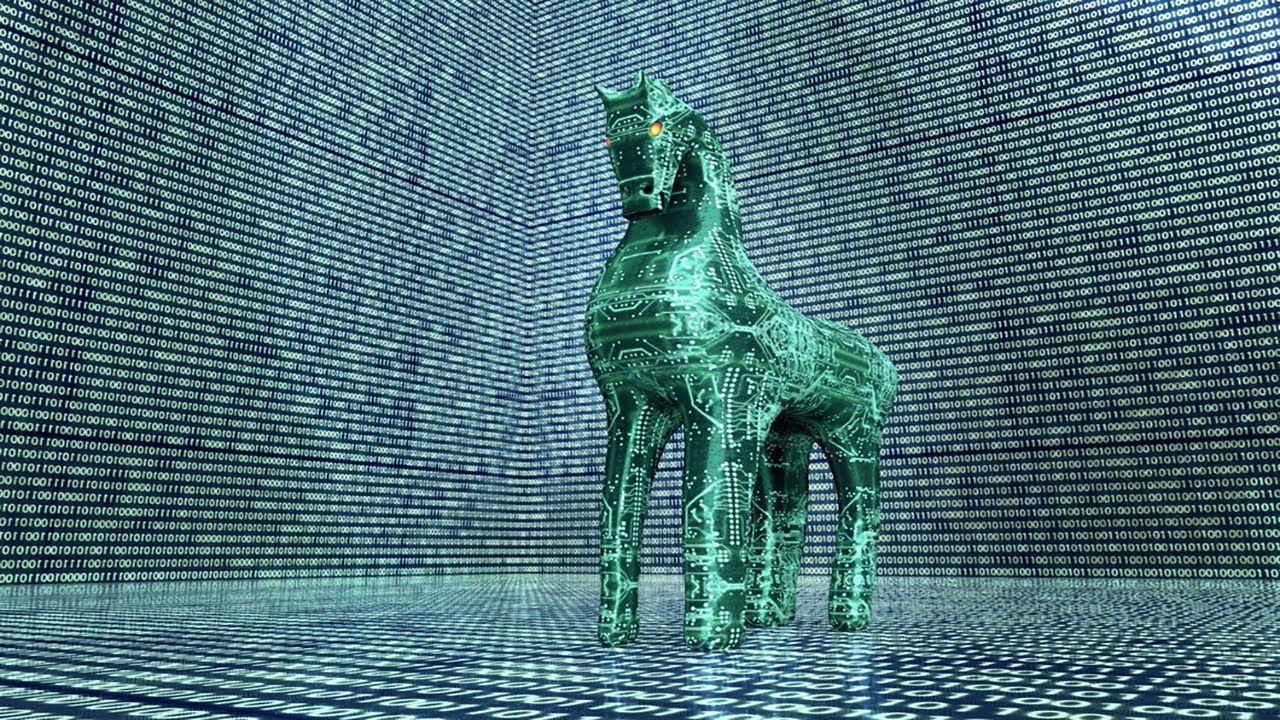
- Be sure to back up your data to a reliable cloud storage service.
- Learn how to perform account recovery for your important accounts.
- Always use a VPN when connecting to public Wi-Fi networks.
- Before opening attachments and links in emails and messages, always contact the sender to confirm their reliability.
- Be sure to use a reliable and real-time scanning antivirus software.
Once your computer is infected with a trojan virus, it may be too late to do things. Therefore Make sure you take these precautions first. Just like our own health, it is extremely important to take precautions before a problem arises in our digital security.
One of the most insidious viruses in the internet world. What is trojan virus, also called trojan horse and trojan virus, how to delete it We explained the methods of protection and getting rid of this virus by answering frequently asked questions. Please note that you should not click on everything you see on the Internet.
