In today’s content, we examine in full detail what a URL address is, what a URL does, and how it is created. We feel the need to use URL, one of the most important concepts of today’s internet world, dozens of times every day, even if we do not notice it much. Those who are a little more involved in the business will know that creating an SEO compatible URL is as important as the URL itself. Let’s examine these topics together.
Things we see or use many times every day What is the URL address?, What does URL do? And SEO compatible URL. how to create We start looking for answers to important questions such as in the most accurate and simple way. In its most brief form, URL, which is used to access web pages or various files, is a concept consisting of different structures.
First appeared approximately 29 years ago URL conceptIt can be said that it is one of the most important and indispensable details of the internet world. Let’s take a closer look at this concept, which allows users to access content more easily and quickly.
What is a URL address, when did it first appear?
URLis a concept that refers to the location of a particular website, page or file on the internet. Each URL It consists of multiple parts and these parts vary from site to site.
Also known as web address among the public URLFirstly in 1994 It was standardized by the networking working group of the Internet Engineering Task Force, which included Tim Berners-Lee, inventor of the World Wide Web. At first, it could only be expressed in American Standard Code (ASCII) characters.
Let’s take a closer look at the URL:
What does URL stand for? when you ask “Uniform Resource Locator” We encounter the concept of of the URL Its Turkish meaning is “Uniform Resource Finder”. Some sources use the word “installer” instead of “finder”.
So what exactly do these URL addresses do?
As we mentioned above URLis a system used to determine the location of various resources on the internet. This URLs Used by various web browsers (Google Chrome, Mozilla, etc.). In short, these addresses allow users to access websites and files through the web browsers they use. Additionally, each URL represents a unique location.
How do URL addresses work?
- Protocol
- domain name
- file path
URL basically works with these 3 components, but it is difficult to explain it in 1-2 sentences. Let’s go into more detail on this subject.
Protocol

in URL The protocol part is actually a detail known to all of us. You’ve probably seen “http://” at least once before. Although it may seem like an unimportant detail, it is actually more important than you think.
Protocol refers to how the website’s server communicates to send and receive various information to the internet browser you are using. In other words, any of the URL It is the part that makes it work in the first place. However, in recent years, another protocol, “https://”, has begun to be widely used. Although both protocols basically do the same things, https encrypts the data sent between the browser and the server and provides a more secure environment.
domain name

in the URL The next part is ‘domain name’. The domain name, the most identifiable element, serves as the identifier of any website and usually directs the user to the home page of that domain name when no other information is added to the end.
In fact, the domain name consists of two parts. It contains the name and Top Level Domain (TLD) of the website in question. If we need to explain the second part a little more, it is the part where terms such as .com, .org or .net are included.
file path
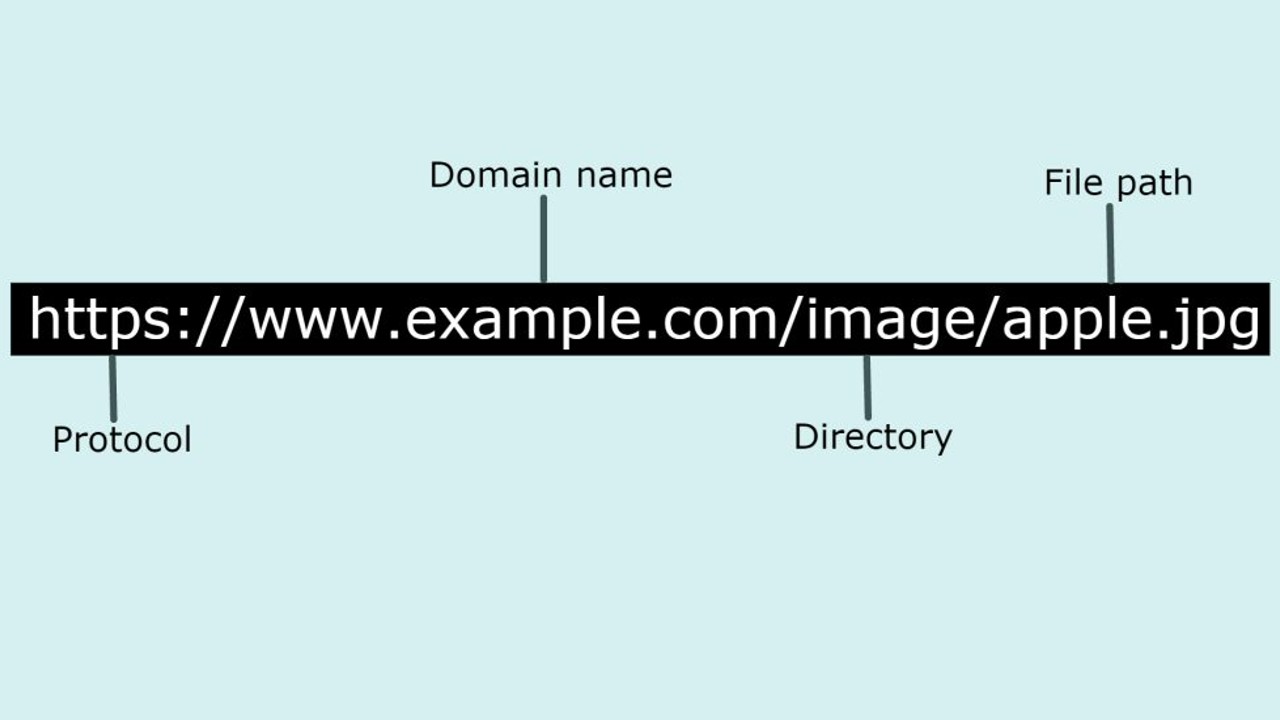
If you only want to visit the home page of the website, you will only need to enter the protocol and domain name. However, any page or file on a website has its own URL Because there are, you need to specify them in the URL. The site administrator can make these file paths look different by making various changes.
How to create URL? Suggestions for creating SEO friendly URL:
- Describe your content.
- Be sure to use your target keyword.
- Keep the file path as short as possible.
- Use hyphens to separate words.
- Use lowercase letters.
- Do not use special characters.
- Optimize your URL structure by reducing folders.
Creating SEO friendly URL It is very important in many respects. URL structuresIt plays an important role in search engines’ indexing and ranking algorithms of your content. URLs that are meaningful, readable, and contain the right keywords can help content be indexed more quickly and accurately by search engines.
At the same time, creating an SEO-friendly URL helps users understand your content faster and can increase click-through rates because it naturally attracts users’ attention. SEO compatible above Creating a URL We have discussed the seven most important items for By applying those items correctly, you can create the URLs you want.
Some URL examples:
- https://www.webtekno.com/
- https://www.webtekno.com/kunye
- https://www.webtekno.com/bitcoin-1999-yilinda-bilen-adam-h139556.html
- https://www.webtekno.com/yazar/kaantiftikci
We gave above URLs, has been prepared taking into account the topics we have discussed throughout our content. Generally, SEO friendly URLs It should be created this way. However, URL structures may vary depending on the site administrator’s preferences.
In this content What is the URL address?, what is it forAnd How to create SEO friendly URL We answered questions such as these in detail. If you do not have enough information about SEO compatible URLs, you can achieve the results you want by applying the items we provide.
You can also browse similar content:
RELATED NEWS
The Most Useful Link (URL) Shortening Sites (Goo.gl Alternatives)
RELATED NEWS
What Should You Consider When Buying a Domain?
RELATED NEWS
