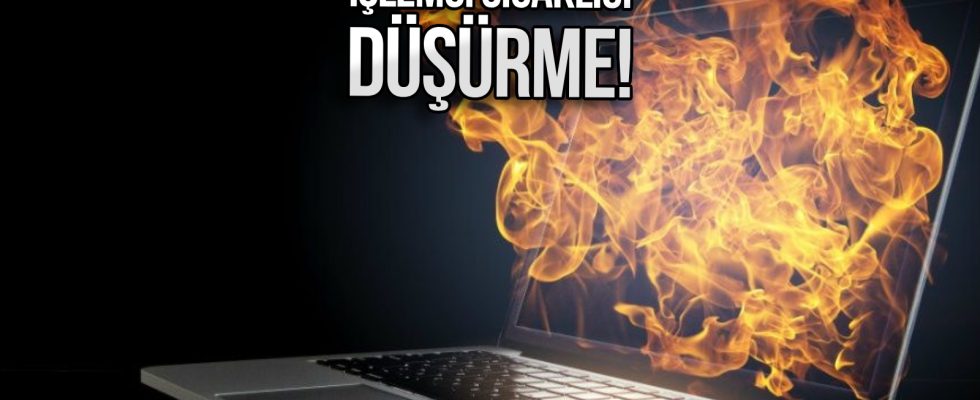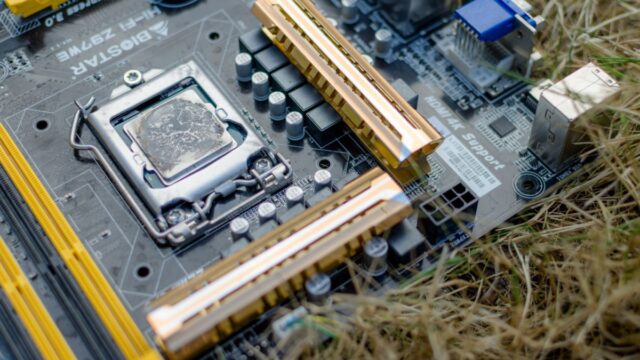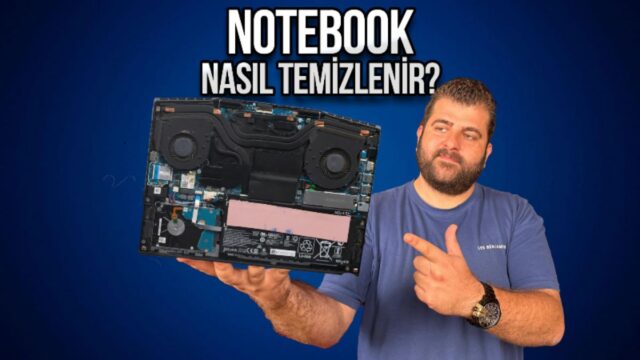For laptop usersWhat is your biggest problem?If we ask a question like “The laptop is getting too hot”, most likely the majority will complain. This is unfortunately a problem that many laptop users experience.
Some methods are recommended for laptop users to reduce the processor temperature. Some of these work, some don’t. In this content, we have listed the ways to reduce the laptop processor temperature that will definitely make a difference in the complaint of “the laptop gets too hot”.
Ways to reduce processor temperature for those who say “The laptop is getting too hot”
Before moving on to methods to reduce processor temperature for laptops, we should point out that you must first know whether your computer’s processor temperature is higher than it should be. Because we should not make this situation an obsession. Because it’s a laptop.
As you know, the temperature of the processor in a laptop is always higher than the processor in a desktop computer. This is a normal case. The most important reason for this is that the equipment is in a cramped arrangement. Therefore, you can reduce the processor temperature of your laptop to some extent. So let’s move on to the methods you can try.
Close unnecessary apps in the background
Applications running in the background on your laptop take up space in memory and can also put a strain on the processor. This may negatively affect the performance of the computer and cause the processor temperature to increase/not decrease. Therefore, it is useful to close unnecessary applications in the background.
You may think that this method will not have any effect. This may vary from computer to computer. Although some users say that closing unnecessary applications in the background has a serious effect, others say that nothing changes. It’s worth trying.
Keep drivers updated
Computer drivers are software that allows device hardware and the operating system to communicate with each other. Each new driver update makes this communication even stronger. This increases system stability and optimizes performance. As a result, it also affects the processor temperature. In this context, it is very important to keep the drivers constantly updated to reduce the processor temperature on the laptop.

Clean your laptop
A few paragraphs ago, we stated that the main reason for the high processor temperature of the laptop is that the hardware is in a cramped structure. This situation becomes even more negative when combined with dust accumulating around the hardware and fans.
Because dust reduces the efficiency of fans and cooling channels, causing the processor to not be cooled, which causes it to heat up even more. You can think of this as even more challenging obstacles coming your way in an area where you already have difficulty moving.
Use the computer in low power mode
You may consider using the device in low power mode to reduce the laptop processor temperature. Generally, most of us prefer to use performance mode because this mode provides the highest performance, which improves the user experience.
However, performance mode consumes more resources to achieve high performance, which may cause the processor temperature to rise. Low power mode aims to provide the highest performance by using less energy. In this way, the processor temperature may be lower compared to performance mode.
Get a cooling pad
You can place a cooler under your computer. At this point, choosing the right cooler is of great importance. Because this can reduce the temperature up to 5 degrees. Of course, the opposite can also happen when you choose a cooler that is not of very high quality.

If you want to buy a cooling pad for your laptop, we recommend that you choose models that receive power from a socket, not from USB.
Renew thermal paste
One of the most effective methods to reduce the laptop processor temperature is to renew the thermal paste if it has dried. It is recommended to renew the paste, which plays an important role in heat conduction, every 5-6 months. At this point, it should be noted that it is not necessary to renew the paste that has not dried. This is one of the most useful solutions to the “laptop gets too hot” complaint.
– In this content, we shared with you ways to reduce the processor temperature for a laptop.