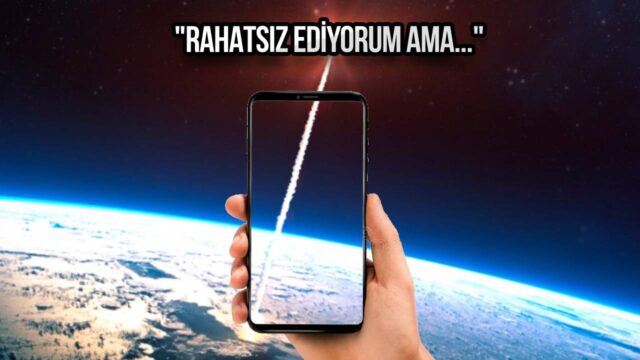Most of us talk to someone on the phone at least once during the day. Sometimes we cannot answer incoming calls due to busy work schedule. By forwarding these calls, you can avoid wasting time on calls. In fact, there are very easy methods to forward phone calls to another number.
How to do Vodafone call forwarding?
There are some methods to forward incoming calls. You can make the forwarding by calling with a code, using the online transactions application or by sending an SMS. Of course, these methods vary depending on the operator you use. In our content, we will examine how to forward calls via Vodafone.
First of all, to make Vodafone call forwarding By my side-You can forward your phone to the number you want or cancel your current forwarding from the Phone Forwarding page. If you think this process may seem complicated, you can also direct it with the following codes using the phone menu;
- Forwarding for all calls **21*05xxxxxxxxx#
- Forwarding when you cannot be reached **62*05xxxxxxxxx#
- Redirection for cases where you cannot answer **61*05xxxxxxxxx#
- Forwarding when your phone is busy **67*05xxxxxxxxx#
To cancel call forwarding;
- Cancel forwarding for all calls: ##21#
- Cancellation of forwarding for situations where you cannot be reached ##62#
- Cancellation of forwarding for situations where you cannot respond ##61#
- Cancel forwarding when your phone is busy ##67#
On the other hand, let us note that for Vodafone postpaid and prepaid subscribers of the forwarding service, you will be charged according to the call tariff of your subscription package. So what do you think about this issue? Please share your opinions with us in the comments section.