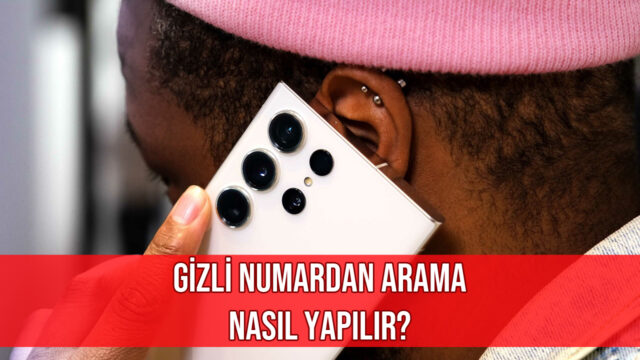Videos are the type of media that takes up the most space on our phones and computers. To free up space in phone and computer memory reduce video size It is a good option. In this article, you can use video quality without reducing video quality for PC, Mac, iPhone and Android phones. video compression We will explain the process.
Reduce video size on PC
You can try a few different methods to compress video on Windows PC. To compress video, you can use ZIP/RAR, use Windows 11’s built-in video editor, or use the popular video program VLC. Now let’s explain these options one by one.
Reducing video size with RAR/ZIP: The most commonly used tool to reduce the size of a file on a computer is WinRAR. WinRAR is a file compression tool and it does its job very well. It is possible to reduce the video size with WinRAR. However, do not expect much compression from this method. Because most video files, H.264 or HEVC It is highly compressed using codecs such as. Therefore, RARing the video file does not provide a high level of file size reduction.
Video compression with built-in video editor: Windows 11 has an integrated video editor that you can use to reduce video size. This program offers several options to reduce the size of a video.
- In the search section of the computer “Video EditorOpen the program by typing ”.
- New Video Project Click the button.
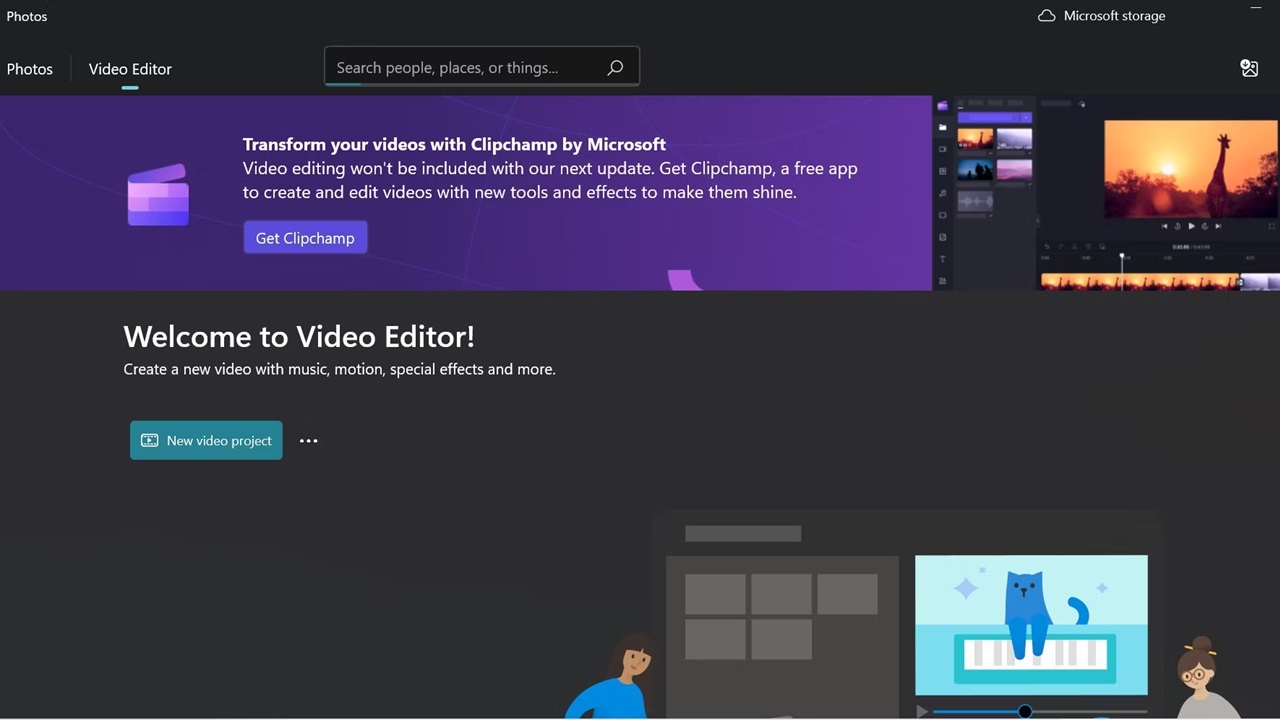
- +Add Click the button and select the video you want to reduce its size.
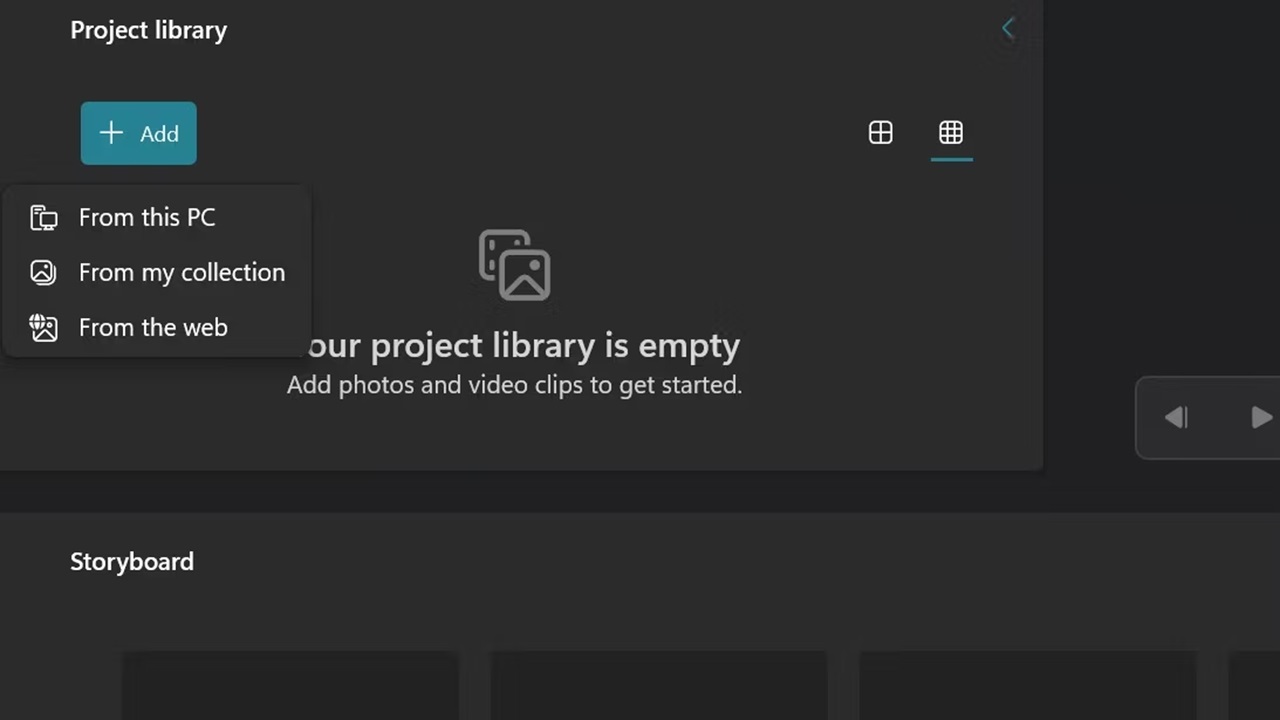
- Right click on the video and Place in storyboard Select the option.
- in the upper right corner End Video Click the button.
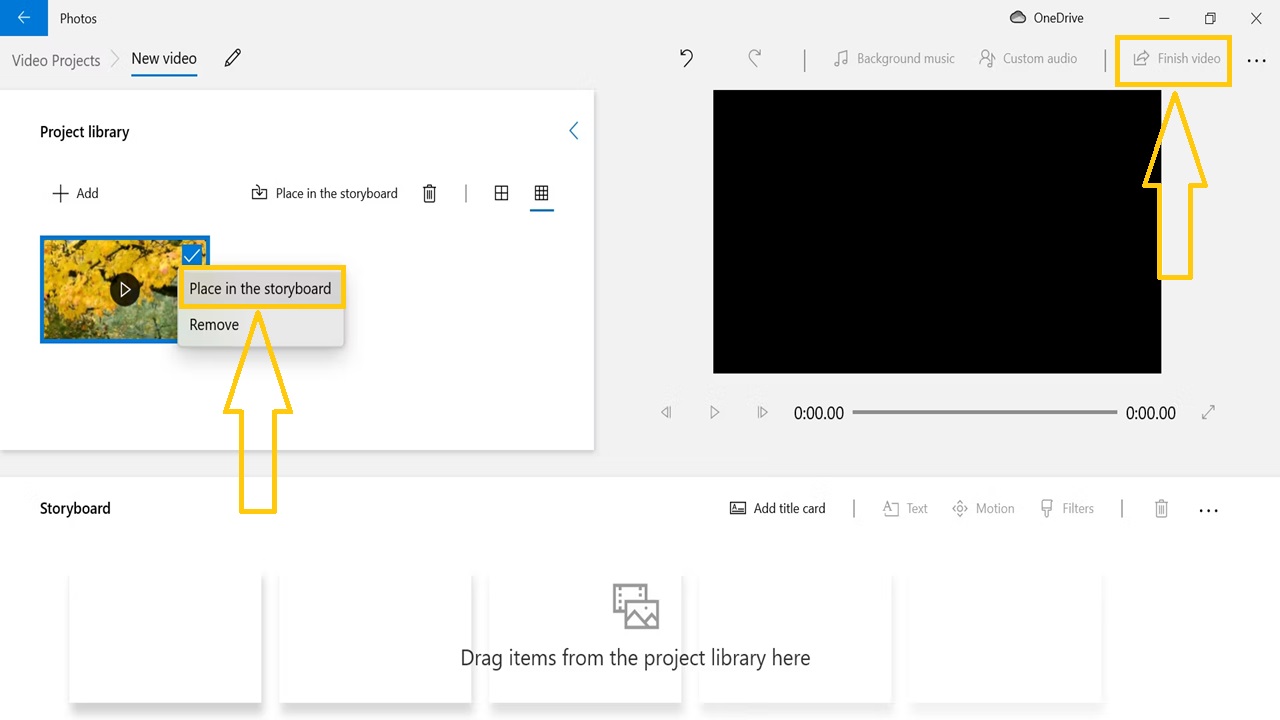
- On the screen that opens High (1080p), Medium (720p), Low (540p) Choose the resolution you want. Low 540p is the option that will reduce the video size the most. However, this will also reduce the image quality of the video.
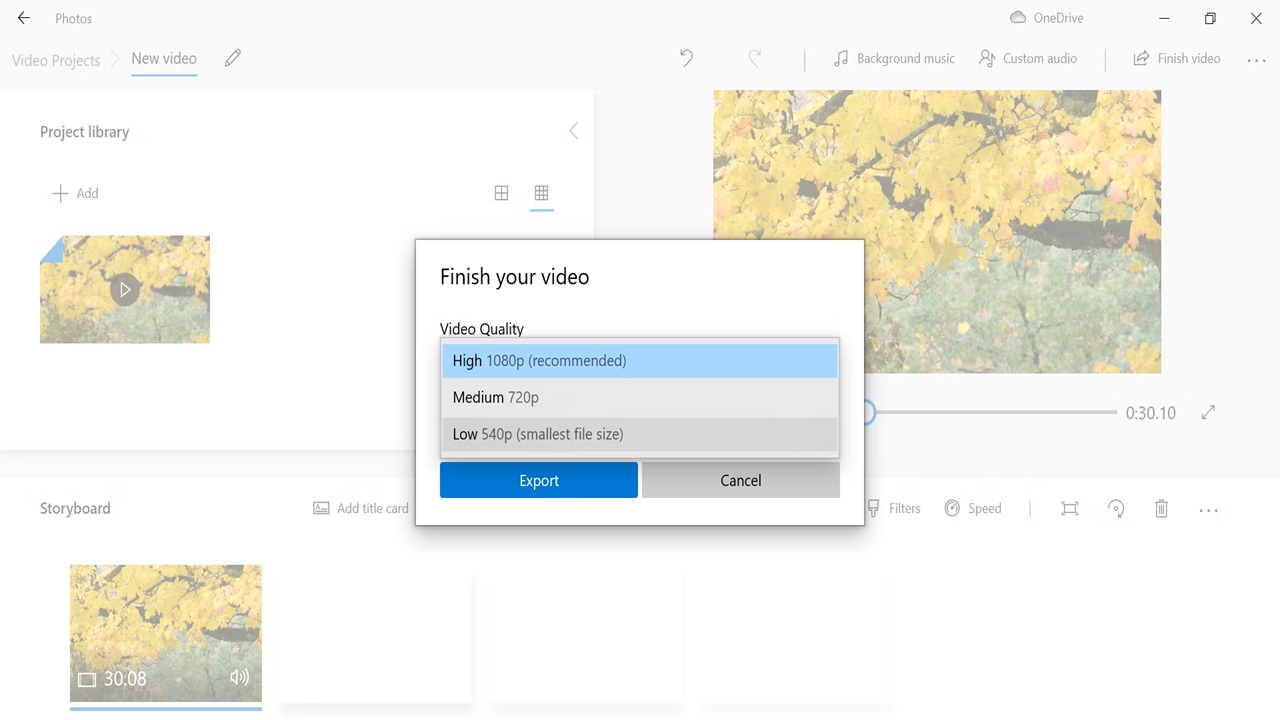
Reducing video size with VLC: In addition to being a successful media player, VLC is also a very successful program in video compression. You can reduce video size with VLC by following the steps below.
- Open VLC and click on the top Media Click on the menu and Convert/SaveSelect .
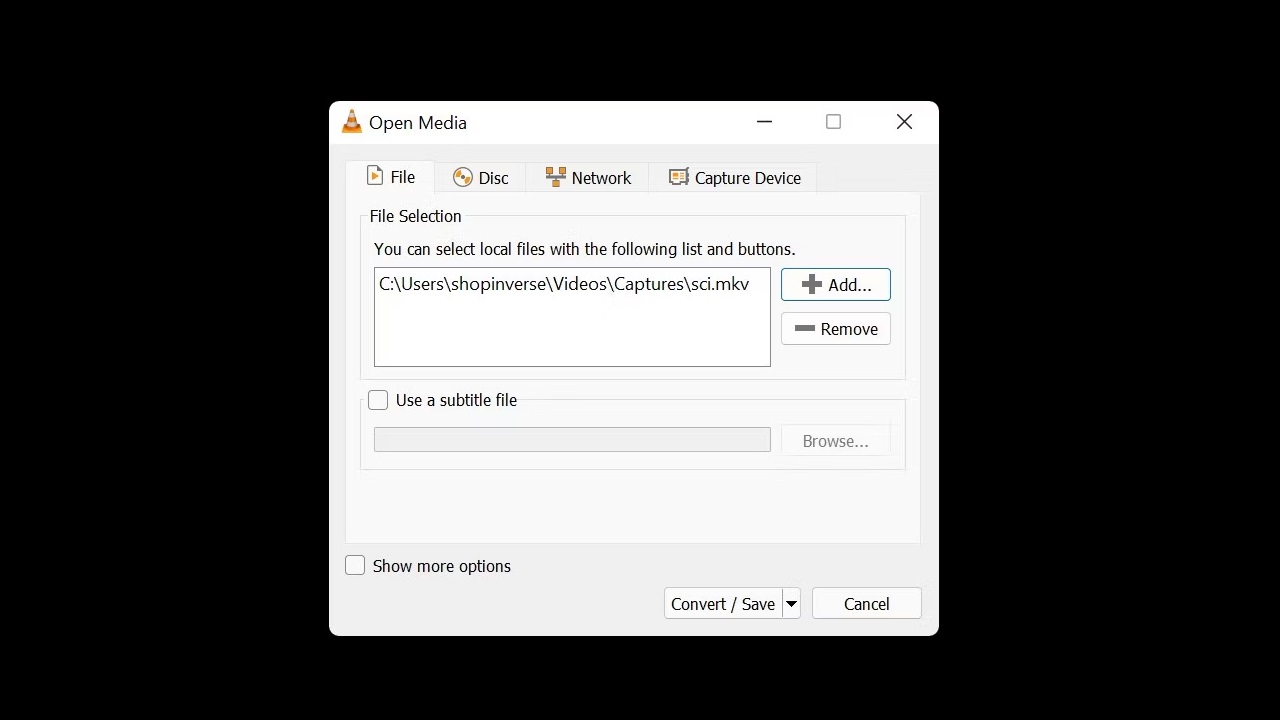
- Click the Add button, select the video you want to compress and click on the button below. Convert/SaveClick .
- On the screen that opens Profile Select the video quality from the tab and start Click the button.
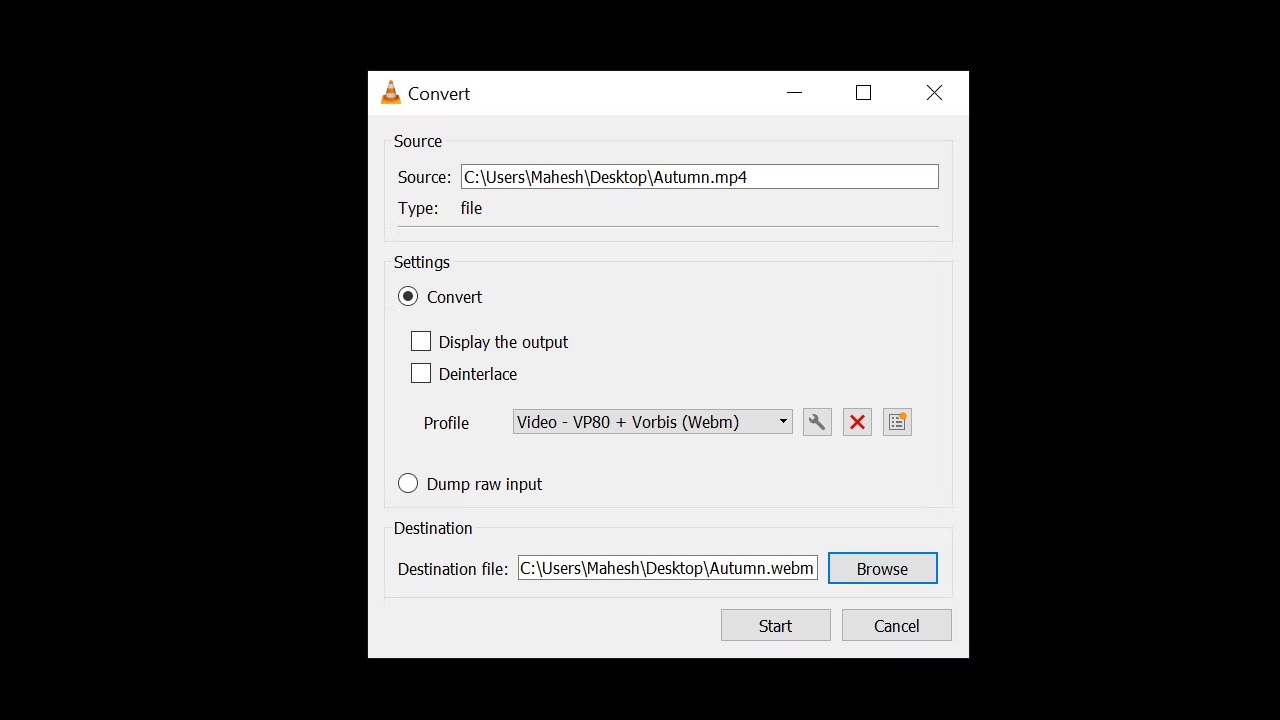
How to compress video on MAC?
You can use two different methods to reduce video size on MAC. You can use the QuickTime Player program or use an open source and free program called HandBrake. Let’s tell you how to do this now.
Reducing video size with QuickTime Player: Open your video. in the file menu Export As Select the option and choose the video quality and save it. It’s that simple!
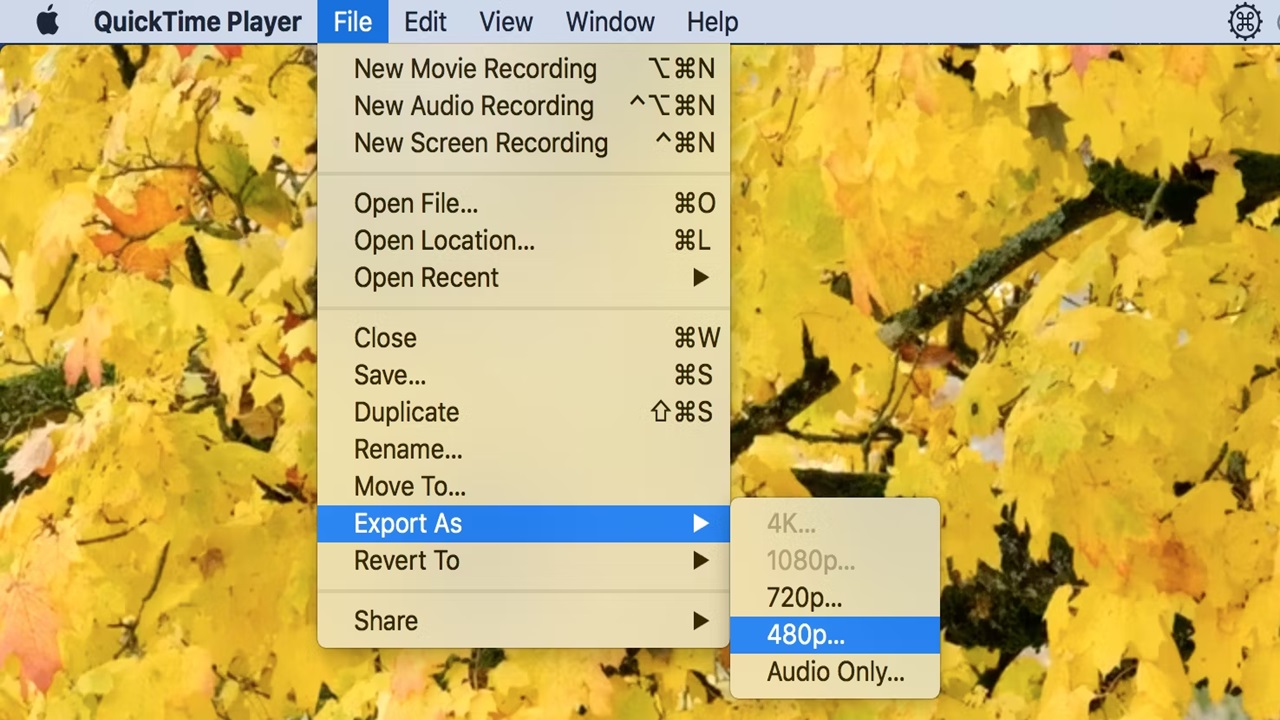
Video compression with HandBrake: This program is open source and It is a free video compression program.. You can use the version of the program developed for MacOS by downloading it to your computer. After uploading your video to the program, select the video quality from the Preset section and start the compression process.
Reduce video size on iPhone and iPad
To compress videos on iPhone, you do not need to transfer them to your computer. There are many successful applications developed to reduce video size in the App Store. For example Video Compress As the name suggests, it is a successful application developed for video compression. You can reduce video size with this application. In the program, which has a very simple to use and interface, all you have to do is open the video you want to compress and perform the compression process.
How to compress video on Android devices?
Many applications have been developed to compress video on Android as well as on iPhone. In Google Play Store “video compression” or “video compressSearch by typing ” and try the application with the highest score. We tried the “Compress Video Size Compressor” application and got very successful results. The application can compress 150 MB video down to 15 MB.
Video size reduction operation successful video compression programs Thanks, it’s now very easy. However, if you have any questions, you can ask us in the comments section.