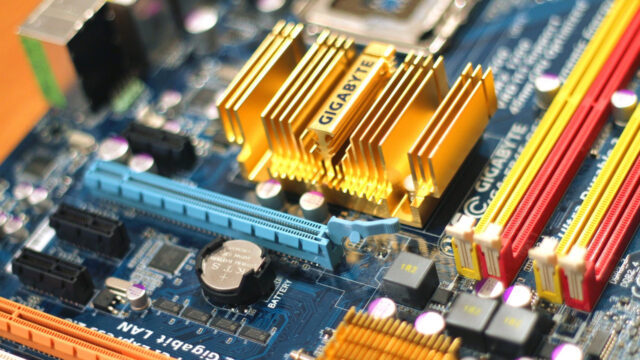The video card is an important unit among the indispensable parts of the system that allows us to take images from computers. Although it is usually found as an external device in systems, it comes internally in the processor in laptops. So how is the video card learning process done? How to check the graphics card?
Which graphics card am I using? Video card learning methods
Today, all corporate companies run their business through computers. State institutions likewise transfer all written documents and data to the virtual environment. In addition, with the development of technology, many new business branches have emerged.
Of course, we use computers not only for work, but also when playing games. However, both the applications we use for work and the games have minimum and recommended system requirements. For this reason, we need to see if our system supports it before doing the relevant installation.
What the system requirements tell us is whether our computer is performing enough to run an application or game. Graphics units are among the most frequently checked parts in this area. So how is the video card learning process done? How to check the graphics card?
How to check the graphics card?
- start Click the menu.
- ‘dxdiag‘ to write Enter Click the button.
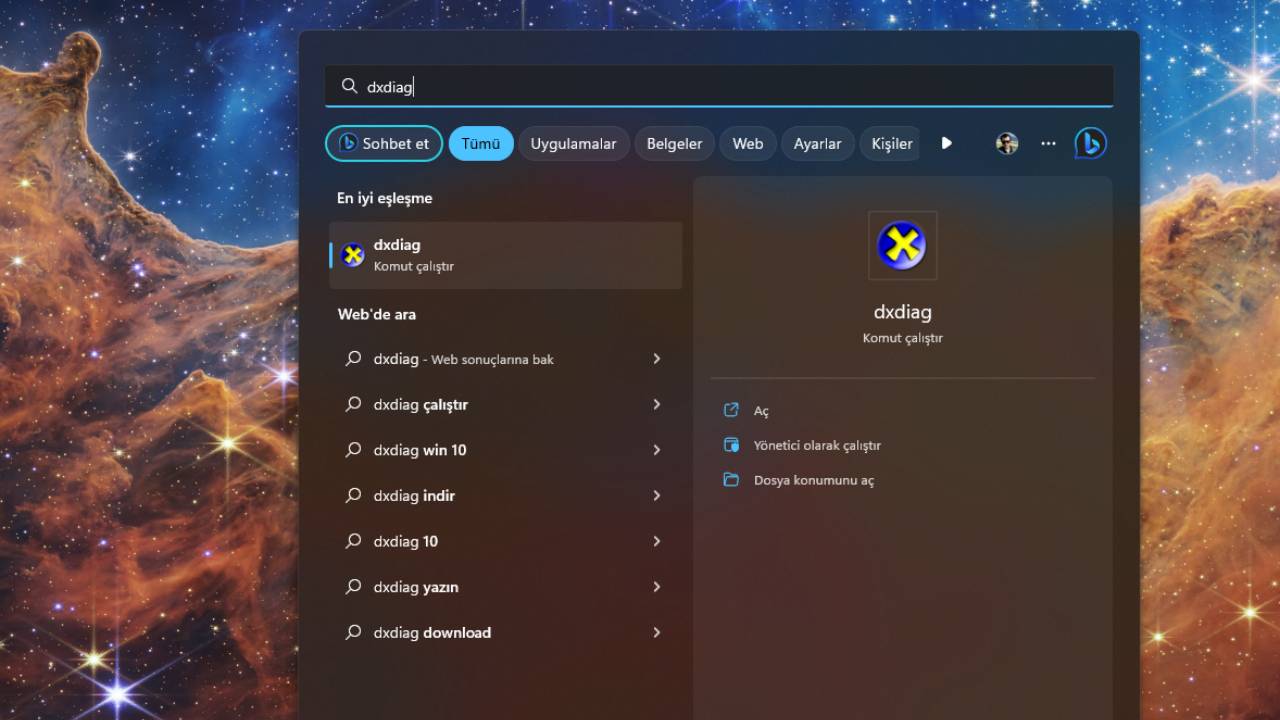
- Click on the second tab.
- Here you can see all the graphics card information.
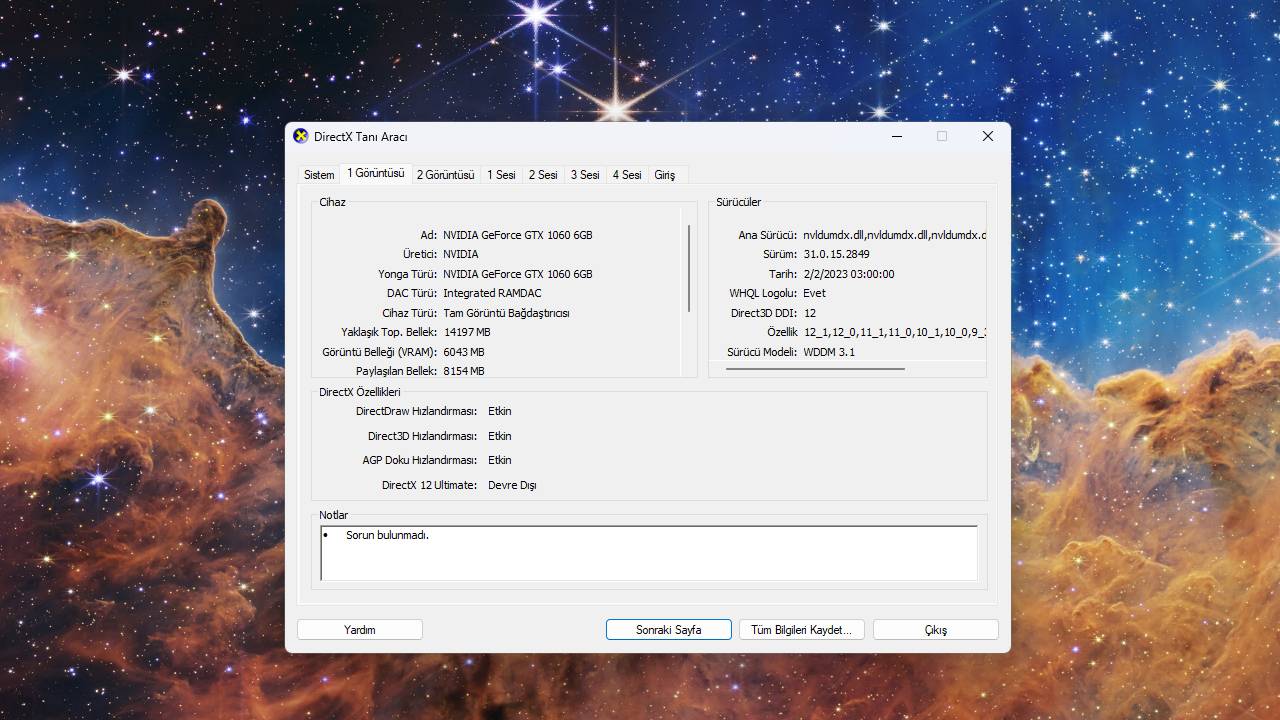
How to learn video card with Windows System Settings
- Start MenuOpen .
- SettingsOpen
- SystemClick
- System settings from the menu Screenselect
- Advanced Display SettingsClick .
- Here you can see which video card your PC has and its specifications.
Video card learning with system information
- Start MenuOpen .
- Search Bargo to
- Direct on Windows 10 Desktop Search BarYou can go to
- System Information type and click the result.
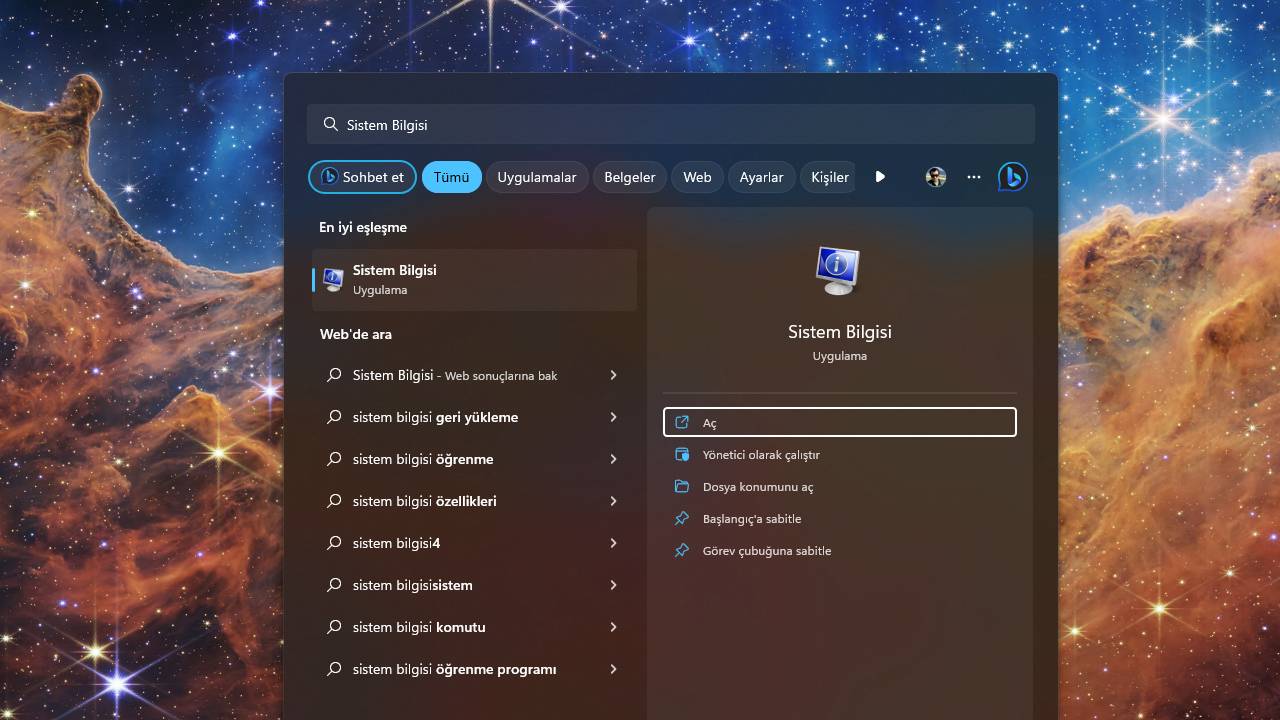
- located in the upper left Components next to + Click the icon.
- Image Click .
- Here you can see which video card your computer has.
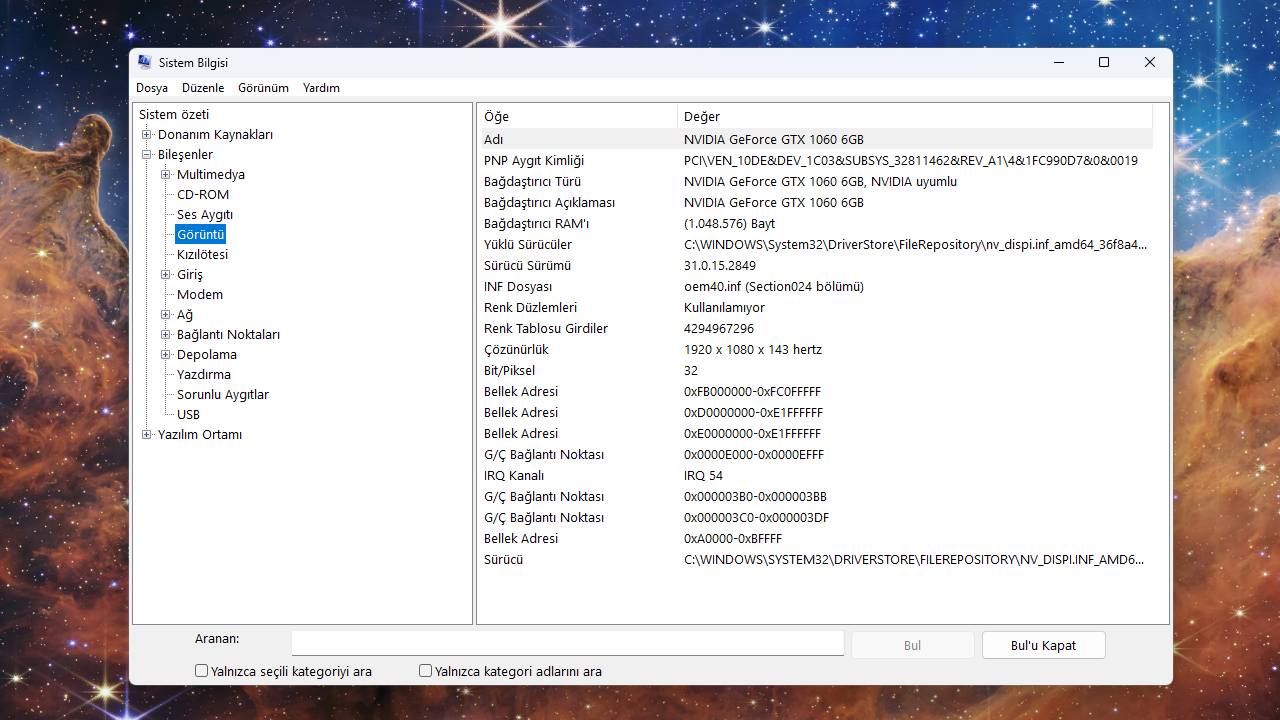
What do you think about this subject? Don’t forget to share your views with us in the comments!