You need to pay attention to the size of each image you add to make posts that will look good on everyone by customizing your profile picture and cover photo on social media platforms. Let’s take a closer look at the ideal dimensions of the images you will share on different social media platforms.
In these days when the line between the digital world and real life is getting thinner, our social media posts have gained a lot of importance. Social media professionals who manage professional accounts already have to pay attention to the image size of their posts, but even a standard user is no longer by paying attention to the ideal photo sizes in their posts, aims to share the most pleasing visuals.
We cannot talk about a single ideal photo size for social media platforms. In fact, since these dimensions may change with new updates, it is not possible to talk about a general directive even for the same platform. still actively used ideal photo sizes on social media platforms Let’s take a closer look and see how you can share the most beautiful images.
Ideal image sizes in social media applications:
- Instagram
- Profile photo: 320 x 320
- Story: 1080 x 1920
- twitter
- Profile photo: 200 x 200
- Cover photo: 1500 x 500
- Facebook
- Profile photo: 170 x 170
- Story: 1080 x 1920
- LinkedIn
- Profile photo: 400 x 400
- Cover photo: 1584 x 396
- Pinterest
- Profile photo: 165 x 165
- Pin: 1000 x 1500
- YouTube
- Profile photo: 800 x 800
- TikTok
- Profile photo: 20 x 20
When preparing images for Instagram:
- Profile photo: 320 x 320 pixels recommended, 110 x 100 pixels displayed.
- Posts: 1080 x 566 pixels at 1.91:1 / 1080 x 1350 pixels at 4:5 / 1080 x 1080 pixels at 1:1
- Small preview images: 161 x 161 pixels
- Story size: 1080 x 1920 pixels at 9:16 ratio recommended.
- Scroll posts: 1080 x 566 pixels at a ratio of 1.91:1 / 1080 x 1350 pixels at a ratio of 4:5 / 1080 x 1080 pixels at a 1:1 ratio, all being the same
- Reels size: 1080 x 1920 pixels in 9:16 ratio
- Reels cover size: 1080 x 1920 pixels. It’s cropped to 1:1, on your profile, and 4:5 on the home page.
- Ad dimensions: 1080 x 566 pixels / 1080 x 1080 pixels. Minimum width of 320 pixels, maximum 1080 pixels. 1.91:1 to 4:5 ratio.
- Story ads: 1080 x 1920 pixels at 9:16 is recommended.
Things to consider when preparing images for Instagram;
- Make sure the profile photo is at least 320 x 320 pixels.
- The ideal width for posts is 1080 pixels.
- Images wider than 1080 pixels will be cropped.
- Do not upload images smaller than 320px.
- Thumbnail preview images are stored as 1080 x 1080.
- Leave 14% of the top and bottom of stories without text.
When preparing images for Twitter:

- Profile photo: Maximum 2 MB, minimum 200 x 200 pixels. 400 x 400 pixels is recommended.
- Cover photo: 3:1 ratio, 1500 x 500 pixels recommended.
- Posts: 2:1 to 1:1 ratio, 1600 x 900 pixels recommended. Minimum 600 x 335 pixels.
- Connection card size: Maximum 1 MB, 120 x 120 pixels recommended.
- Ads: 600 x 335 pixels / 800 x 418 pixels / 800 x 800 pixels recommended.
Things to consider when preparing images for Twitter;
- Use the maximum size for cover photos.
- Note that cover photos will be cropped.
- Upload post images in GIF, JPG and PNG formats.
- Make sure that the images of the posts are a maximum of 15 MB.
- Upload link card images in GIF, JPG, PNG formats.
When preparing images for Facebook:

- Profile photo: 1.1 frame, 170 x 170 pixels. Displays 128 x 128 pixels on the smartphone.
- Cover photo: Less than 100 KB, 851 x 315 pixels. The smartphone displays 640 x 360 pixels, a minimum of 400 x 150 pixels is recommended.
- Posts: 1.91:1 ratio, 1200 x 630 pixels, minimum 600 x 315 pixels recommended.
- Event cover photo: 2:1 ratio, 1200 x 628 pixels
- Panorama and 360 photos: 2:1 ratio, 30,000 pixels, a maximum of 135 million pixels in total.
- Story size: 1080 x 1920 pixels at 9:16 ratio recommended.
- Stream, right column, article, marketplace, sponsored message, Messenger Stories ads: 1.91:1 to 1:1 where at least 1080 x 1080 pixels.
Things to consider when preparing images for Facebook;
- Upload images in JPG or PNG format.
- Stay within the recommended pixel dimensions.
- Do not drag to position cover photos.
- Leave 14% of the top and bottom of stories without text.
When preparing images for LinkedIn:

- Profile photo: 400 x 400 pixels and equally larger.
- Cover photo: 4:1 ratio, 1584 x 396 pixels.
- Link images: 1.91:1 ratio, 1200 x 627 pixels
- Company logo: 300 x 300 pixels
- Company cover photo: 1128 x 191 pixels
Things to consider when preparing images for LinkedIn;
- The platform can host photos up to 7680 x 4320 pixels.
- Make sure that the file size of the images is a maximum of 8 MB.
- Note that cover photos can be cropped.
- Upload images in PNG or JPG format.
- 1200 x 628 pixels is ideal for companies.
- Make sure the link image width is at least 200px.
When preparing images for Pinterest:
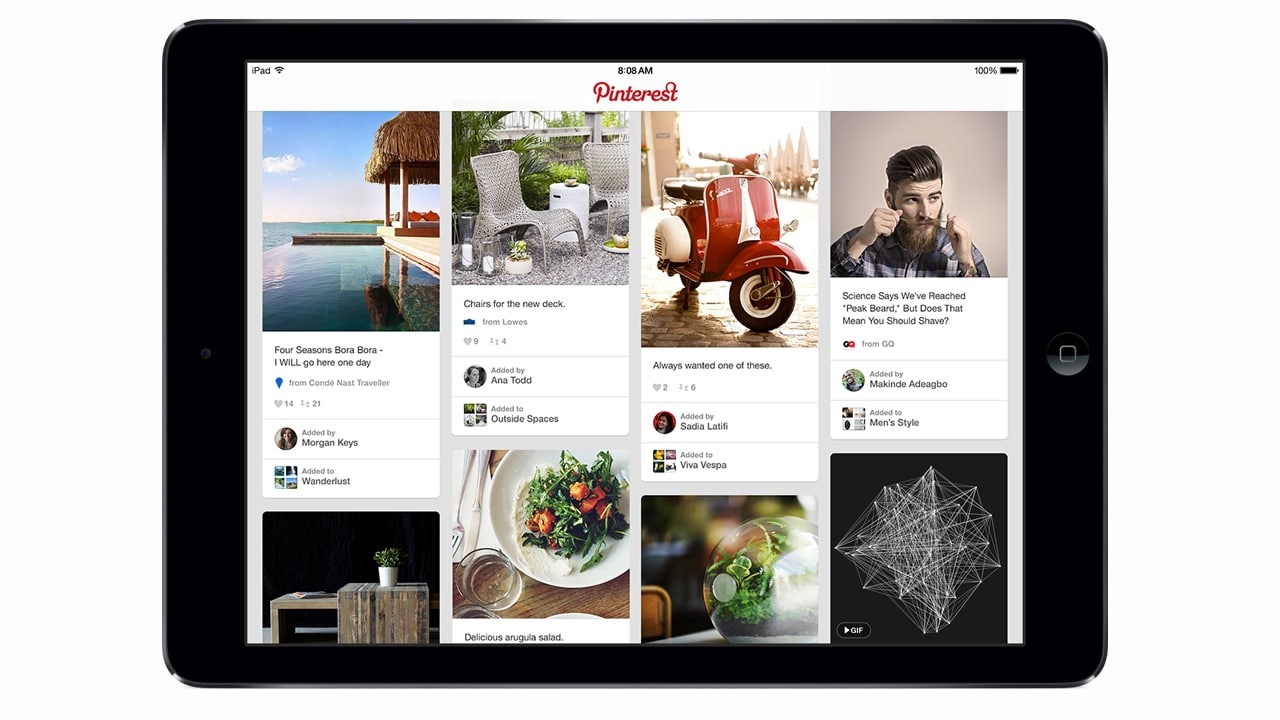
- Profile photo: 165 x 165 pixels
- Cover photo: 16:9 ratio, minimum 800 x 450 pixels
- Pin size: 2:3 ratio, 1000 x 1500 pixels.
- Square Pin size: 1000 x 1000 pixels
- Collection size: 1000 x 1000 pixels or 1000 x 1500 pixels in 1:1 or 2:3 ratio
- Story: 9:16 ratio, 1080 x 1920 pixels
- Advertisement: 1000 x 1500 / 1:1 ratio 1000 x 1000 pixels in 2:3 ratio
Things to consider when preparing images for Pinterest;
- You can upload images as PNG or JPEG.
- Make sure the pin image has a maximum file size of 20MB.
- Make sure the file size of the collection image is a maximum of 10 MB.
- Make sure the file size of the story image is a maximum of 20MB.
When preparing images for YouTube:

- Profile photo: 800 x 800 pixels recommended. It will be rendered as 98 x 98 pixels.
- Banner: Maximum 6 MB, 16:9 ratio, minimum 2048 x 1152 pixels.
- Video size: 16:9 ratio, minimum 1280 x 720 pixels. 1920 x 1080 pixels recommended.
When preparing images for TikTok:

- Profile photo: Minimum 20 x 20 pixels.
- Video size: 1080 x 1920 pixels in 1:1 or 9:16 ratio.
Popular so you can offer the best quality images to your followers ideal image sizes on social media platforms We shared and talked about the important points that you should pay attention to when uploading these images. Remember that the quality of your images is as important as the quality of your content on social media.
