PDF is a common type of document that we encounter frequently in every field from daily life to business life, but editing or converting it can sometimes be a real ordeal. SwifDoo PDF saves you from a lot of trouble by simplifying all PDF operations.
If you deal with PDFs frequently, you’ve probably experienced the frustration of many tasks, from editing to merging. Tools that we generally encounter to solve urgent tasks Either they cannot perform the operations properly or they corrupt the files. They make things even more complicated.
It will save you from all these problems, You can edit PDF just like editing a simple word file. We will introduce you to an application that will allow; SwifDoo PDF.
What exactly is SwifDoo?
You can use SwifDoo on your Android, Windows, iOS and Android devices; including PDF Many file types such as Word, Excel, PowerPoint, JPG and PNG An application that allows you to edit, combine or convert.
Offering all of these with a very simple and user-friendly interface, SwifDoo PDF eliminates these tedious processes that usually require multiple tools. gathering under one roof It offers a practical solution.
SwifDoo, which allows you to easily perform transactions on mobile, texts and images directly from the file It helps you edit in a few clicks.
To take a look at all the transactions we can perform via SwifDoo;
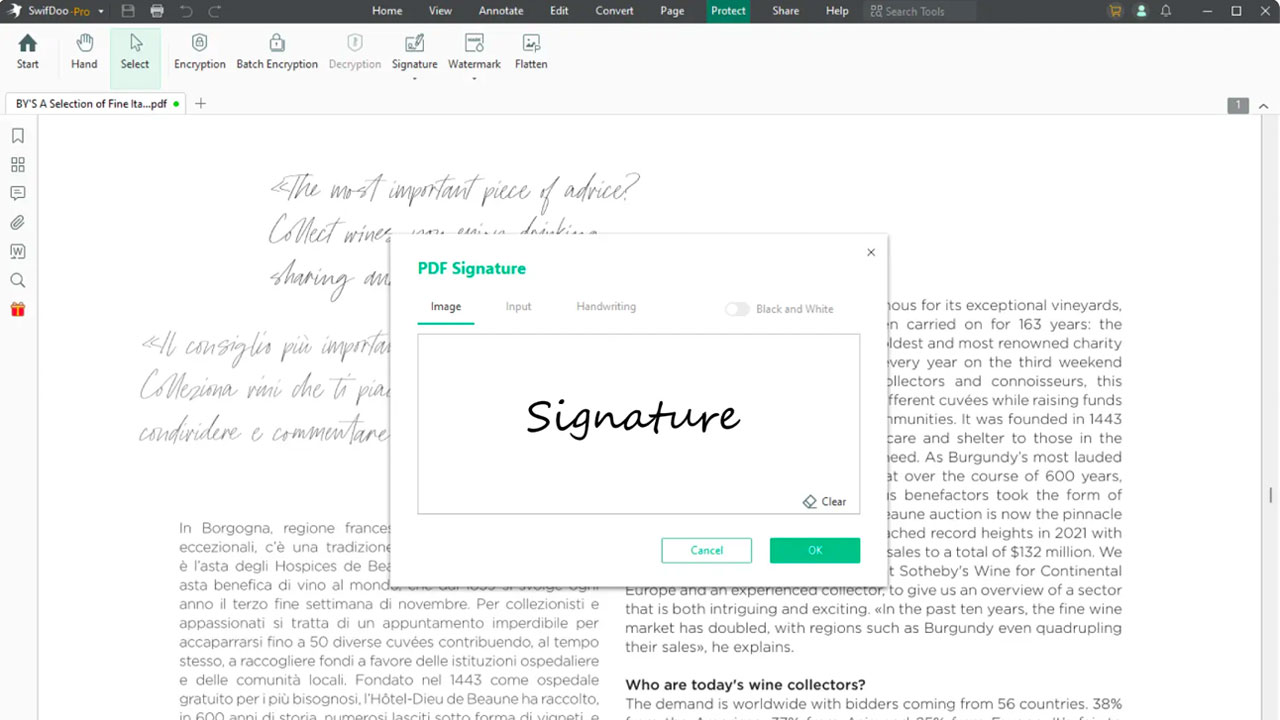
- Text editing, including font, color and style adjustments.
- Adding and changing images.
- File conversion (for many formats such as PDF, Word, Excel, JPG, PNG)
- Creating an electronic signature.
- Merge or split PDFs.
- View PDF with different modes.
- Reduce PDF size without reducing quality.
- Add highlights and notes to PDFs.
SwifDoo, which performs all these operations quickly and safely, to protect sensitive documents It also offers security features such as encryption and watermark.
How to use SwifDoo?
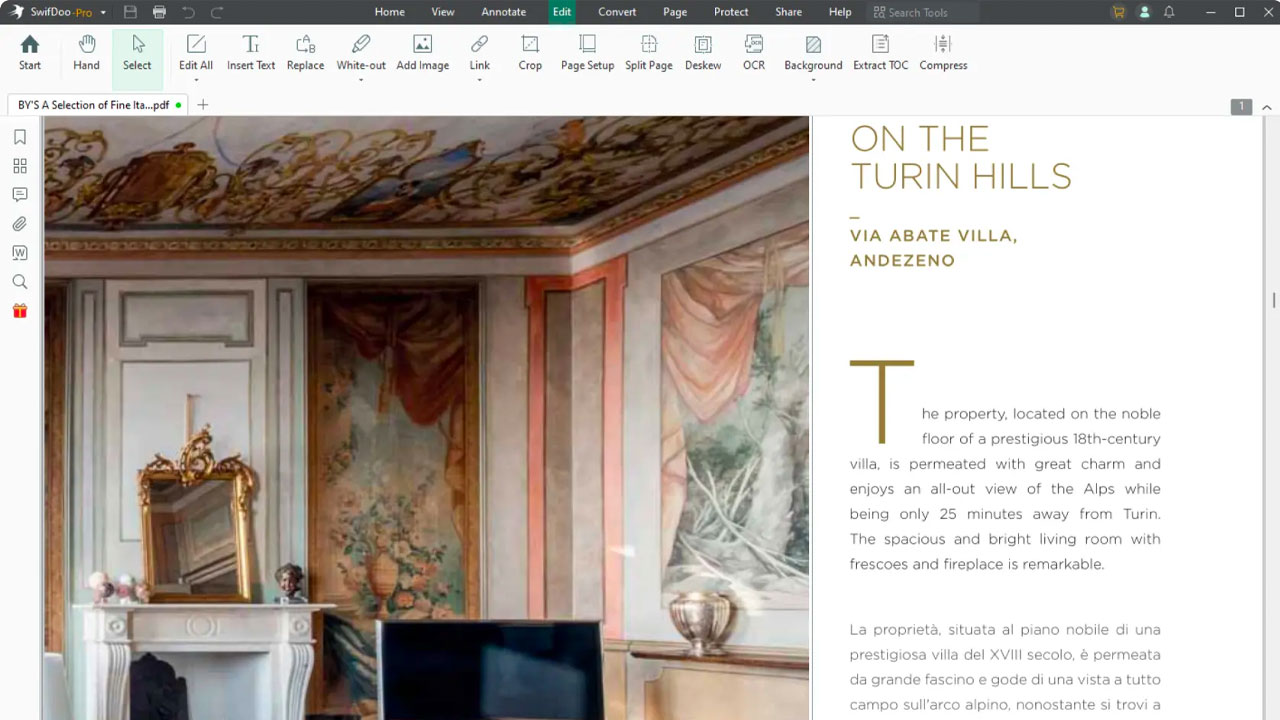
Using SwifDoo is quite simple. After downloading the application and logging in, you will see the software you are used to using software such as Word. simple and useful interface will come out. You can use it by selecting the operation you want from the main menu at the top, which shows the basic operations; You can perform operations such as adding images with simple steps such as drag-and-drop.
SwifDoo offers different subscription packages;
