NVIDIA introduced its new chat bot called “Chat with RTX”. This bot, which can be installed free of charge on Windows computers, has some important features, including scanning and summarizing your files.
While productive artificial intelligence technologies are becoming more widespread day by day, there were frequent moves on this subject from all over the industry. Today, a brand new announcement came from NVIDIA, one of the leading companies in the field of artificial intelligence.
The technology giant announced an artificial intelligence-supported application called “Chat with RTX”. This is a chatbot. Chat with RTXIt can run locally on Windows computers. You can take a look at the system requirements and what it offers below.
Chat with RTX is released as a demo and can be downloaded for free
Chat with RTX, defined as “your personalized artificial intelligence chat bot”, is available as of today. free is available for download. However, the version currently downloaded is demo version. So the model is still in its early stages and it has not reached its final form. Therefore, it is very likely to encounter errors.
RTX 30 or 40 series GPU required to use Chat with RTX
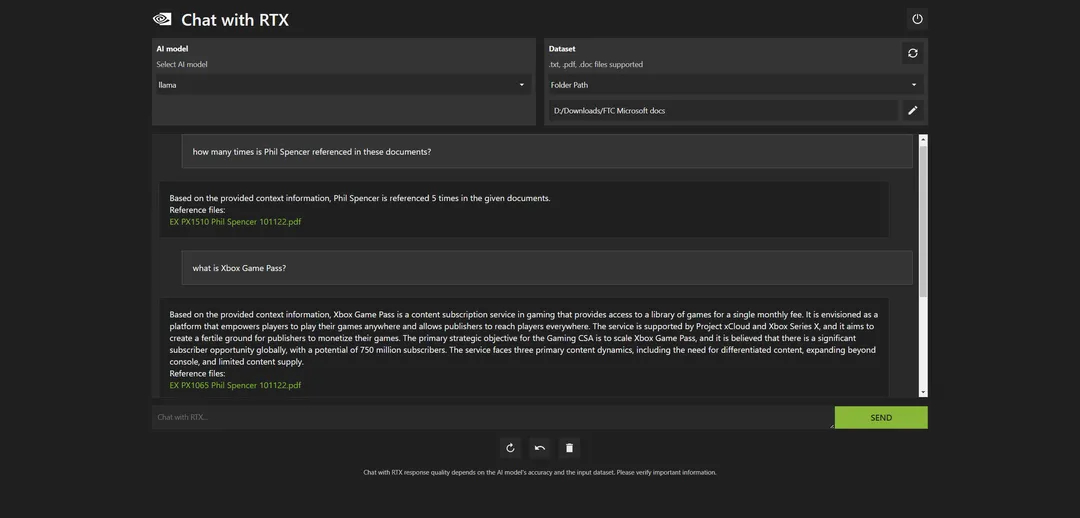
The Verge
To use NVIDIA new chat bot RTX 30 or 40 series graphics card and at least 8GB VRAM It is necessary. In addition, we should point out that the application has a size of approximately 40 GB. To download Chat with RTX link here You can click. You can find the system requirements below.
Chat with RTX system requirements
- OS: Windows 11
- GPU: NVIDIA GeForce RTX 30 or 40 series GPU and at least 8 GB VRAM
- RAM: 16GB or more
- Driver: 535.11 or later
What features does Chat with RTX have?
Chat with RTX acts as a personal assistant that you can use on your computer. “.txt, .pdf, .doc/.docx and .xmlThe application, which supports many formats including ”, can help you by accessing the documents on your computer. You can upload your documents to the bot and ask questions about them.
To put it a little more simply, the chat bot is summarize your files or answer questions about them. In an example given by NVIDIA, the bot is called ““What was the name of the restaurant my partner recommended to me in Las Vegas?” The question is asked. The bot responds by scanning the files on the computer. This allows you to find what you are looking for with a single question. Of course, we can say that it can also be useful in summarizing long files or accessing certain information in these files.
RELATED NEWS
ChatGPT Competitor Google Bard’s Name Has Officially Changed: Its Mobile Application Is Also Available!
Unlike Chat with RTX’s other chatbots you don’t remember the conversations It needs to be noted. This means you won’t be able to ask the model follow-up questions in a conversation because it won’t be able to remember the context.
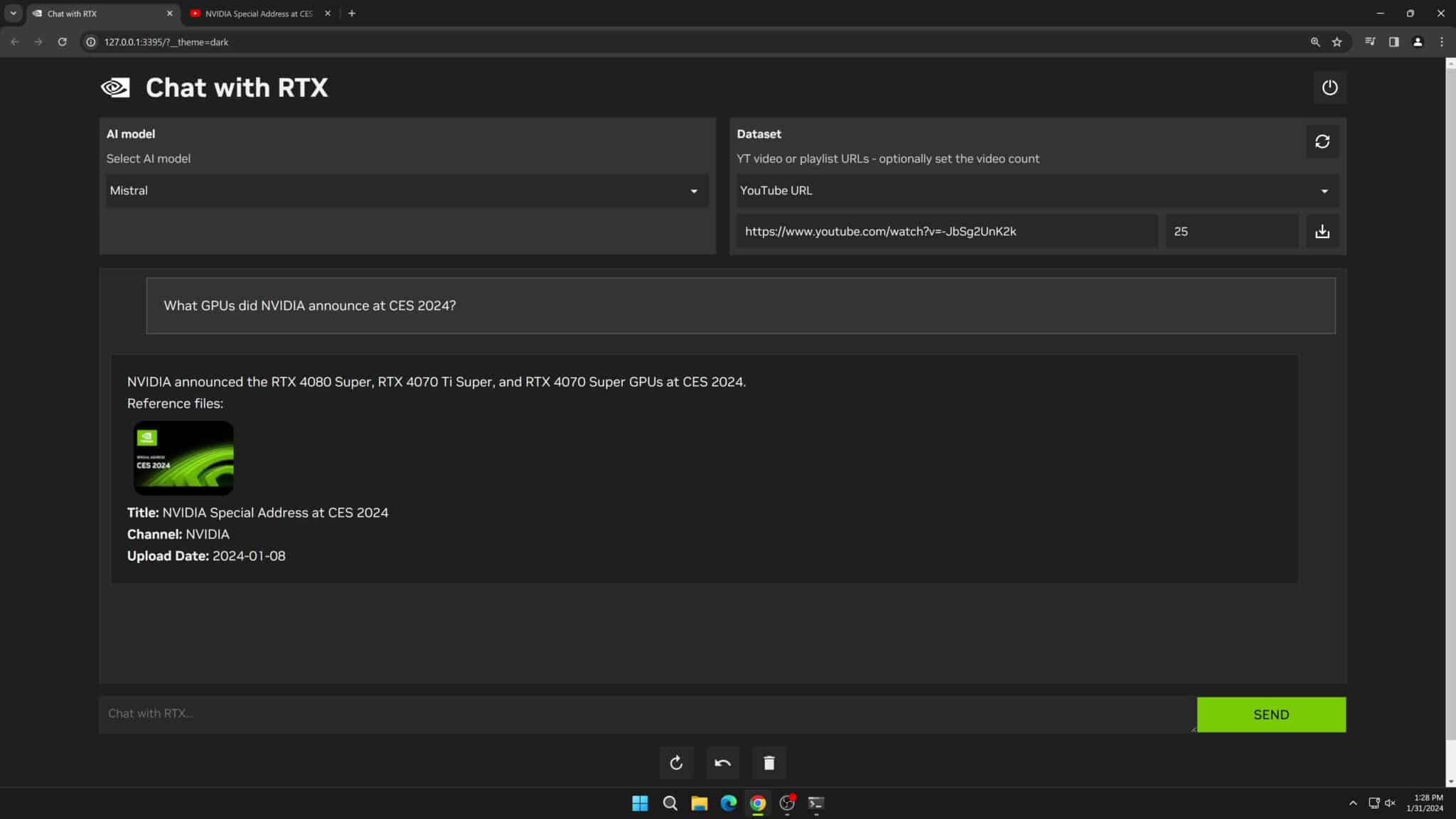
Another feature of Chat with RTX is YouTube videos or playback lists being able to use it. You can add the URL of a video to Chat with RTX. After that, you can ask questions about the video to the bot. It is a nice feature that it allows you to access certain information from long videos in seconds.
Of course, as we said at the beginning, Chat with RTX is still in its very early stages and may make mistakes. For example, while testing the YouTube feature, The Verge’s Tom Warren observed that the demo model was downloading content from a completely different video. So users are likely to encounter such things. However, when it reaches the desired level, it is possible for it to be an application that users can frequently choose.
RELATED NEWS
