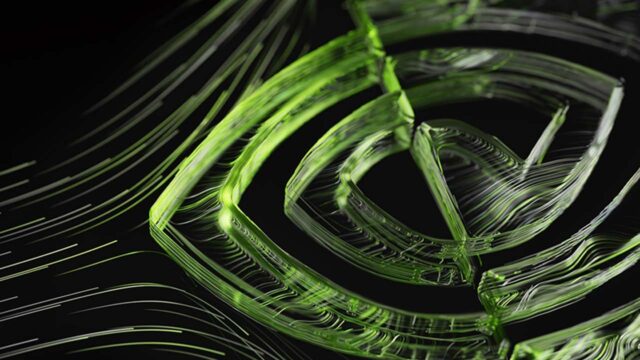NVIDIA, which has achieved significant success in the field of artificial intelligence, also continues its software development efforts for existing graphics cards. In this context, GeForce 551.76 version was released in the past weeks. Today, NVIDIA introduced the highly anticipated GeForce 551.86 driver update. So what has changed? Here are the update notes…
What does the NVIDIA GeForce 551.86 driver update bring?
In order to have high computer performance, it is very important that not only the hardware but also the drivers are up to date. Because with each new update, the compatibility between the system and the hardware increases. This also affects performance.
The new update solves some annoying bugs. When we look at the driver notes, we see that the problem of the computer not waking up from sleep mode when Advanced Optimus technology is active has been resolved. It seems that the problem of lag in the Hitman 3 game has been resolved.
Errors aside, there is also an important innovation. so that NVIDIA‘s application is now Helldrivers 2 And Three Kingdoms Zhao Yun It offers customized settings suggestions for your games. This way, users can easily find the settings that best suit their systems.
You can find the NVIDIA GeForce 551.86 driver update notes below.
Resolved Errors:
- Advanced Optimus: Laptop does not wake up from sleep mode while in display mode with NVIDIA graphics card.
- Hitman 3: Advanced hangs on some Optimus supported laptops.
- RTX HDR uses the saturation and tone curve matching Gamma 2.0 instead of 2.2.
- RTX Digital Vibrance incorrectly detects Paint.net as a supported application.
Games with Recommended Settings Support:
- Helldivers 2
- Three Kingdoms Zhao Yun
Known Issues:
- Netflix: Video player not working when using Edge browser. (Workaround: You can use the Windows Netflix app.)
- NVIDIA GeForce GTX 10/RTX 20 series: PC may freeze when Windows Hardware Accelerated GPU Scheduling and NVIDIA SLI are enabled.
To download the new driver NVIDIA You must log in to the application. Then, after entering the Drivers section on the left menu, you can start downloading the new version and finally install it.
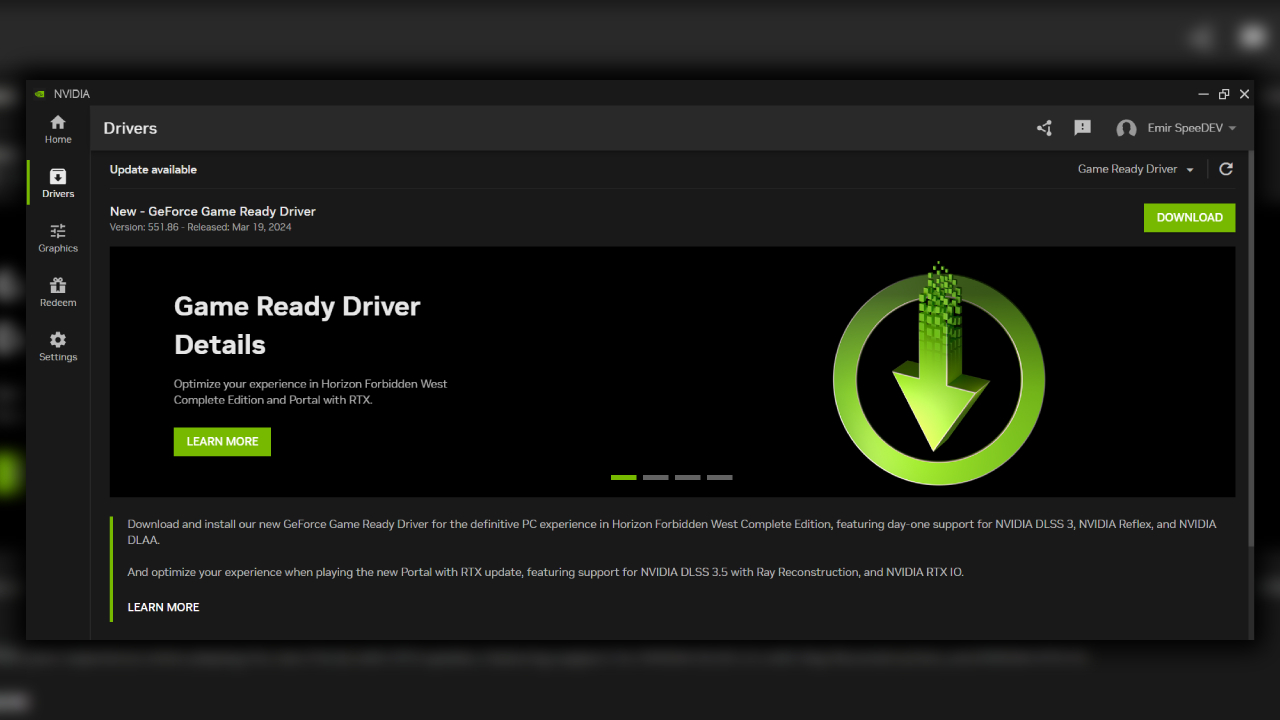
So what do you think about this issue? Have you downloaded the new driver? You can share your opinions with us in the Comments section below.