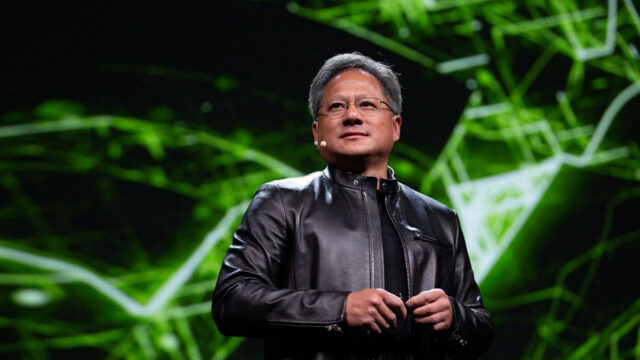Recently, it has increased its market value by making serious investments in the field of artificial intelligence. NVIDIA, does not stop developing software for its own graphics cards. In this context, the brand offers new updates every month. Finally, NVIDIA GeForce 551.76 driver update has been released.
What does the NVIDIA GeForce 551.76 driver update bring?
In order to have high computer performance, it is very important that not only the hardware but also the drivers are up to date. Because with each new update, the compatibility between the system and the hardware increases. This also affects performance.
Passed Windows Hardware Quality Labs (WHQL) testing NVIDIA GeForce 551.76 When we look at the notes of the update, it was released on March 4th. The Thaumaturge We see that the game has driver support. Moreover, within the scope of this support DLSS3 technology can also be used. For those who don’t know, this technology aims to offer higher performance and image quality.
And also The Talos Principle 2 There is also a fix for the game. In the production in question DLSS FG While the feature was active, the performance of the game was decreasing. The new driver also provides a solution to this problem.
Below are the NVIDIA GeForce 551.76 driver update notes.
Game Ready
Resolved Bugs (Game)
- The Talos Principle 2: Performance decreases when DLSS FG is active.
Resolved Errors (General)
- When NVENC was used to encode videos, it would cause videos to become corrupted or errors to occur on GeForce GTX 16 series graphics cards.
Known Issues
- When using Netflix via Microsoft Edge browser, there may be a problem with the video player. As a solution to this, the Netflix application on Windows can be used temporarily.
- On the NVIDIA GeForce GTX 10 / RTX 20 series, the computer may freeze suddenly while Windows Hardware Accelerated GPU Scheduling and NVIDIA SLI are active.
To download the new driver update, you can click here to access the relevant web page or directly NVIDIAYou can easily update using the desktop application of .
So what do you think about this issue? Have you downloaded the new update? You can share your opinions with us in the Comments section below.