Chaos Vantage 2 app Thanks to this, users can have better quality photos by taking advantage of NVIDIA artificial intelligence supported noise removal technology, or they can use direct light reservoir samples created with NVIDIA RTX Direct Illumination technology. can benefit.
Chaos Vantage is a high-quality 3D visualization tool that can remove massive scenes based on large models from artists using V-Ray rendering software. Using Chaos Vantage, artists can quickly view and showcase their work in a ray tracing environment.
Thanks to the new NVIDIA artificial intelligence-assisted noise reduction technology offered by Vantage 2, it will automatically get rid of noise when rendering high-quality images, and thanks to the new direct light reservoir samples it adds, dynamic light sources can be adjusted according to the changing scale of the scenes.
New NVIDIA DLSS 3 plug-in support
nvidia, Unreal Engine 5 Released the DLSS 3 plugin, which is compatible with Thanks to the in-game editor, game developers can quickly edit and review a certain gameplay level. Also, thanks to the DLSS 3 artificial intelligence upgrade, GeForce RTX 40 Series Graphics Cards It is possible to achieve much higher frame rates.
You can also download DLSS 3 for Unreak Engine 5.2 to experience a production process like you’ve never experienced before.
New news about Omniverse
3D software application specializing in the production, editing and use of 3D clothing Marvelous Designer, Marvelous Designer has released the NVIDIA Omniverse Connector. Users can now pull USD documents directly from the Omniverse Nucleus server and combine different versions in the same OpenUSD file format for use in different 3D applications.
This month, Marvelous Designer, a 3D creative application, has been launched with NVIDIA Omniverse Connection. Into the Omniverse’ü taking it out. Now you can learn how talented artists use the Universal Scene Description structure to use connectivity to make their creative work processes more efficient.
Art feast at NVIDIA Studio!
Founded by 3D artists Minjin Kang and Mijoo Kim MU Studio, summer-themed artworks and 3D videos, each brought to life using Adobe After Effects, Autodesk 3ds Max, and Unreal Engine 5, Somewhere In The World to show NVIDIA Studio‘s guest.
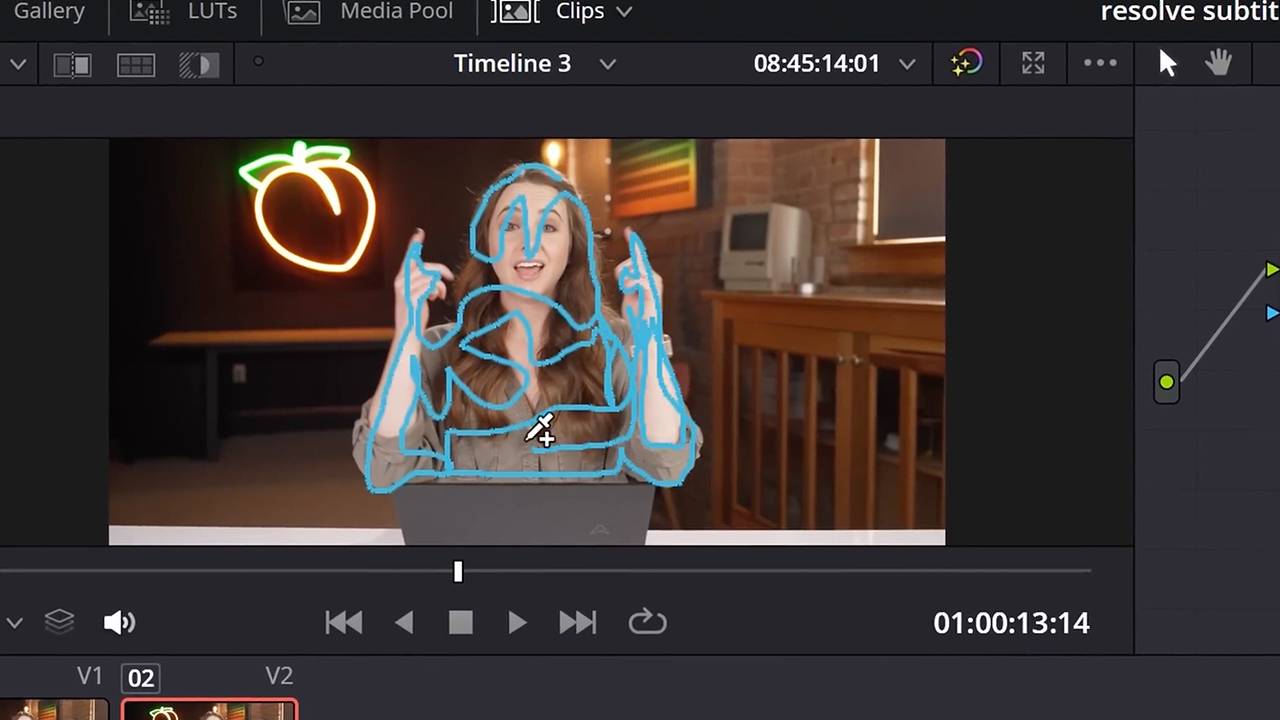
With NVIDIA Studio laptops with GeForce RTX 3090 graphics3D visuals with minimalist and modern aesthetics were created. For this process, peaceful works were shaped and models were constructed using Autodesk 3ds Max. Then, texture application, lighting and animations were performed using Unreal Engine 5. Adobe After Effects, one of the more than 30 graphics card supported effects bars, is the main application that MUE Studio uses during the post production process of its magnificent scenes.

Visiting the Flying Turtle’s Studio!
Talented 3D artist Amir Anbarestani, nicknamed Kingsletter, created an excellent creation using Zbrush, Adobe Substance 3D Painter and Blender. Space Turtle to show NVIDIA He was a guest of the Studio.
Kingsletter worked on his artwork using the ZBrush tool and used Adobe Substance 3D Painter to create the surface details. He then used Blender to animate the scene, depicting the turtle’s limbs and flight, and the performance of the MSI Creator Z17 HX Studio A13V NVIDIA Studio laptop, powered by GeForce RTX 4070 graphics cards, exceeded the artist’s modest expectations.

RTX accelerated ray tracing technology in Blender Cycles and RTX 4070 Graphics Card Thanks to this, the visuals reached their final state much faster and smoother.
How to save hundreds of hours with NVIDIA Studio technologies?
Sara Dietschy, a talented editor and filmmaker, in NVIDIA Studio AI-powered business process and NVIDIA Studio technology itself how it saved hundreds of extra hours of work and so he can focus more on the editing process.
Dietschy uses Studio laptops and a desktop hardware powered by GeForce RTX 40 Series Graphics Cards. These AI tools enable them to tackle manual processes that can make complex editing processes more challenging. Dietschy uses tools like Davinci Resolve, AI Relighting, Video Text Editing to save valuable time on every project. For example, it can export a 4K podcast that is over an hour long in just 14 minutes.
The NVIDIA Studio team spoke to Dietschy to find out how AI is harnessing AI, how the technology has facilitated artists’ production processes, and how the Studio platform has contributed to their creativity and video editing:
Would you like to read our Q&A to find out which AI feature Dietschy calls “excellent”? To learn more about Dietschy and how NVIDIA Studio technology contributes to the creative process of artists, see the attached external resources. NVIDIA Studio You can read the blog content.
You can check out more of Dietschy’s content on his YouTube channel, where he has reached more than 900 thousand subscribers, with videos on production and technology, such as “5 artificial intelligence tools that gave me more than 100 hours”, created on the ASUS Zenbook Pro 14 OLED Studio laptop.
Wooly Mamooth in Omniverse
As a guest of NVIDIA Studio, veteran technical artist Keerthan brought together various 3D applications to create his 3D-specialized and impressive animation Tiny Mammoth. Sathya, NVIDIA Omniverse, Adobe Substance 3D Modeler and Painter, created his work using tools such as Autodesk 3ds Max and benefited from the Universal Scene Description (OpenUSD) structure in this process. This method served as a bridge between different applications, allowing it to reveal detailed and awe-inspiring animation.
Sathya’s interest in animal extinction encouraged her to design an environment to create a unique 3D story. To model his models in flawless 3D, he used an NVIDIA Studio HP ZBook laptop with NVIDIA RTX 5000 graphics, which took advantage of Adobe Substance 3D Modeler and graphics-accelerated filters to help speed up material production in the process.
Sathya, with her interest in animal extinction, decided to create an environmental design project to create a unique 3D story. In this project, he uses Adobe Substance 3D Modeler to create his models in 3D flawlessly. In addition, it is equipped with NVIDIA RTX 5000 graphics to speed up the material production process. an NVIDIA Studio HP ZBook He also takes advantage of his laptop’s graphics card-accelerated filters.
Added additional resources to find out more about the artist of the week and the world of the Omniverse. NVIDIA Studio blog Don’t forget to check out the content.

 shiftdelete.net
shiftdelete.net