For those looking for a good artificial intelligence tool that will convert long audio files into text in minutes, we took a closer look at Transcriptor, developed by Turkish entrepreneurs.
The undisputed number one agenda of recent years artificial intelligence. Artificial intelligence, which is integrated into our daily lives in many different forms that will make our lives easier and increase our productivity, is constantly developing in every field, from visual and video production to voice assistants, from autonomous vehicles to recommendation engines.
Other products that stand out thanks to their practicality and contribution to the workforce important artificial intelligence tools tools for converting audio to text. Transcriptor is a domestic tool that performs this process successfully and quickly.
What exactly do voice-to-text tools do and what are they used for?
Users of voice-to-text conversion tools, which have many users today, range from students to teachers, from lawyers to journalists. from every sector It consists of people.
Users are using audio transcription tools to transcribe their podcasts, lectures, interviews, and seminars. These tools with a very simple two steps It converts long audio recordings into text.
So what are the features and advantages of Transcriptor?
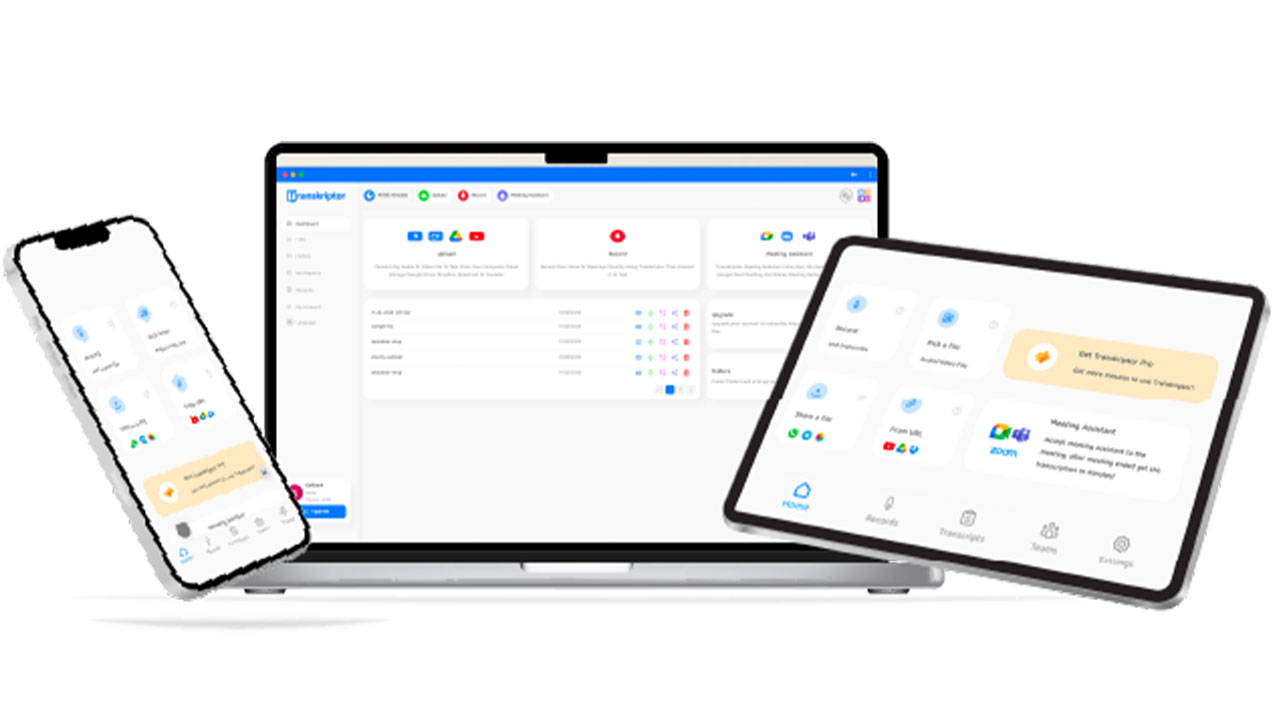
There are many artificial intelligence-supported tools on the market that make our lives easier. However, in this rapidly developing field, keep up to date is also very important. Transcriptor also stands out at this point.
In addition to its useful features, it is also developed by artificial intelligence and machine learning algorithms. It always keeps up to date.
To take a look at its features:
- It is possible to use Transcriptor on both mobile devices and the web.
- The interface is user-friendly and very easy to use.
- It converts a 10-minute audio file into text in just 2-3 minutes.
- After transcription, changes can be made to the text like an editor.
- Transcription of cloud files such as Dropbox, Google Drive and One Drive
- can receive.
- Language recognition feature is available. More than 40 languages are supported.
- It offers the opportunity to translate into the desired language after the process.
- conversations With up to 99% accuracy is translating. (There is a direct proportion between the quality of the audio file and the consistency of the transcript.)
To use Transcriptor, users need to upload the file to the system sufficient. Then artificial intelligence technology comes into play to convert the voice into text.
When the process is completed, you will be notified via e-mail. Those who are not satisfied with the result, using the edit tool can make changes via the platform. Additionally, Transcriptor also supports adding timestamps.
Offering all of these advantages together, Transcriptor is available on both Google Play and the App Store. Thus, users can use the application whenever they need.
Transcriptor; such as mp3, mp4, wav It can convert all commonly used file formats into text-based formats within minutes with artificial intelligence support.
The application can also be used to create detailed meeting notes with a single click. With this feature, it helps solve time and efficiency problems in education and business life, including Zoom, Google Meet and Microsoft Teams meetings.
The usage areas of voice-to-text conversion tools are quite wide;
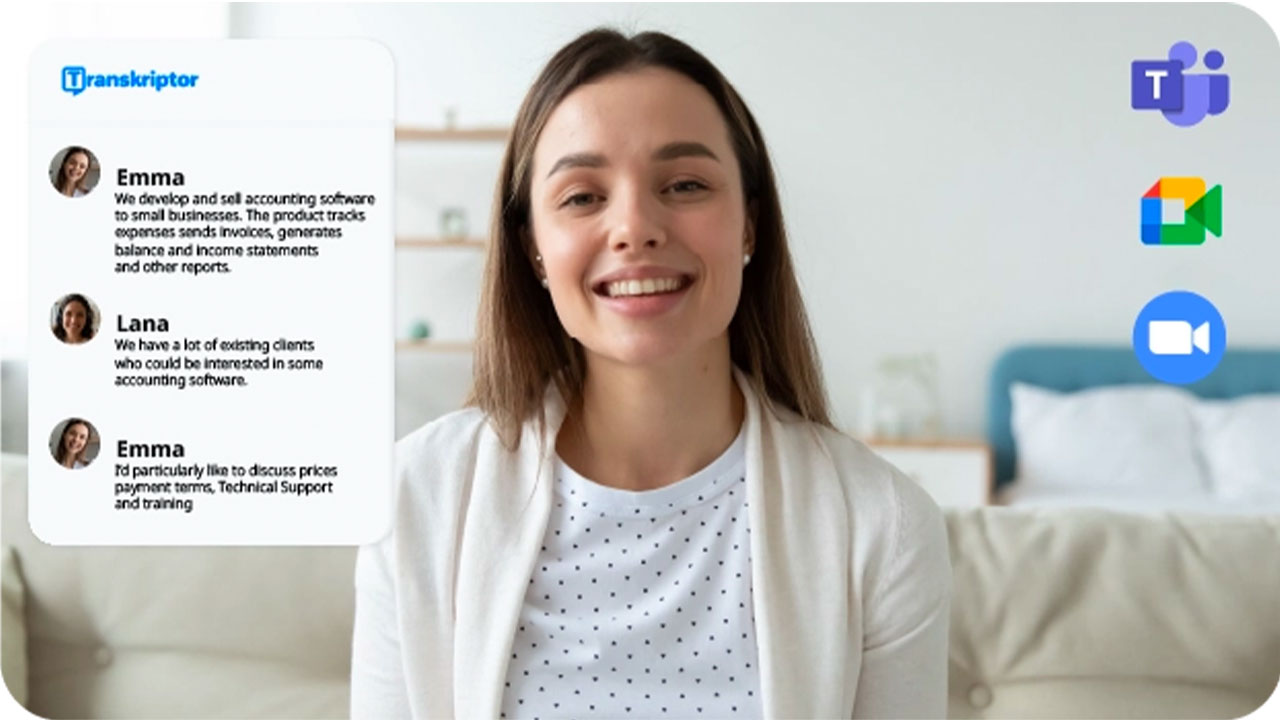
- Health: Management of Patient Records: Doctors and healthcare professionals can record their conversations with voice recognition systems instead of taking notes during conversations with patients. This enables faster and more accurate digitization of patient records.
- Clinical Studies: Researchers can use voice recognition technology to transcribe participants’ verbal responses into text, speeding up the data collection process.
- Education: Preparation of Lecture Notes: Teachers and students can use voice recognition technology to transcribe lectures or discussions into text, allowing lecture notes to be easily shared and reviewed.
- Accessibility for Students with Disabilities: It increases the accessibility of educational materials by converting speech into text for hearing-impaired students.
- Court Records: Lawyers and judges can use voice recognition technology to transcribe depositions and hearing recordings. This provides faster access to information and streamlines filing processes.
- Contract Review: Law firms can record and transcribe conversations during meetings and negotiations, allowing important information to be recorded and analyzed.
- Creating Subtitles: Automatic captioning for television shows, movies, and online videos improves accessibility for hearing-impaired viewers.
- Content Analysis: Radio broadcasts and podcasts can be transcribed for analysis of specific topics or trends.
- Call Centers: Telephone conversations between customer representatives and customers can be converted into text and analyzed. This is used to improve service quality, identify training opportunities and monitor customer satisfaction.
- Automating Frequently Asked Questions: Voice responses can be used to create automatic text-based responses to frequently asked questions.
