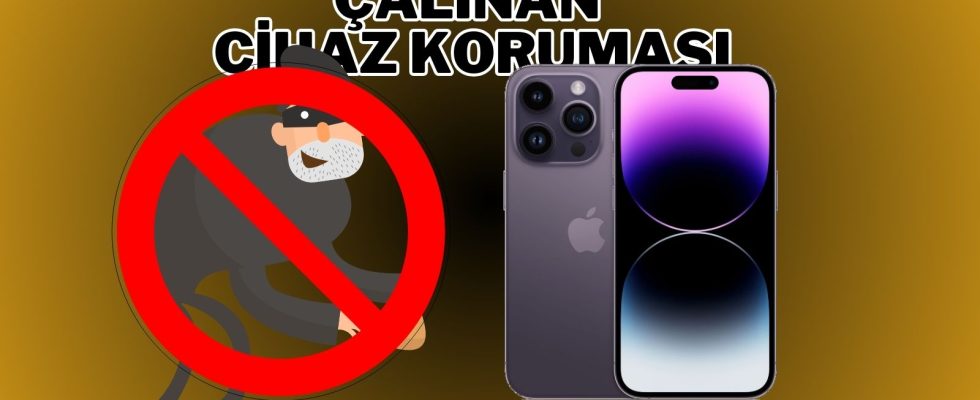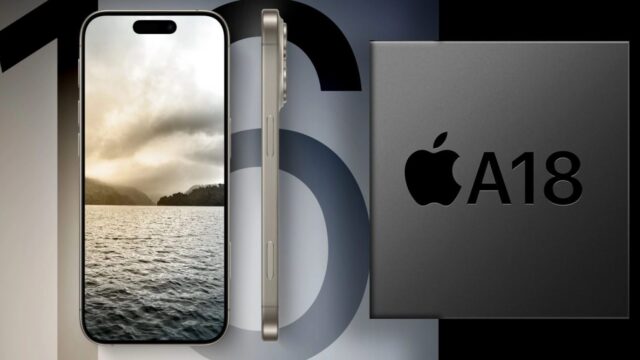A new feature comes with iOS 17.3 to protect iPhones. This feature, which is especially useful in cases of frequent loss or theft, is called “Stolen Device Protection”. But is this feature really useful? Is it the right choice to start using this feature with iOS 17.3? Here are the news and details about the subject…
Do you really need to use the iPhone “Stolen Device Protection” feature?
Apple offered this feature to its users for the first time with the iOS 17.3 Beta version. This feature, which protects iPhone owners in case their phones are stolen, has also been the subject of controversy. While one group says “it is necessary”, another group makes different comments about the feature. Click here to read our first news about the iPhone “Stolen Device Protection” feature.

This feature actually first came to the fore with the frequent thefts in environments such as bars. Of course, in addition to these, there are also those who actually just lost their phones. These are all unfortunate situations that no one wants to experience. For this reason, the new feature was highly appreciated.
In public areas, thieves first focus on the owners of the iPhones they aim to steal. And then he learns the passwords of the phones. Thanks to the password, people who steal devices immediately change the iCloud password and prevent the device from being found later. However, with this new feature, iPhone models scan FaceID for iCloud password changes other than safe selected addresses such as home and workplace.
So does this feature really work correctly? First of all, it is worth saying that, assuming the location features and settings are set correctly, yes it works correctly. However, as we said, you need to make the adjustments correctly.
How to turn on iPhone “Stolen Device/Device Protection” feature?
- Make sure you’re running iOS 17.3 beta on your iPhone
- Open the Settings app
- Scroll down and tap Face ID & Passcode (or Touch ID & Passcode)
- Now tap Turn on Protection under Stolen Device Protection.