WhatApp, the most popular instant messaging application owned by Meta and with billions of users from all over the world, continues to be equipped with brand new features. Finally, WhatsApp has gained the long-awaited Message Pinning feature.
Message Pinning feature added to WhatsApp
WhatsApp has been working on many features that have been requested by users recently. Thus, aiming to improve the user experience, the company recently introduced the Disappearing Voice Message feature. Recently, Message Pinning was introduced.
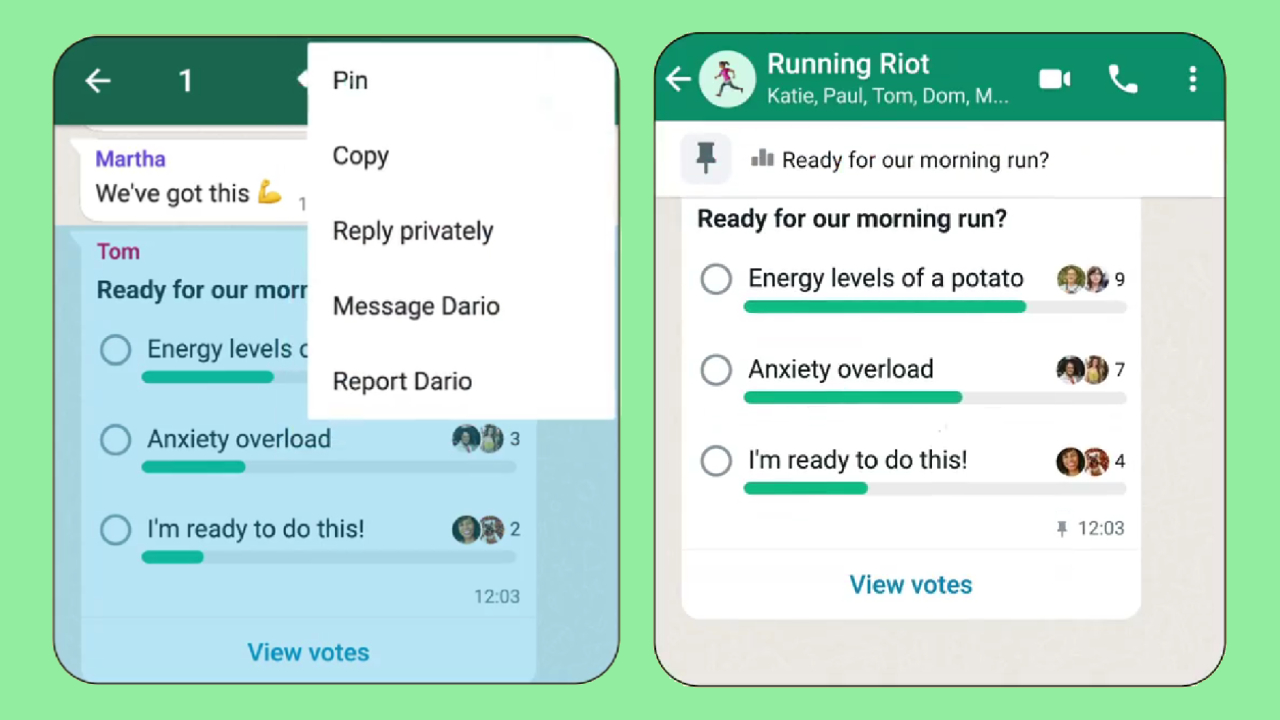
The new Message Pinning feature, which WhatsApp introduced to everyone after several weeks of testing, provides easy access by highlighting an important message in the chat. Accordingly, you can pin any message you want to the top of the chat and see it easily later.
There are 24 hours, 7 days and 30 days duration options for the message you want to pin. When the time period expires, the message is no longer shown at the top of the chat. So you will have to go to the past to reach it.
Message Pinning also seems to eliminate the “I forgot” phrase that users frequently use. So how to use this feature? Let’s move on to how you can use it step by step.
How to use WhatsApp Message Pinning?
- Step 1: First, enter a chat.
- Step 2: Tap and hold on the message you want to pin.
- Step 3: Tap the “Pin Message” button from the listed options.
- Step 4: You can pin the message by choosing the duration you want.
If you follow these steps but cannot find the Message Pinning option, the feature is not yet available for you. If you are an Android user, you can check for updates via Google Play Store, and if you are an iOS user, you can check for updates via the App Store. If there is no new update available, it looks like you have no choice but to wait for now.
So what do you think about this issue? How do you like the WhatsApp Message Pinning feature? You can share your opinions with us in the Comments section below.

