Technologies such as creating text, images, video or audio with artificial intelligence, and artificial intelligence text editing continue to make our lives easier. This situation has become so widespread that people are now looking for new alternatives. One of these is Google Bard AI, the newest artificial intelligence tool of recent times. So what is Google Bard AI and how to use it?
Google Bard AI; a big language model It is a creative and helpful artificial intelligence tool powered by. Google Bard AI With this tool, you can speed up your ideas, feed your curiosity, get inspired and do many more tasks through this tool. Using Google Bard AI is not as difficult as you think.
This artificial intelligence tool gives you creating creative content It offers many options. Google Bard AI produces an appropriate output based on the input you give. This came out; realistic, creative or As fantastic as it can be, the tool; It also gives you feedback, makes suggestions and helps you improve your project, just like other artificial intelligence. come on What is Google Bard AI And How to use Let’s explain.
What exactly is Google Bard AI and what does it do?
Google Bard is an AI chatbot that can respond to a user’s questions (or prompts) on any topic with almost human-like “understanding.” Using natural language, users can ask Bard to draft an article, summarize the text, and create a convert document from English to Korean It might ask it to do things like translate it into one of the 40+ languages currently available.
This is not the only thing they do; bard can write poetry, explain the theory of relativity or it can also provide information about the weather in your area.
Google’s Pathways Language Model (PaLM 2) Supported by Bard; Common Crawl was trained on a huge dataset, including Wikipedia, The World Factbook, and threads and conversations on the internet.
“So why don’t we just Google the topic? Isn’t it the same thing?” Questions like these may confuse you.
With Bard you need to check various pages, click on different links or browse news articles. You don’t need to compare. You can simply ask Bard a question, get a condensed version of what you’re looking for, and continue corresponding if you need more information.
If you want to dig a little deeper or check out something the Bard said, click here to learn more about the phrase in question. Bard’s Google Search button you can use
So how to use Google Bard AI?
- Step #1: Go to bard.google.com and sign in with your Google account, or sign up for free if you don’t have one.
- Step #2: Write your question in the message box on the Bard home page.
- Step #3: When Bard gives an answer, you have a few options: Like or dislike the answer.
- Step #4: Ask Bard to change his answer.
- Step #5: Share the answer.
- Step #6: Check the accuracy of Bard’s answer.
- Step #7: Consider the different versions of the Bard’s response.
Step #1: Go to bard.google.com and sign in with your Google account, if you don’t have one, sign up for free.
It’s easy to get started using Google Bard. Go to Bard’s official address, ““Sign In” Click and then sign in with your personal Google account. You will then be brought back to the Bard home page. ”Try Bard Click.
Step #2: Write your question in the message box on the Bard homepage. (We marked it with a yellow rectangle.)
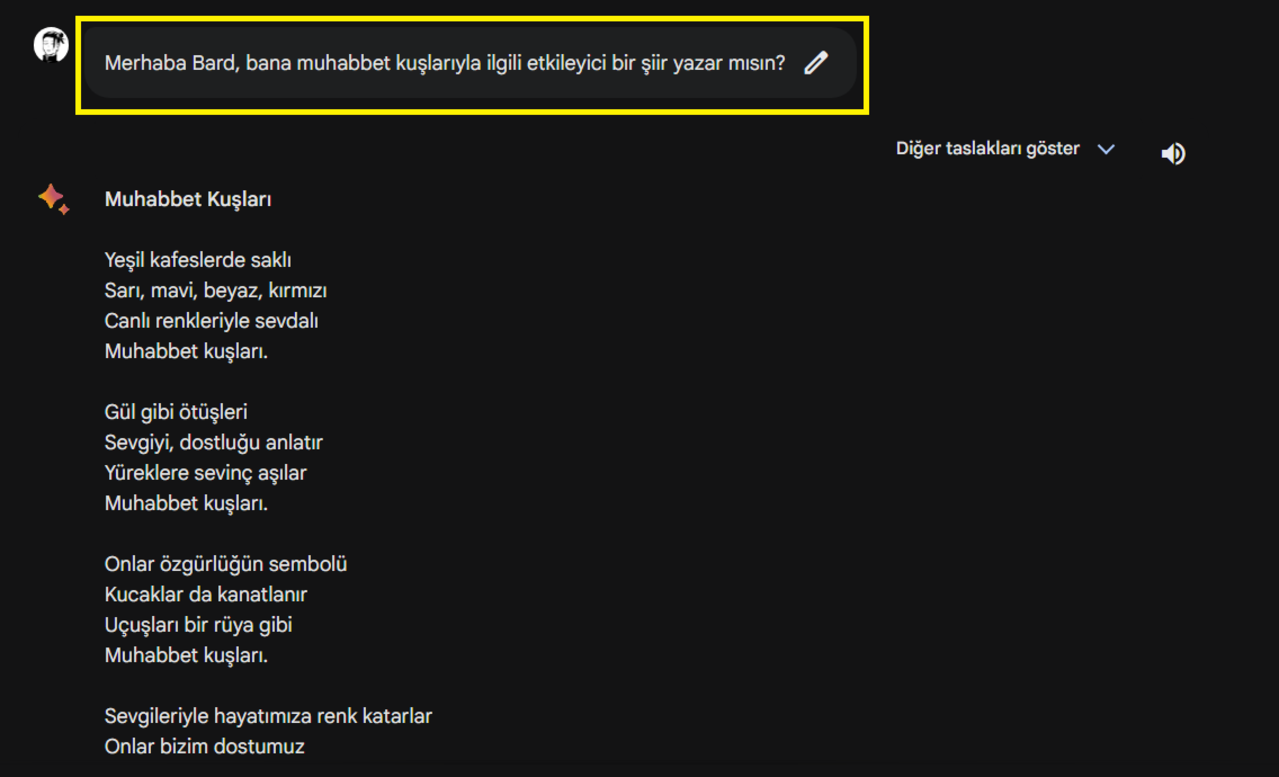
Drop your request in the text box and “Enter” key Press. You can also ask Bard to be expressive/creative, for example by asking him to write a poem about lovebirds like you see.
Step #3: When Bard gives an answer, you have 2 options: Like or dislike the answer.
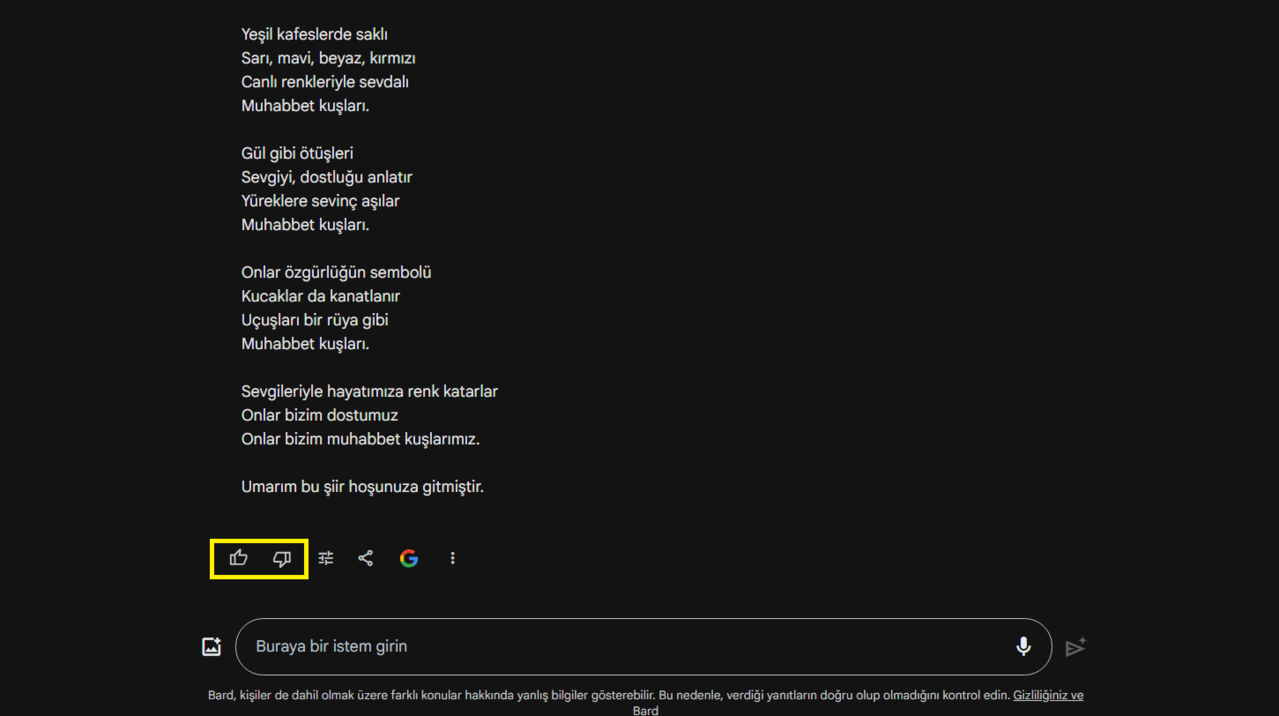
Bard relies on your feedback to improve the quality of its answers. If the answer was helpful Click the “Like” button Click. If it is incorrect or useless, click the “Dislike” button.
Step #4: Ask Bard to change his answer.
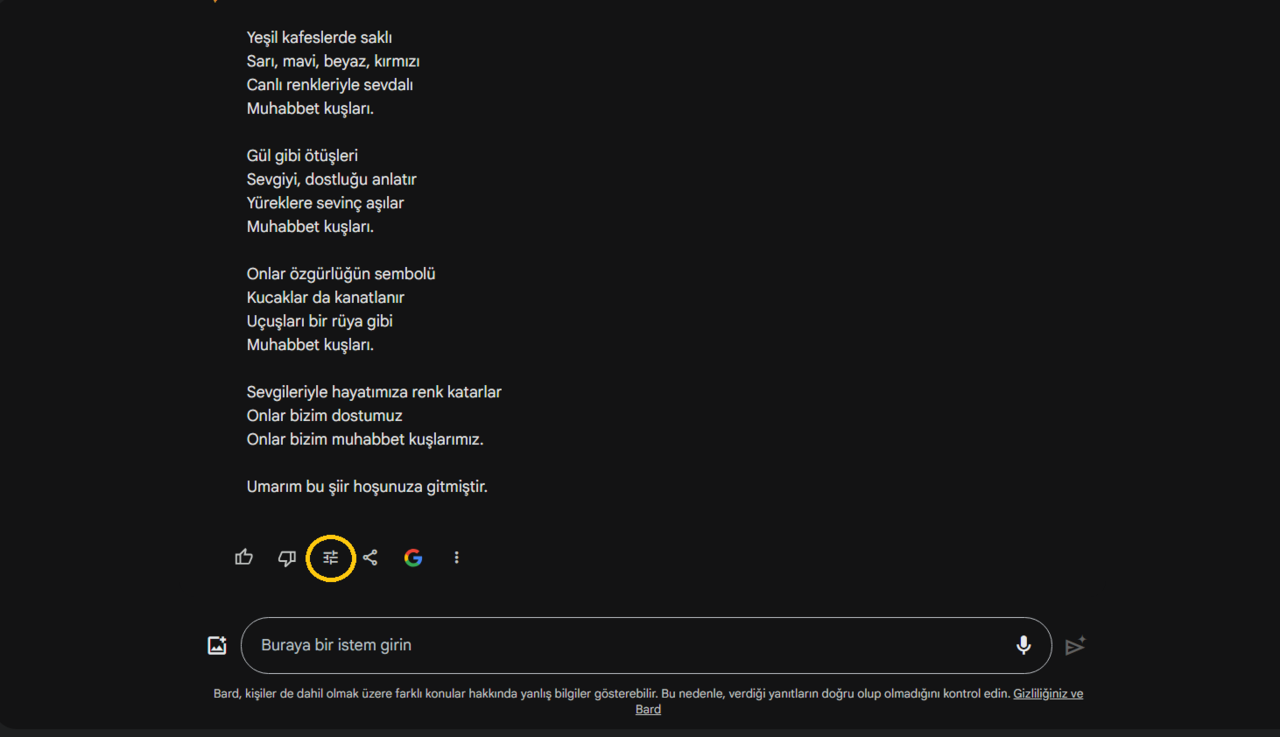
Let’s say you want to change the tone of Bard’s response to be less professional and casual. “Change answer” Click and choose from the available changes: shorter, longer, simple, casual or professional.
Step #5: Share the answer.
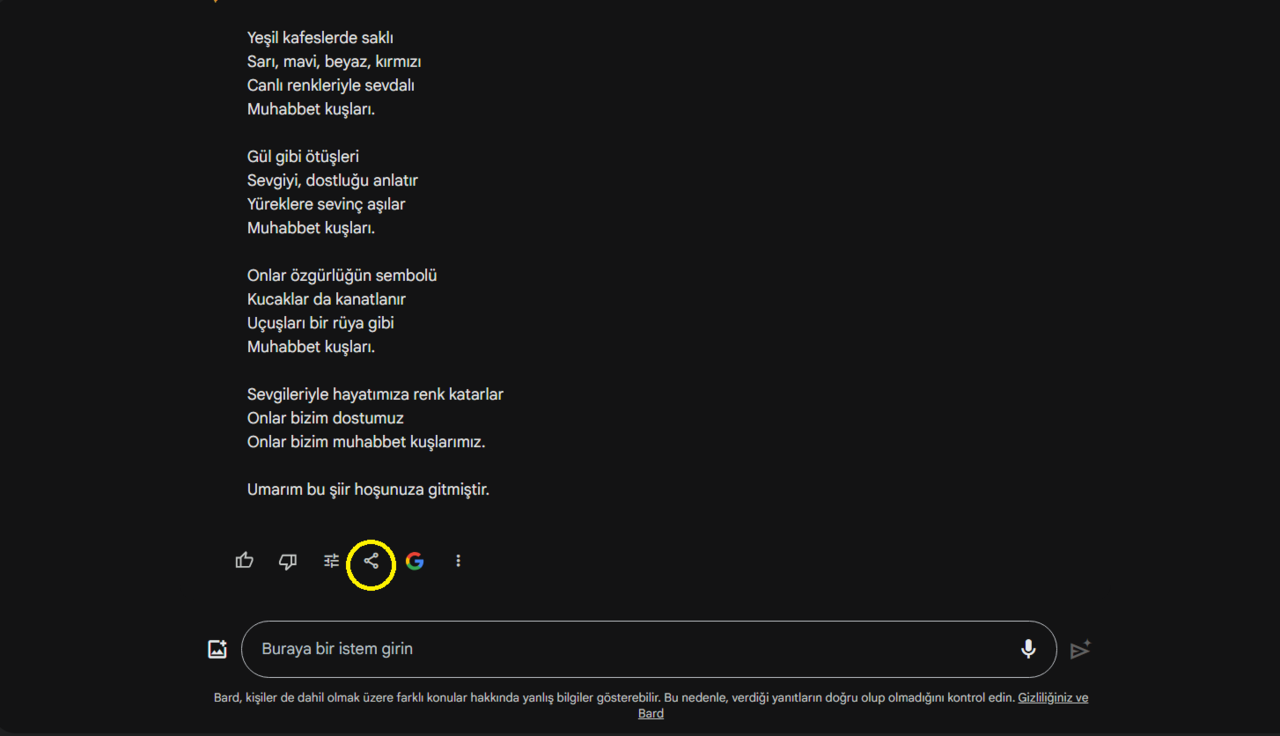
If you want to share Bard’s answer “Share and export” Click the icon and then click “Share”. Choose to share a specific question and answer or the entire chat, and then “Create public link” Click , copy the link to the chat and share.
When the person you shared the link with opens the chat, they can continue where you left off.
Note: If you upload an image to your chat and then share the entire chat; The image can be viewed and downloaded by anyone with access to the chat.
Step #6: Check the accuracy of Bard’s answer.
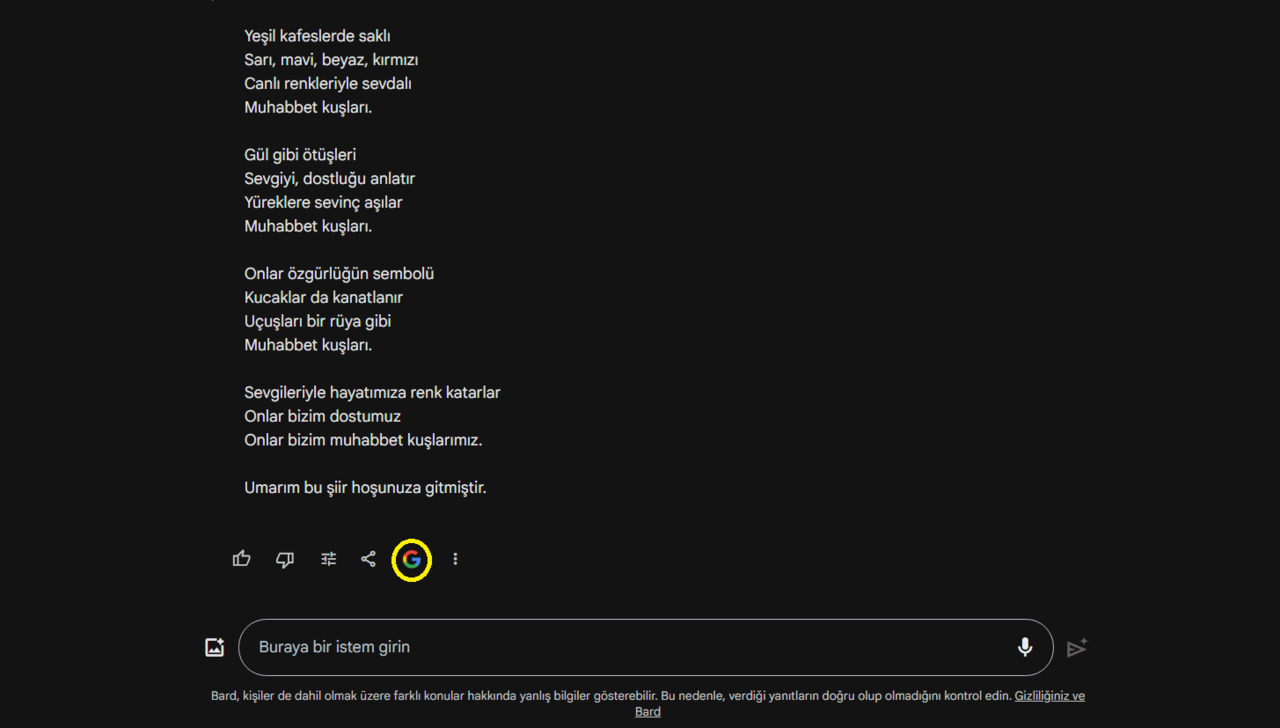
If you want to double check Bard’s sources and veracity, do a fact check and related Google Search to receive your queries”“Google” icon Click. This is a very important step because artificial intelligence tools can sometimes give fake information.
Step #7: Review different versions of the Bard’s answer.
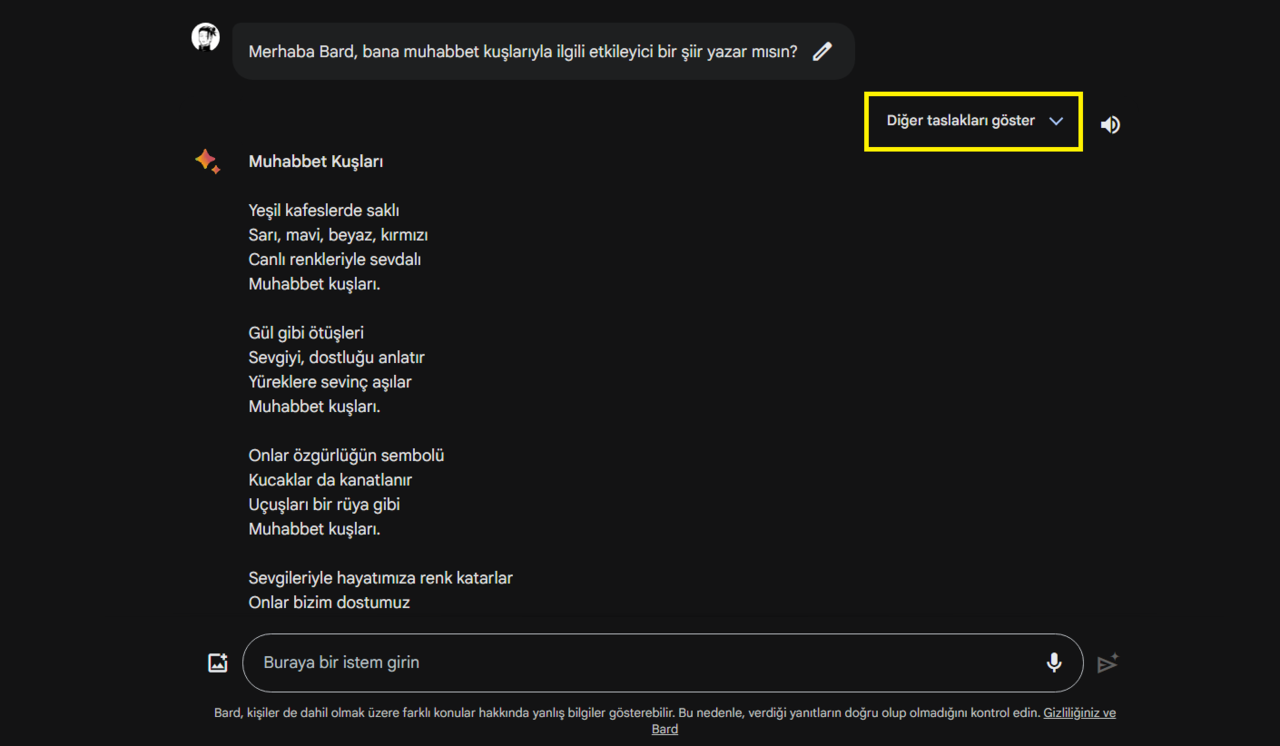
If you want a more detailed answer or more information, “View other drafts” Click . This option allows you to review multiple versions of their answers.
We looked at how to use it. So what can you do with Google Bard AI?

- Get information from your Google apps
- Summarizing articles and web pages
- Brainstorming and generating content ideas
- Print slogans and taglines for inspiration
- Compare research and data in a chart
- Travel and event recommendations
- Google Lens support
- writing code
- Detecting errors in a line of code
- Translation
- Read answers out loud
- Ability to continue multiple chats at the same time
All of Bard’s usage areas are very wide and what you will use it for depends entirely on your wishes. For example a engineer Google can use Bard to understand the complexity of a piece of code. If a poet for inspiration can use.
So you will understand Number of transactions you can make with Bard quite a lot. Especially in recent times, the increasing number of artificial intelligence tools may cause developers to make their tools paid. This naturally leaves a limited number of free tools on the internet.
Artificial intelligence tools, whose prices are increasing day by day, are easy to use, effective and free As you can imagine, it is quite difficult to find an application that does.
If you are wondering why we should spend a lot of money when there are free applications available at reasonable prices, you should definitely give Bard a chance. Moreover, even in its initial stages, the application improves itself day by day; soon ‘ChatGPT and Microsoft Copilot’It looks like it will be a rival.
You can take a look at our other artificial intelligence content that may interest you below:
RELATED NEWS
Paid and Free Tools to Create Visuals with Artificial Intelligence: Let’s Get Those Who Want to Push the Boundaries of Their Imagination Here!
RELATED NEWS
There’s More to Midjourney and ChatGPT: 15 Artificial Intelligence Tools That Will Help You Create Creative Work
RELATED NEWS
Free Artificial Intelligence Programs You Can Use, From Creating Visuals to Making the Music You Want (We Also Explained How to Use It)
RELATED NEWS
7 Free Artificial Intelligence Courses from Google That Will Contribute to Your Career No matter What You Do
RELATED NEWS
List of AI-Powered Tools to Help You Put Your Dream Images on Paper
RELATED NEWS
