If you are using only Intel HD Graphics without an additional video card, you should install drivers for this processor and sometimes update drivers as necessary. Let’s take a closer look at how to install and update the Intel HD Graphics Driver and see the methods you can apply.
Intel HD Graphics is a processor that provides HD image resolution quality graphics support to its users without using an external graphics card. You will encounter this processor in many laptop computers. If you are using it for the first time, it may be necessary to install the Intel HD Graphics Driver. If you have been using it for a long time, the processor drivers may need to be updated. Intel HD Graphics Driver can be updated manually or automatically.
Intel HD Graphics Driver is automatically updated with Windows Update most of the time. But just in case, sometimes something goes wrong and you need to manually update all these drivers. Don’t worry, there are many methods you can use. Bride How to install and update Intel HD Graphics Driver Let’s take a closer look and see the methods you can apply.
How to install Intel HD Graphics Driver?
- Step #1: Open the Intel HD Graphics Driver download page from here.
- Step #2: Find the Intel HD Graphics Driver version suitable for your computer.
- Step #3: Download the driver.
- Step #4: Read Me Examine the text file.
- Step #5: Complete the driver installation.
- Step #6: The operation is complete.
If you are going to use Intel HD Graphics for the first time or your existing drivers have been deleted somehow, you can download the Intel HD Graphics Driver by following the steps above. What you should pay attention to is to download a suitable driver for your computer. If you are not sure which version to download, you can contact the manufacturer of your computer.
Manually updating Intel HD Graphics Driver:
- Step #1: On your computer with Windows operating system Device Manager open the page.
- Step #2: Find the Intel HD Graphics driver.
- Step #3: Right click on it.
- Step #4: Update Driver Click .
- Step #5: The update will be completed after a period of time, depending on the size of the update.
- Step #6: Right click on the Intel HD Graphics driver.
- Step #7: Remove Device Click .
- Step #8: The driver will be completely uninstalled.
- Step #9: Restart your computer.
- Step #10: The Intel HD Graphics driver will be installed up-to-date.
- Step #11: The operation is complete.
To manually update the Intel HD Graphics driver, simply follow the steps above. If you have the Intel HD Graphics driver and if update is needed this method will work. Even if deleting and reinstalling is risky, it is a method that can be tried if the manual update process is inconclusive.
Updating Intel HD Graphics Driver with Driver Easy:
- Step #1: Download Driver Easy from here and complete the installation.
- Step #2: Run the program.
- Step #3: Scan your computer.
- Step #4: Choose which of the suggested updates to do.
- Step #5: The update will be completed after a period of time, depending on the size of the update.
- Step #6: The operation is complete.
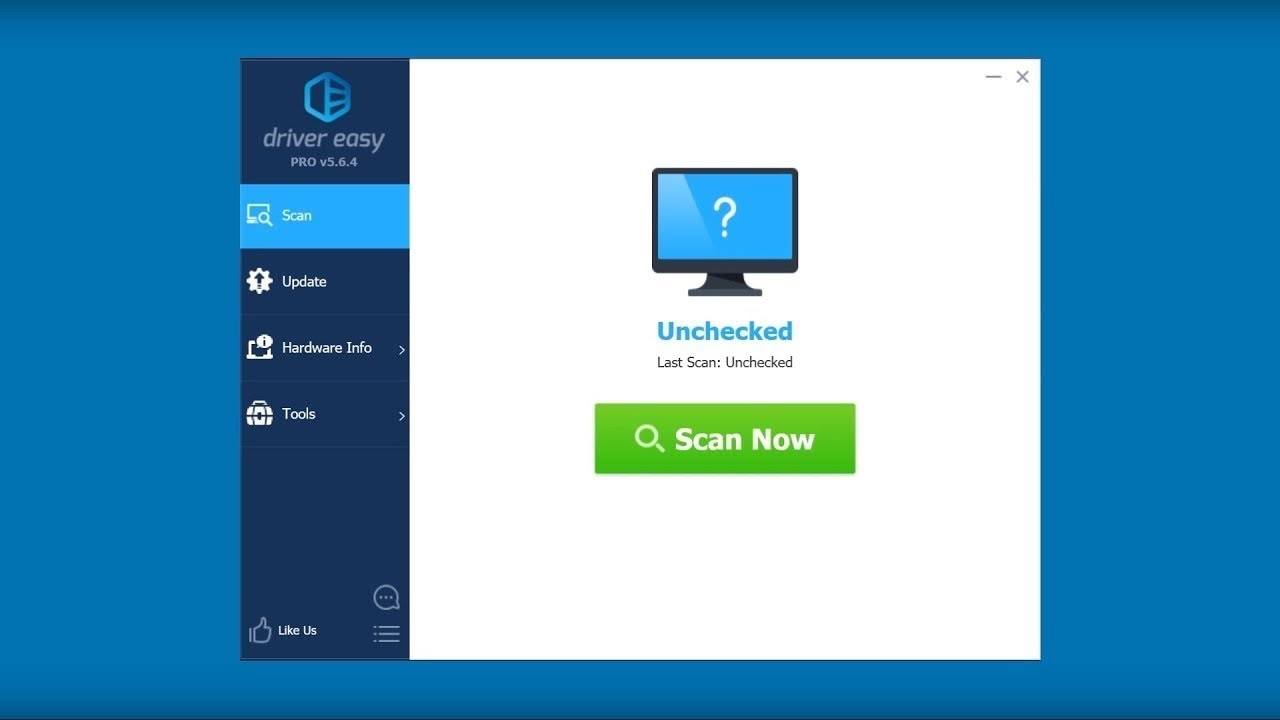
Driver Easy and similar driver update programs do many of these things automatically. It greatly simplifies the work of the user. There is also a paid version of Driver Easy, but the free version is sufficient for basic use. If you only want certain software and drivers to be updated, you can manually select the updates to be applied after scanning.
Updating Intel HD Graphics Driver with Intel Graphics Control Panel:
- Step #1: Download the Intel Graphics Control Panel application on Microsoft from here.
- Step #2: Complete the installation.
- Step #3: Check for updates.
- Step #4: Apply the recommended updates.
- Step #5: The operation is complete.

Intel Graphics Control Panel, developed by Intel and installed on your processors. including driver update It is an application that you can do many different operations. It is recommended to download the Intel Graphics Control Panel application from the Microsoft Store or from the Intel official website.
Common on laptops How to install and update Intel HD Graphics Driver We answered the frequently asked questions and explained the alternative methods that you can apply. Make sure to get such installation files from official websites.
