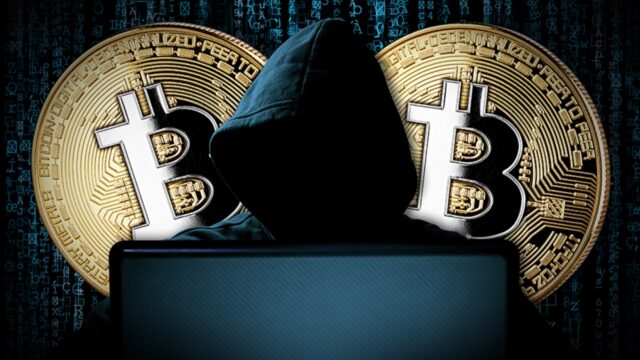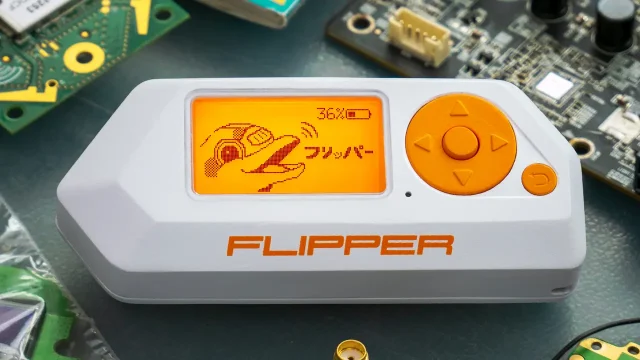Searching for “how to hack a phone” to spy on your friend might sound like an interesting idea. But hacking is completely illegal. You can also make mistakes from time to time and become easy prey for cybercriminals. Our smartphones contain highly sensitive information about our lives. If this data falls into the wrong hands, this can have disastrous consequences. So how to hack your phone?
How to hack your smartphone remotely?
Surprisingly, hackers don’t need to have your phone in their hands to steal your personal information. They can easily target your phone remotely. Passwords, SSNs, bank account information, text messages, photos and almost anything else can fall into the hands of hackers if you’re not careful enough.
Cybercriminals often devise unique ways to access and monitor people’s smartphones. Usually, they call to hack some vulnerabilities in the phone’s operating system or to convince people to download malware on their device. Also, cybercriminals create fake Wi-Fi networks and redirect you to malicious sites when you connect to them with your phone.
Hackers can even hack you through a SIM. It transfers your phone number to their device and provides access to your account. To avoid this situation, you should know how to prevent SIM replacement. They may also send you an email with a malicious link and try to trick you into clicking that link. Such emails or texts may look very real, and sometimes it can be complicated to distinguish between a malicious site and a legitimate site.
How do you know if your phone has been hacked?
If you notice these on your Android and iOS smartphone, chances are a cybercriminal has targeted you:
- Unusual data usage spikes.
- Excessive battery consumption.
- Taking too long to launch applications.
- Random phone reboot for no reason.
- Strange popups.
- Background noise.
- Apps you don’t remember installing.
- Strange phone calls.
- Unusual activity on accounts linked to your phone.
Note that not all the cases mentioned above are linked to hacking. For example, if an app takes a long time to load, there may be a problem with the phone’s performance. Another way to find out if your device has been hacked is to use antivirus software to run a security scan on it. If there is anything suspicious, it will detect it. Therefore, in addition to knowing how someone can access your phone remotely, you should also learn what to do after a cyberattack.
How do you remove a hacker from your phone?
Now that you know how people hack your phone, the next step is to take corrective measures. The first thing you should do is to factory reset your device. But keep in mind that factory reset will also delete every file stored on your device. Get rid of suspicious apps. Search for and delete apps that you didn’t install on your phone yourself.

Install an antivirus application. A solid antivirus suite can detect any malware or processes on your device and help protect your smartphone from potential future hacker attacks. Inform your relatives. To avoid getting in trouble, it’s best to let your family, friends, and colleagues know not to open suspicious messages from your phone number.
After you have done everything in your power to remove the hacker from your phone, you should change your account passwords such as device password, all social media, Apple ID or Google account, email and internet banking. When you’re done, make sure you create strong passwords for your accounts.
How do you prevent hackers from getting into your phone?

There are several measures you can take to protect your smartphone and all the personal information on it from hackers:
- Lock your smartphone: Create a strong password to lock your device’s screen. If your phone also has Touch ID or Face ID, set it up as well.
- Don’t turn on mobile data or Wi-Fi unless you need to: This can prevent malware from using your data.
- Turn off your access point in crowded places: It makes it easy for a hacker to access your device while the device is on, and if you use this feature, be sure to set a strong password.
- Never click on suspicious links. It could be malware in disguise.
- Make sure your device and the apps installed on it are up-to-date: This means you’ve installed security patches for security vulnerabilities as well as performance updates.
- Do not jailbreak your phone: This can increase the chance of your smartphone being hacked later.
- Use an extra layer of security: Two-factor authentication would be the best option for this.
- Install an antivirus application. If possible, make sure that this application is also safe and has a large number of downloads.
So what do you think about this subject? You can share your thoughts with us in the comments section.