Smartphones have an important place in our lives. These devices, which we handle our business quickly, start to slow down and freeze in some cases. When we encounter such situations, the first thing we do is usually delete applications and files that take up too much space on the phone. However, behind the problems virus There is also the possibility that there are more dangerous causes such as Therefore, when you feel a slowdown and freezing on your device, formatting the phone It will always be healthier to apply the process.
There are various methods for formatting the phone.
There are several methods for formatting a phone that has started to slow down and freeze. soft reset And hard reset These methods, which are divided into two, the magnitude of the problem varies accordingly.
What is soft reset?

Most people do not “soft reset”Settingsin the ” section ”Reset to factory settingsIt is known as the ” operation, but the truth of the matter is not like that. This process usually works on phones that are slow and have various system issues. It does not destroy your files and data in any way.
Doing a soft reset is also quite simple. When your phone is on Volume down + Power keyswhat 10 seconds Press throughout. Then your phone will restart and you will see the difference.
Soft reset operation; It quickly solves many problems such as applications not working, phone freezing and slowing down, sound problems, notification screen problems and touchscreen sensitivity problems without erasing your data.
What is a hard reset?

A hard reset should always be considered as a last resort. on phones serious problems should be used when it occurs. Hard reset, which is applied in cases such as virus infection, various software problems, deletes all files on the phone and returns it to factory settings.
Hard reset is done in two different ways. The first of these;
- Enter Settings
- Enter System from the screen that comes up.
- From the opened window Reset Click on
- reset phone Click on
In this way formatting the phone You can easily do the process. Finally, it should be noted that these steps may vary between models.
If your phone does not turn on and you cannot access Settings, it is possible to perform a hard reset with various key combinations. These steps are;
- With your phone turned off, press and hold the Volume Up + Power button.
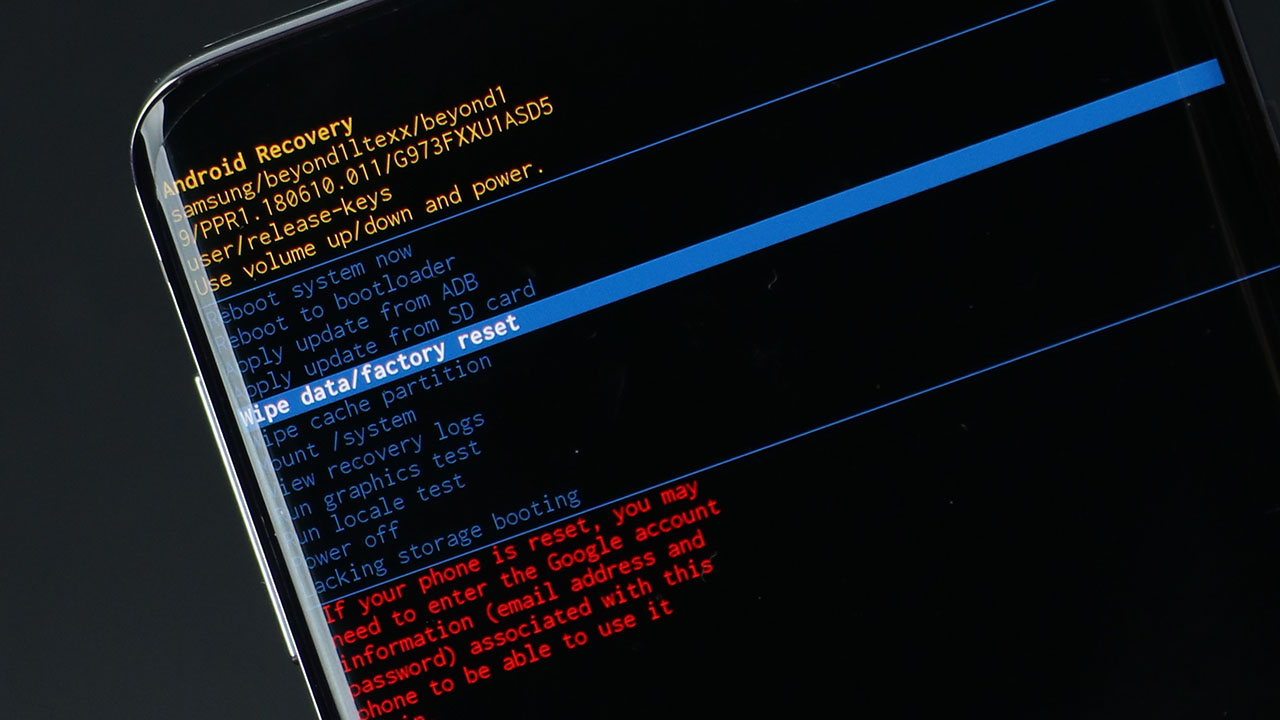
- Using the volume keys as direction keys from the pop-up window Wipe data/factory reset Select the option and confirm with the Power key.
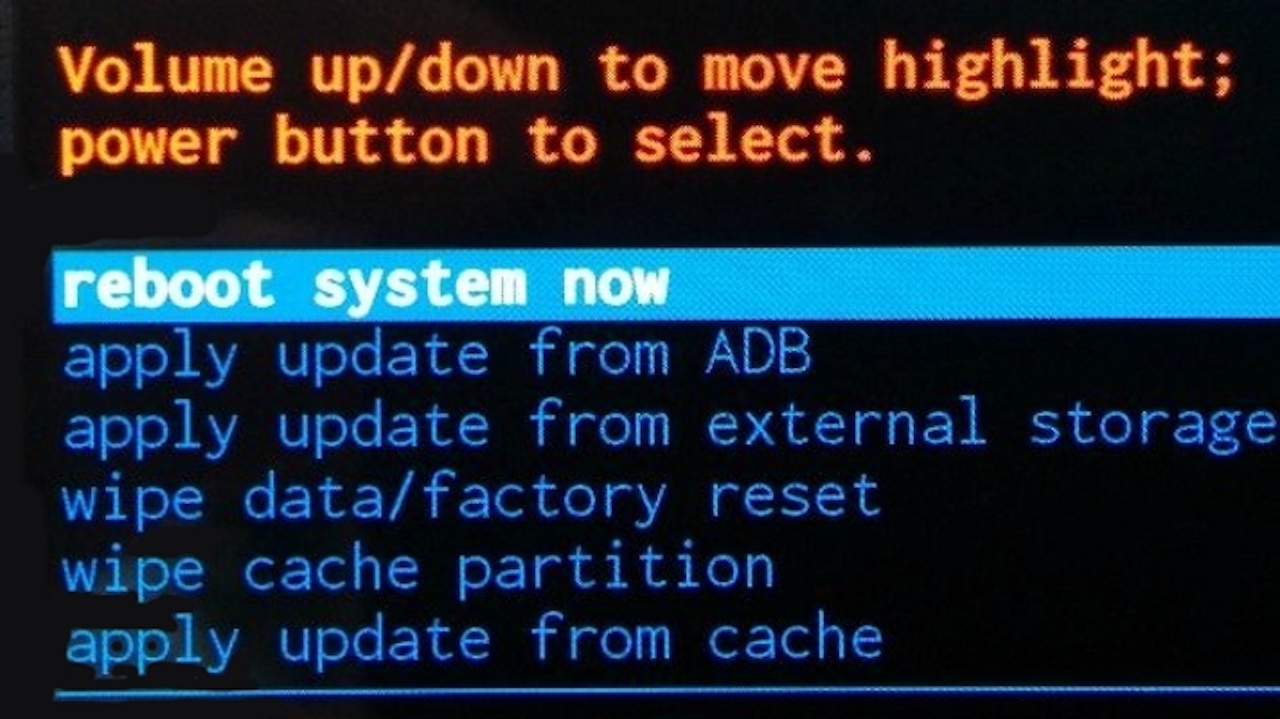
- Formatting the phone is complete. Finally, using the volume keys ”Reboot system nowSelect ” and confirm using the power button.
After this process, your phone will reboot. Finally, after making the necessary installations, you can start using your phone.
