When you open the Instagram mobile application and refresh the main page, if you see the message ‘Instagram stream could not be renewed’, do not immediately think that Instagram has crashed. There are many different reasons for this problem and there are solutions that you can easily apply. Let’s examine the ‘Instagram stream could not be renewed’ problem, why it happens, how to solve it in all details.
Especially with the updates it has published in recent years, Instagram has now become much more than a social media platform. When this is the case, even a simple problem such as ‘Instagram stream could not be renewed’ can negatively affect our daily lives. Most users worry about whether Instagram crashed in such a situation, but ‘Failed to refresh Instagram feed’ problem There could be many different reasons.
Most of the time, you encounter the ‘Failed to refresh Instagram feed’ problem when you want to refresh the home page after not using the mobile application for a long time. It is normal to think that the platform has crashed because it has been happening frequently recently, but even simple situations such as internet connection quality can cause this problem. Bride What is the ‘Failed to refresh Instagram feed’ issue, causes Let’s take a closer look and see the methods you can apply to solve this problem.
How to fix Instagram ‘Failed to refresh feed’ issue?
For those who don’t know, what is the ‘Failed to refresh Instagram feed’ issue?
On the Instagram mobile application or on the Instagram website that you open via your internet browser. when you want to refresh the homepage, If this does not happen, you will see a warning message ‘Failed to refresh Instagram feed’. The reason for this post is that the Instagram feed cannot be refreshed due to a problem.
What causes the ‘Failed to refresh Instagram feed’ issue? Here are the reasons:
- Internet connection problems
- In-app issues
- Outdated mobile app
- Outdated operating system
- Account issues
Internet connection problems:
One of the most common causes of the ‘Failed to refresh Instagram feed’ problem is internet connection problems. If your device is not connected to any Wi-Fi network or if your mobile data is not turned on, the Instagram feed will not be refreshed. If your Wi-Fi network or mobile connection is weak, there will be a stream refresh problem.
In-app issues:
As it is a frequent situation recently, as we are used to, the Instagram mobile application or there may be a problem directly with Instagram itself. Major situations like servers crashing or minor situations like last update error can also cause ‘Failed to refresh Instagram feed’ issue.
Outdated mobile application:
Like all mobile applications we use, the Instagram mobile application is also from time to time. fix minor bugs or releases updates to introduce new features. When the new update comes, the old version may not work properly and may cause problems such as ‘Failed to refresh Instagram feed’.
Outdated OS:
Even if you’re using the latest version of the Instagram mobile app, maybe you’re using the iOS or Android operating system. You may not have installed the update. Problems may occur when operating systems and mobile applications are not updated because they are running in sync with the latest updates.
Account issues:
Even if it is not very common, you may be experiencing the ‘Failed to refresh Instagram feed’ problem due to problems with your Instagram account. Your Instagram account has been stolen, It may have been hacked or suspended by the platform. In such cases, you may encounter similar problems.
So how to solve the ‘Failed to refresh Instagram feed’ problem?
- Method #1: Check your internet connection.
- Method #2: Clear the cache of the Instagram mobile app.
- Method #3: Check for an update in the app store.
- Method #4: Check if there is a new update coming to your operating system through the settings.
- Method #5: Check the entries made to your account.
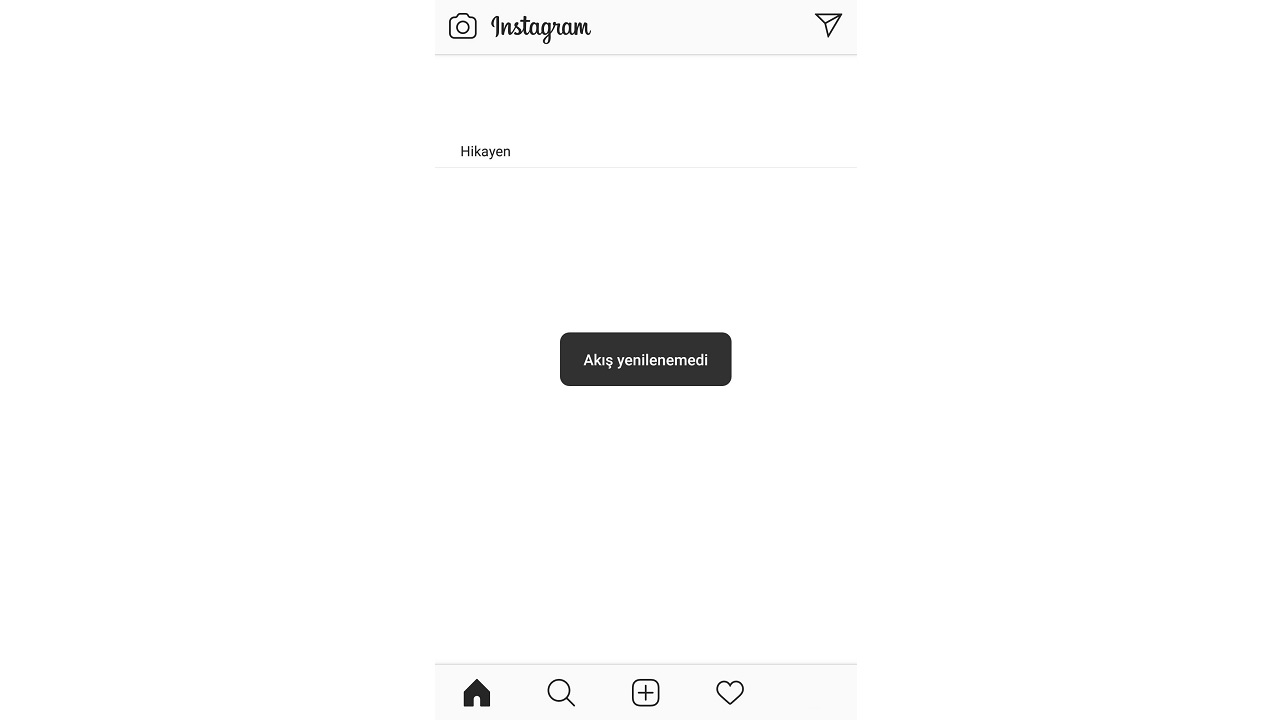
Method #1: Check your internet connection:
You may have distractedly turned off the Wi-Fi feature or your mobile data. Activate the Wi-Fi feature on the settings page and make sure you are connected to the network you always use. If this method did not fix the ‘Failed to refresh Instagram feed’ issue, try opening different websites.
modem or due to a problem with your internet service provider You may not be able to connect to your Wi-Fi network or the internet. Similarly, if you are still getting the ‘Failed to refresh Instagram feed’ problem even though your mobile data is turned on, your phone is not working, your internet package has expired, or there may be a problem with the GSM operator.
Method #2: Clear the cache of the Instagram mobile app:

- Step #1: Press and hold on your Instagram mobile app on your Android device.
- Step #2: Access the About app page.
- Step #3: Open the memory page.
- Step #4: Tap on the clear cache button.
- Step #5: Open the Settings page on your iOS device.
- Step #6: Open the general page.
- Step #7: Open the iPhone Storage page.
- Step #8: Find the Instagram app.
- Step #9: Tap on the Clear Cache button.
- Step #10: If there is no such button, delete the Instagram mobile app and reinstall it.
Depending on how long you’ve been using your Instagram mobile app, cache data is stored in varying sizes. When there is too much data in the cache You may encounter ‘Failed to refresh Instagram feed’ and similar issues. You can clear the app cache by following the steps above.
Method #3: Check for an update in the app store:
An outdated Instagram mobile app can also cause the ‘Failed to refresh Instagram feed’ issue. By visiting the App Store on your iOS mobile device and Google Play Store on your Android mobile device, check for updates and install if any. You can instruct the app updates to be installed automatically to avoid such a problem again.
Method #4: Check if there is a new update coming to your operating system via Settings:
If you think the ‘Failed to refresh Instagram feed’ problem is caused by an outdated operating system, go to the Settings page of your iOS or Android device. check for a new update and install if any. The location of the update page may vary depending on your operating system and version, but you can definitely access it via the Settings page.
Method #5: Check the logins to your account:
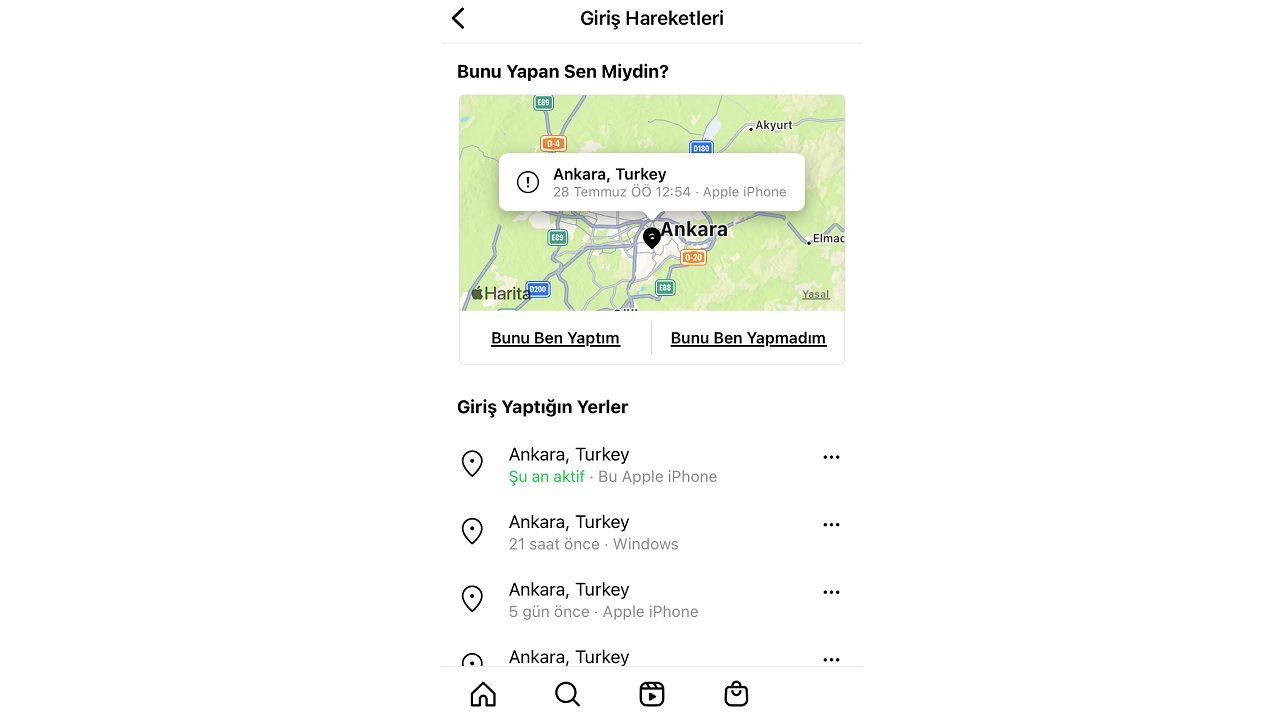
If your account has been suspended by Instagram, you can see it when you enter your profile page. However, if you have experienced some kind of attack that could cause the ‘Failed to refresh Instagram feed’ issue, you may not be able to spot it right away. Via the Security tab on the Instagram Settings page Check the logins to your account. If there is a login that you did not make, immediately log out of all devices and change your password. To avoid such situations, you can use two-factor authentication.
When you want to refresh the Instagram homepage, which is one of the most popular social media platforms in the world, What is the ‘Failed to refresh Instagram feed’ issue, causes We talked about solution methods that you can easily apply by answering frequently asked questions. If the problem is not resolved despite using all these methods, you can contact the Instagram Support page.
