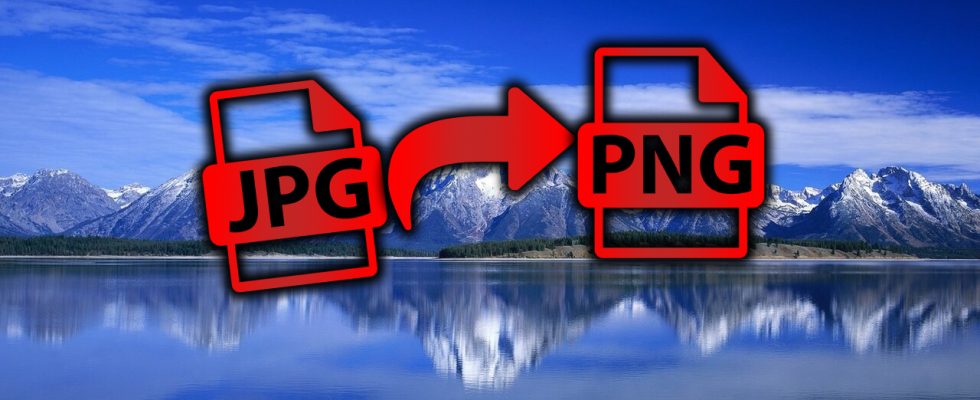Sometimes, when we want to upload an image in JPG format to a website, we encounter an error message saying “The image you uploaded must be in PNG file format.” Although this situation bothers us most of the time, sometimes we have to solve the problem we have to.
At this point, some users try to solve the problem by changing the file format of the image they want to upload with the “JPG to PNG” process. In this content, we explained how you can convert the image in JPG format to PNG format. Here is “How to convert official JPG to PNG?” The answer to the question!
How to convert official JPG to PNG? (Step by step)
The main reason why websites that give an error like “The image you upload must be in PNG file format” that we just mentioned, request PNG is that the services do not support other file formats and PNG files provide higher quality images than other formats.
PNG performs lossless compression compared to other file formats. For this reason, there is no decrease in visual quality, but if there is, it will be at a very low, invisible level. For this and other reasons, some websites can only accept PNG file format.
The process of converting JPG file format to PNG is quite simple. Because even someone who is not familiar with electronic products can easily do this. You just need to follow a few steps for this. So, without further ado, let’s move on to how you can do it.
To convert official JPG to PNG, you must follow these steps;
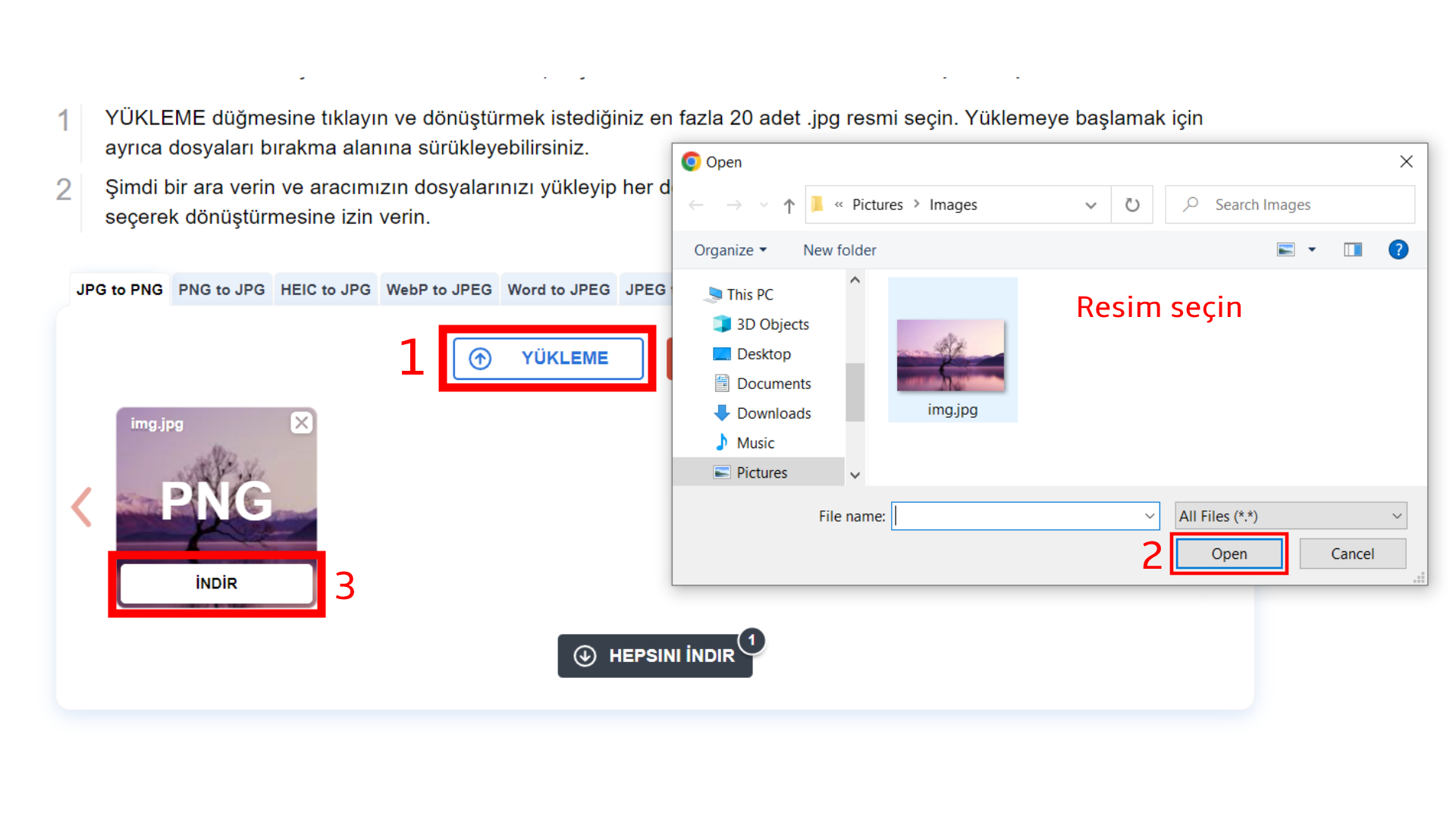
- Step 1: First, click here to access the website for converting JPG format to PNG.
- Step 2: Click the upload button and select the JPG file you want to convert to PNG through the file explorer.
- Step 3: Wait for the JPG to PNG conversion process to complete.
- Step 4: After the process is completed, you can save the file to your device by clicking the Download button.
Since a compression process is performed in the JPG file format, it takes up less space than PNG. But in parallel, the quality of the image also decreases. For this reason, although PNG takes up more space, it is widely preferred for quality images.
So what do you think about this issue? You can share your opinions with us in the Comments section below.