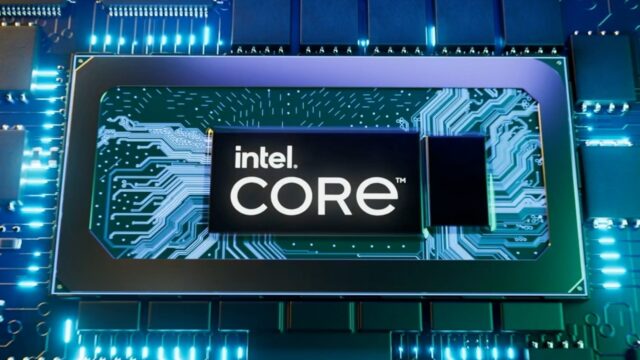You know the temperature at which your car performs best. Generally, this term is referred to as “oil temperature” and is between 90 and 100 degrees. When it comes to computers, this time we encounter “processor temperature”. So how to measure processor temperature in Windows? Here is the processor temperature measurement guide and steps in full detail…
Step by step guide to measuring processor temperature in Windows!
It is very important to measure the processor temperature on Windows computers. Because the load of many operations you perform on your computer falls directly on the processor. So how can you achieve this control?
It’s pretty easy to measure your CPU temperature. If there is software published by the brand of the processor you are using, you can easily monitor the temperature by installing it on your computer. To check these software, check out the official website of the processor brand you have.
If you do not have such software or would like to use a different software, you have many options. We have listed a few of them for you.
- AIDA64
- Core Temp
- NZXT GLASS
- HWMonitor
How to measure processor temperature without programming?
Measuring the processor temperature on many computers can be done without a program. To do this, you need to enter the BIOS menu of your computer. However, the measurements made here will not be very reliable. Because you need to turn off your computer to enter the BIOS menu. In other words, you will not be able to see the temperature of your processor while you are actively performing operations on your computer.

Apart from this, the most reliable measurement that can be made is undoubtedly USB thermometers. Thanks to these thermometers and their software, you can instantly see the CPU temperature and even set it to alarm at a certain temperature level. However, pay close attention to whether the thermometer you use here is compatible with the operating system of your computer.
So, if you ask “How to measure processor temperature in Windows?” What do you think about our guide? Don’t forget to express your opinions in the comments section…