Increasing number of users in recent years Discordis known as one of the most popular social media applications. One of the main features of this application, where users can establish or join communities, is adding friends. Alright Discord How to add friends?
Adding Discord friends (Step by step)
Discord You can send a friend request to anyone you want via . Once the request you sent is accepted by the other party, you can start messaging. Sending a request is a very simple process. You just need to make a few clicks. So, without further ado, let’s move on to what you need to do.
Discord You can find instructions for adding friends on both computer and mobile (Android / iOS) below.
Computer
Firstly Discord Start the application. Then click on the “Direct Messages” button in the upper left corner. After switching to the “Friends” section from the left vertical menu, click on the green-backgrounded “Add Friend” button from the options on the right.
person in the text box Discord After typing the username, click the “Send Friend Request” button. You can find the step-by-step explanation of the process of adding Discord friends via computer below.
- Step 1: Open the Discord app.
- Step 2: Click on the “Direct Messages” button in the upper left corner.
- Step 3: Switch to the “Friends” section from the vertical menu on the left.
- Step 4: Click on the green-background “Add Friend” button from the area on the right.
- Step 5: Type the person’s Discord username in the text box.
- Step 6: Click the “Send Friend Request” button.
Mobile (Android / iOS)
Firstly Discord Open the mobile app. Then switch to the “You” section from the submenu. Tap the “Friends” button after scrolling to the bottom of the screen. You can see all your friends from here.
Tap the “Add Friends” button at the top right. Finally the person Discord You can type your username and tap the “Send Friend Request” button. You can find the step-by-step explanation of the process of adding friends from the Discord mobile application below.
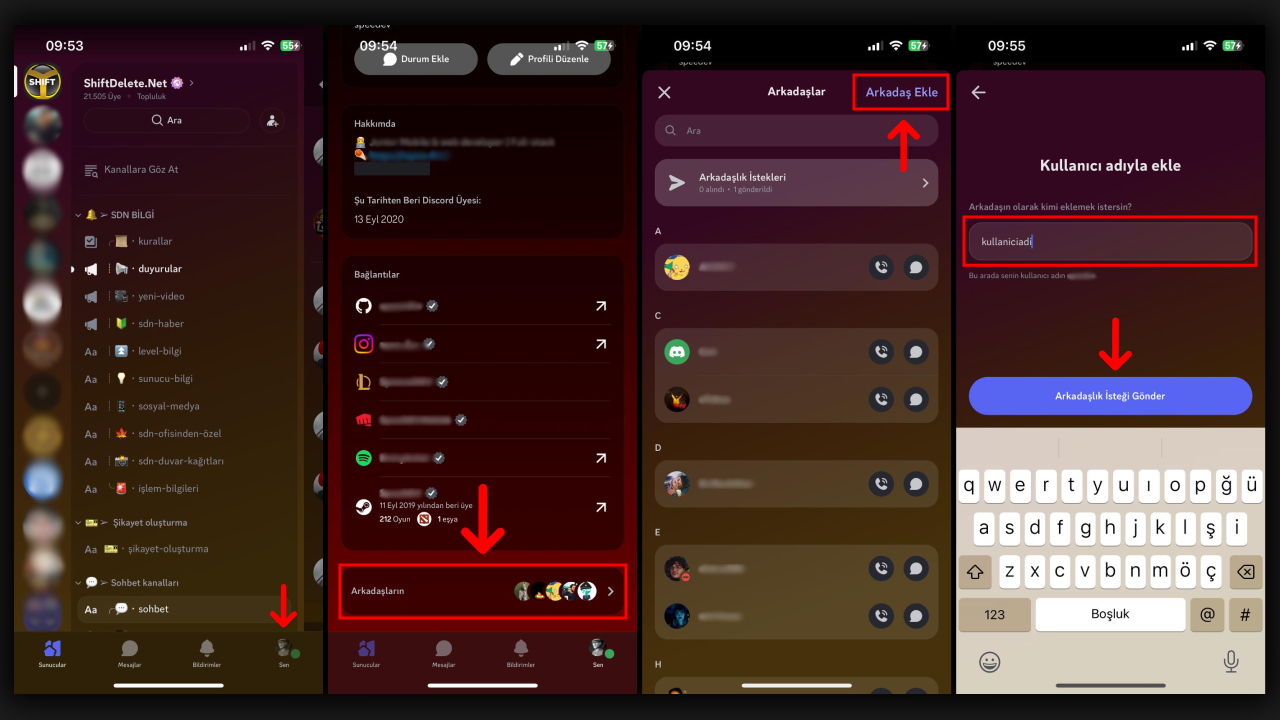
- Step 1: Open the Discord mobile app.
- Step 2: Switch to the “You” section via the submenu.
- Step 3: Scroll to the bottom of the screen and tap the “Friends” button.
- Step 4: In the window that opens, tap the “Add Friend” button at the top right.
- Step 5: Type the person’s Discord username in the text box.
- Step 6: Tap the “Send Friend Request” button.

