With the new 106 version to be released today, Google Chrome will have new useful features. Let’s take a closer look at the fruits that the new version will offer.
Launched in 2008 and is today’s most popular internet browser. Google Chromeis getting its new update today. of Google Chrome with version 106 users will gain new useful and useful features.
Among the innovations that will come with Chrome 106 easy translation of selected textThere are also features such as following a website you want and taking permanent notes on the websites you visit. Let’s take a closer look at the most useful features of Chrome 106.
What’s new with Google Chrome 106:
You will be able to instantly translate any sentence or words of an article:
With the new version of Chrome, you will no longer have to turn the whole page to see what a sentence means on foreign language websites. Scanning the part you want to translate just translate this part you can provide.
To take advantage of this feature, all you have to do is select the text, right-click, and “Convert to …Clicking ”.
You can follow the website you want:
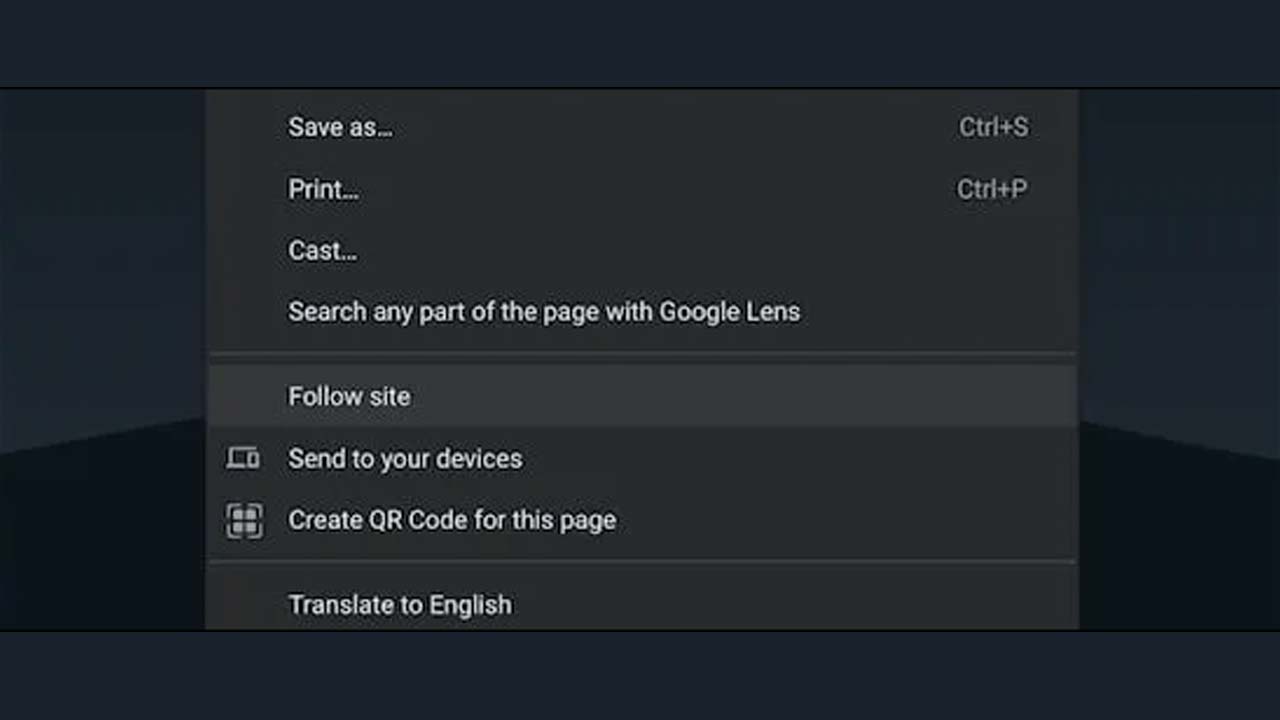
Until today, we used the ‘RSS’ links of these sites to follow one or more websites. But with the new feature RSS will also be partially obsolete. You will be able to follow the websites you visit, and you will be able to see the content shared from these sites from the menu that will open next to Chrome, even if there is no RSS.
To use the feature, right-click on the website you are visiting.Follow siteJust press the ‘ option. On the other hand, the menu where you can follow these sites is expected to be available in the future.
You will be able to add notes to websites and see these notes each time you visit:
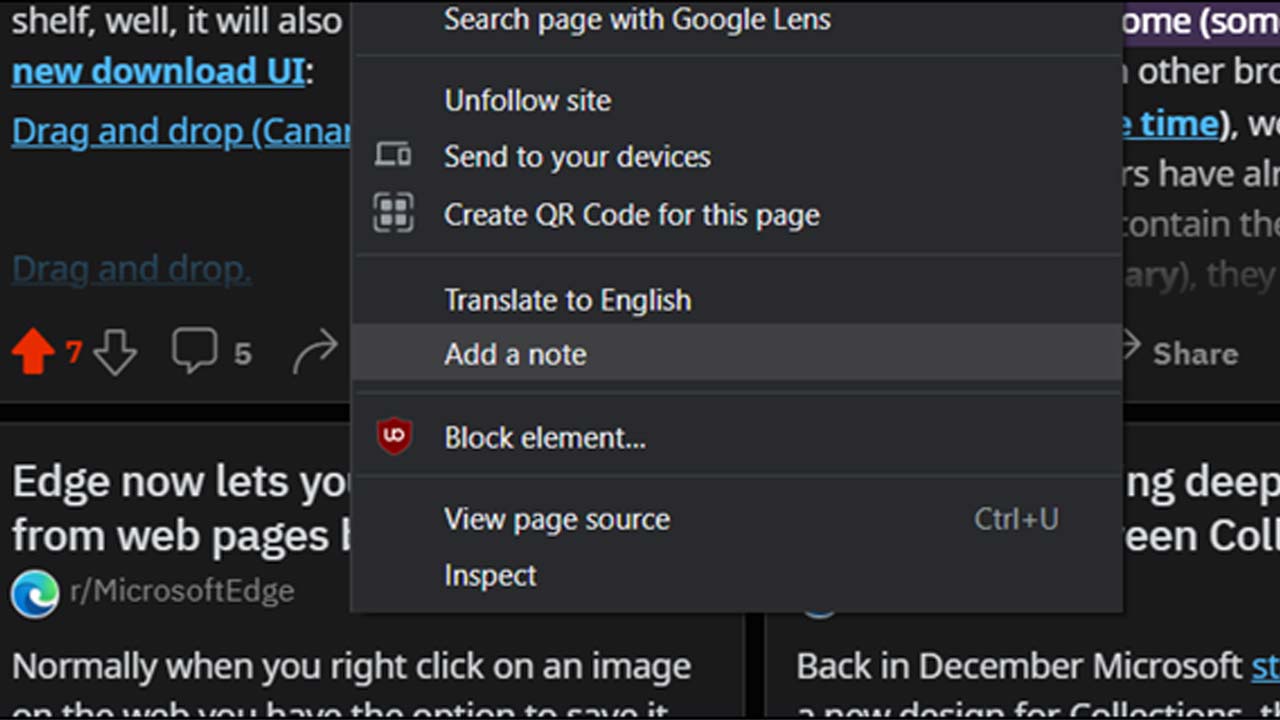
This feature, which was previously available with third-party Chrome extensions, will now be built into Chrome. you visited about topics you don’t want to forget on websites You will be able to take notes. These notes will appear in a separate menu that opens when you visit the site again later.
So, what will be offered to developers?
Google Chrome 106, according to the statement during the day will be published for all users. To upgrade, regularly click the three dots at the top right of Chrome and click “Help -> About Google Chrome” page, you can follow whether the update is coming.
RELATED NEWS
