The game controller called DualSense, which Sony has released as of last year, has been talked about a lot with its haptic feedback and adaptive buttons. The main thing that makes the controller special is DualSense’s PC support. So how to use DualSense on PC?
Japan-based tech giant Sonyhad prepared a controller with unique features for the game console called PlayStation 5, which it released last year. “DualSense”, the control device came to the fore with its technological structure as well as its design. Even PC owners and players showed interest in this controller, “Does DualSense work on PC?” had become very popular.
The answer to this question is yes. DualSense, A remote that is compatible with PC and even mobile devices. In other words, not only PlayStation 5 owners, but also those who play games on PC and mobile devices can use DualSense. Moreover, if support is offered in games, all the features of this controller can be used. If you wish, you can now access DualSense’s features and this remote. How you can use it on PC Let’s take a closer look.
Unprecedented experience with haptic feedback
The most impressive feature DualSense has is undoubtedly haptic feedback support. Thanks to this feature, users can feel their interactions in the game at their fingertips. For example, in games that support this feature, you can prevent the recoil of the weapons you use. as if it were real you will be able to feel.
Sony’s remote compatible with PC and mobile devices, customizable buttons It also offers a unique experience. These buttons are used while driving a vehicle or during a different interaction. variable hardnesses offers. Thanks to this feature, there is a big difference between the experience you experience while braking in a vehicle traveling at high speed and the experience you experience when using a weapon.
DualSense has USB Type-C port or directly Bluetooth connection can be connected to PC via The controller, which is fully compatible with the Windows operating system and Steam, provides convenience to the users as it can be adjusted via the Steam interface. So, how to use Sony’s next generation game controller on PC? What steps do you need to follow after purchasing the product? Let’s take a look at the answers to these questions right away.
How to use DualSense on PC?
- Turn on the remote.
- Enter the computer’s Bluetooth management section.
- “Select Bluetooth or other deviceClick ”.
- “BluetoothClick ”.
- until the DualSense lights up blue. PlayStation and Share buttons keep pressed.
- DualSense from your computer choose.
- Matching completed.
As you can see above, connecting a DualSense to a PC wirelessly, it’s that easy. However, there are a few more things you need to do with DualSense. The processes that we will describe now, DualSense Activate via Steam and it allows you to use all the features of this joystick.
How to adjust DualSense Steam settings?
- Steam install.
- to your account sign in.
- “SettingsEnter the ” section.
- “Controller SettingsClick ”.
- “General Controller SettingsClick ”. You will see a screen like this:
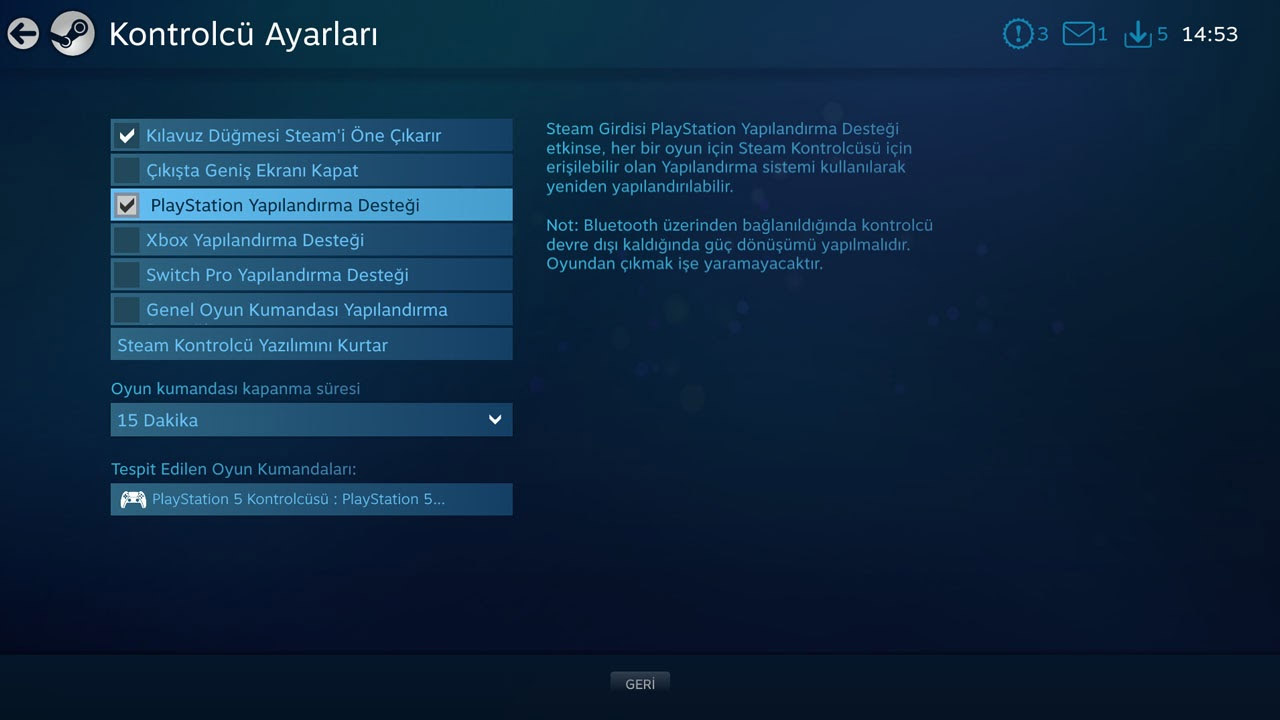
- “PlayStation Configuration SupportActivate the ” option.
- “Detected Game ControllersYou will start to see DualSense in the ” section.
If you were able to see DualSense after following these steps, you should be able to connect your controller to the computer. successful It means you have set it up. So how to customize DualSense buttons on PC? Now let’s see how to do this.
You can use the buttons on DualSense as you wish on Steam. you can customize. If you want to do this;
- In widescreen mode, press the PlayStation button to open the settings menu. You will see a screen like this:

- In this menu, control of keys You can make appointments according to yourself.
It is an undeniable fact that there are many game controllers on the market. But if you want to own one of the best game controllers ever made, DualSense would definitely be a good choice..
You can use the link here to have more detailed information about DualSense and to purchase the product.
