Apple’s iOS operating system stands out with its intuitive structure and easy use. The iOS platform, which is highly appreciated by users, can still host some problems. One of these problems is when scanning QR codes. However, this issue will be resolved with iOS 17.
Scanning a QR code becomes easier with iOS 17
With iOS 11, iPhone models gained support for scanning QR codes via the camera. But when viewing a code, the link popup was annoyingly popping up at the top of the interface.
Then, in iOS 13, Apple took an important step by placing the yellow link button inside the camera view. Although it is an improvement over the previous method, this feature did not satisfy most users. It is difficult for most users to reach the point where the QR code connection originates.
But with iOS 17, Apple seems to have found a universal solution for all iPhone sizes and finger lengths. In iOS 17, when you scan a QR code, the link button will instantly appear at the bottom of the Camera app interface, making it much easier to tap with your thumb.
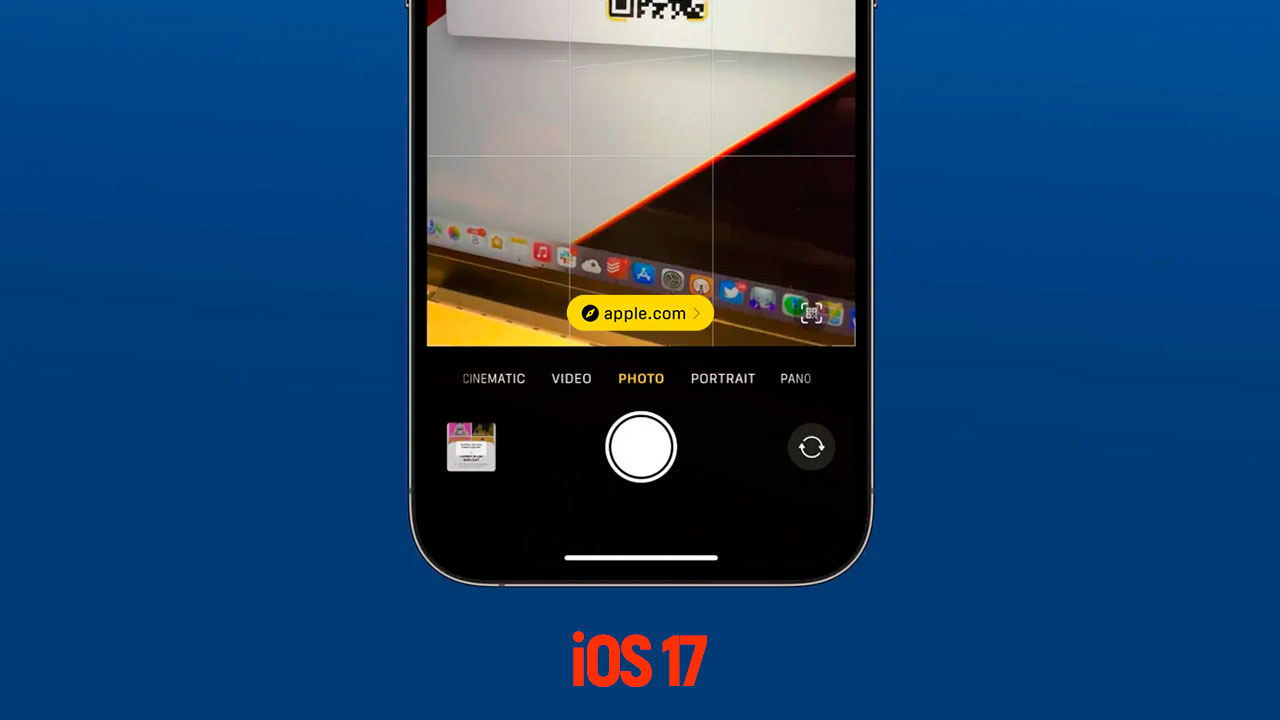
Actually, there is a way to enable this feature in iOS 16. When users remove the QR code from the camera angle, the link bubble moves to the bottom of the camera interface. However, with iOS 17, QR code links will appear like this by default.
This may seem like a minor change, but sharing information with QR codes is becoming more and more common. Apple’s making access to QR codes easier can be described as an important step in this regard. So what do you think about iPhone models and QR code scanning processes? You can share your views with us in the comments section.

