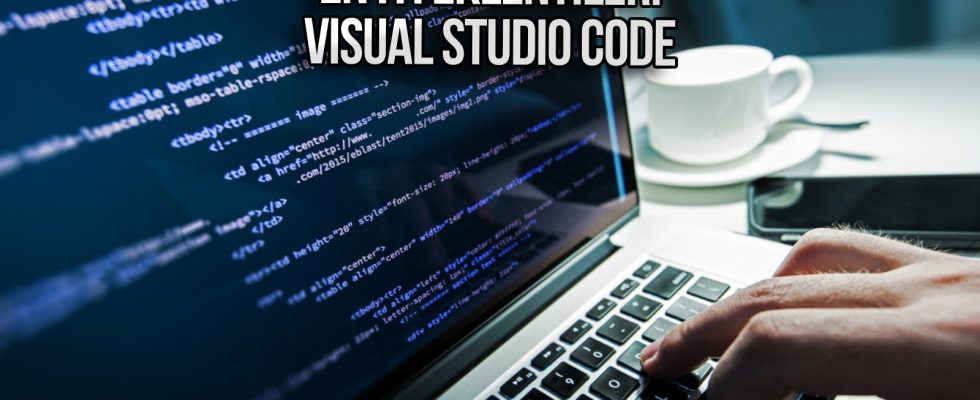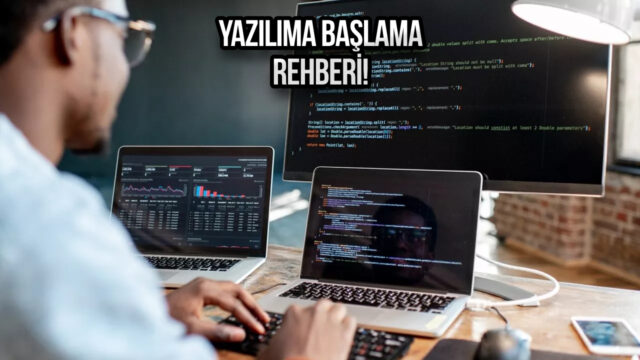Visual Studio Code is a code editor released by Microsoft and widely used among software developers. This editor, which is preferred due to its advantages such as being lightweight, also provides great convenience with its plug-ins. In this content, we have listed the best add-ons for Visual Studio Code for you.
What is the Visual Studio Code add-on?
There are tens of thousands of add-ons you can use on Visual Studio Code. While some of them help the software developer with functions such as making the coding process easier by providing snippet support, others make changes related to the interface.
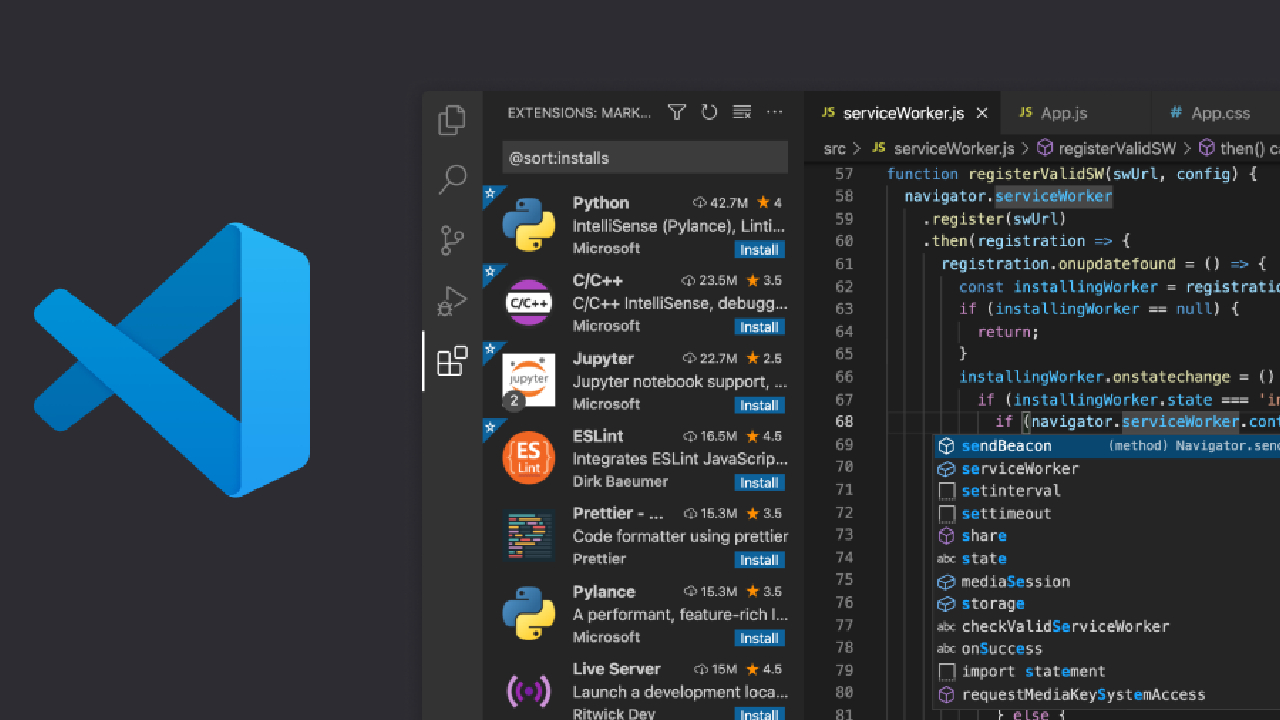
The most important thing for a software developer is, of course, to be able to write code quickly and practically. There are many plugins that can be used for this. On the other hand, it is also very important that the interface looks pleasing to the eye and does not tire the eyes. Because the points in the interface that tire the person’s eyes can even lead to poor quality work, such as writing dirty code.
For this reason, we have listed the plugins that both make writing code practical and offer a better interface. Of course, we did not ignore those that would be especially useful for web developers, such as creating a local server.
How to install plugins in Visual Studio Code?
Before moving on to the best ones, let’s explain how you can install a plugin. You should follow these steps:
- Step 1: From the vertical menu on the left

 Switch to the Extensions section.
Switch to the Extensions section. - Step 2: Type the name of the plugin you want to install in the search bar.
- Step 3: After clicking the Download button for the plug-in you want, you can download and start using it.
So, without further ado, let’s move on to the best Visual Studio Code add-ons. To do this, you can proceed to the next page.