For the players, the hardware of the computer is important in terms of showing the performance of the game and the peripherals of the player. However, the reflection of all this is the screen, the monitor, where everything emerges. Moreover, since screens are the area where we interact with our technological devices, the experience they offer us is also important in terms of our experience with that device. The AOC 24G2SPU/BK, which is the guest of my review article today, is a gaming monitor that is also ambitious in terms of overall experience. So, can this monitor offer its users the experience it promises? In this article, we will look at it together.
Design and ergonomics of the AOC 24G2SPU
The monitor comes out of the box with its stand disassembled. However, no equipment is required to set up the stand and raise the monitor on its feet. Thus, even if you do not know how to use equipment such as screwdrivers, you can easily install the monitor.
The AOC 24G2SPU/BK has a very stylish three-sided frameless design. Although the body is predominantly black like most monitors, the red details on the stand and body emphasize the player’s structure of the monitor. These red accents are glossy in contrast to the matte black used in the overall structure of the body. Thus, a pleasing contrast is provided.
The plastic used in the body of the monitor has a quality touch feeling. The foot, on the other hand, is made of metal and has a forked structure, which is considered by most to have a more premium appearance.
One of the most important features of the AOC 24G2SPU is its stand. While you can move the monitor up and down 13 cm on this stand, you can rotate it 30 degrees left and right. In addition, it is possible to perform the tilting movement between -4 degrees and 21.5 degrees. Another feature of the foot is that it tilts 90 degrees to the right of the monitor and comes to an upright position, that is, the pivot feature is offered. In this way, if you are going to make a setup with more than one monitor on your desk, you can use this monitor in a vertical position where you can read sites with feed screens such as Instagram, Twitter or Facebook more easily.
However, if you do not want to use this stand, the monitor supports the VESA100 standard. In this way, you can use it with any hanging apparatus or external stand that supports VESA100 connection.
Panel and image quality of AOC24G2SPU
The most important components of monitors are their screens. AOC 24G2SPU’s flat panel in IPS structure has 16:9 aspect ratio and Full HD resolution. This panel, which offers wide viewing angles up to 178 degrees thanks to its IPS structure, has WLED lighting and can reach brightnesses up to 300 nits.

While the static contrast offered by the panel to the users is 1000:1, the dynamic contrast is specified as 80 Million:1. Of course, these data are also important, but I know that the main concern is the user experience. In the process I used the monitor, the monitor succeeded in producing very satisfactory results in terms of image quality. Thanks to its IPS structure, it can offer a wide viewing angle in addition to saturated and vivid colors.
Thus, even if you sit back to relax a little while watching the monitor, you do not experience any loss in image quality. In addition, the panel supports 126% of the sRGB color gamut and 89% of the DCI-P3 color gamut. These values are quite good for a gaming monitor. Thus, it is quite enjoyable not only to play games but also to do other work on the monitor.
But this is a gaming monitor. Therefore, perhaps the most important feature of the players is their responsiveness. At this point, the AOC 24G2SPU offers users low input lag, 1 ms MPRT and 4 ms GtG and a refresh rate of 165 Hz. Moreover, the panel also has variable refresh rate support. In this way, the frame rate and the refresh rate of the monitor on your computers connected via the Display Port input follow each other in parallel, and your game enjoyment does not deteriorate due to screen tears.
Connection Ports
Although it is necessary to use a DisplayPort connection to get 165hz refresh rate, the monitor also has 2 HDMI 1.4 inputs. It is possible to achieve 144Hz refresh rate through these inputs. Although gamers and even standard users do not use it much nowadays, in addition to these inputs, a VGA input is located on the back of the monitor.

In addition to the video transfer interfaces on the body of the monitor, there are audio inputs and outputs. Thus, you can transfer the sound from your devices to the 2 speakers of the monitor with 2 Watts each, or you can connect headphones to your monitor without dealing with the cables in your case. In addition, USB ports are located on the body of the monitor. By connecting the USB output port here to your computer case, you can quickly use wireless keyboard/mouse receivers or plug-in USB flash drives. These USB ports support the USB 3.2 standard and fast charging. In addition, you can get power output through the yellow socket, even if your computer is turned off.
Additional Features for Gamers
Of course, it is worth noting that the monitor is focused not only on hardware features, but also on player features with its software. Because AOC has placed very nice player-friendly features on the monitor’s interface. The first of these is the frame rate counter, which can be opened from the interface. With this counter, it is possible to display the frame rate without the need for additional software.
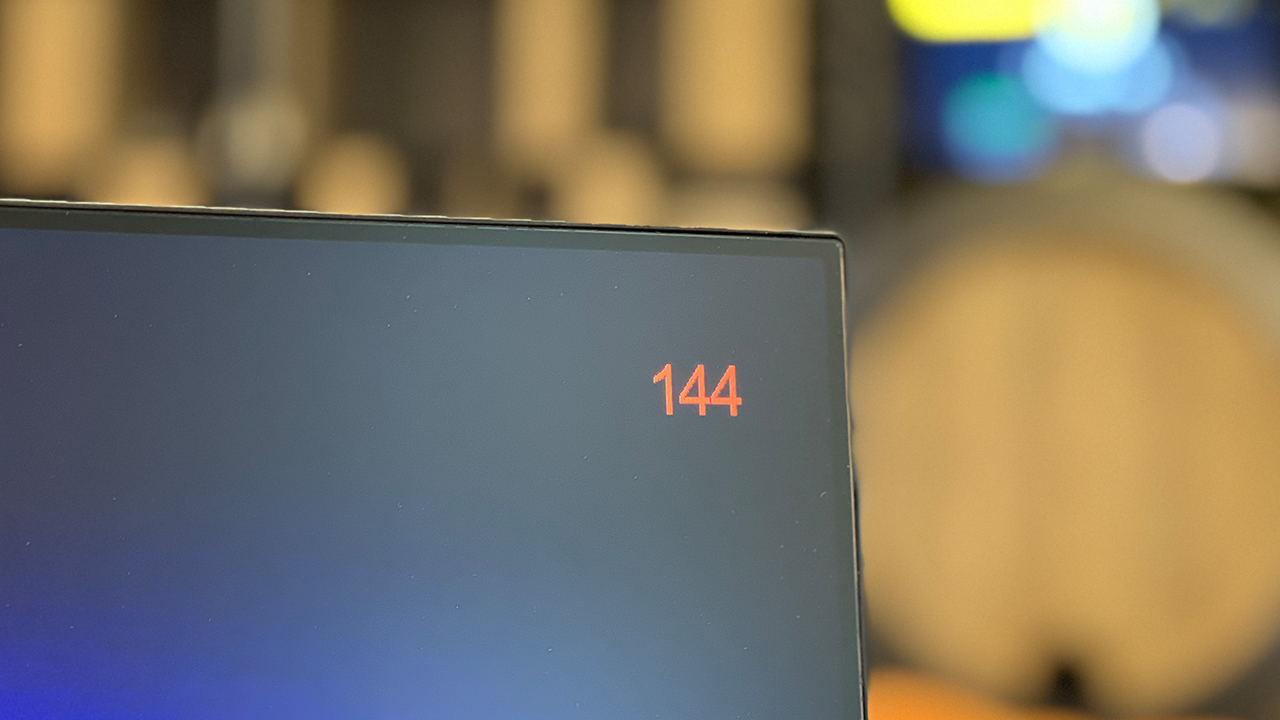
In addition, there is shadow control adjustment so that you can see your opponents in the shadows easily in competitive games and motion blur reduction that keeps the image clearer in action scenes. It is also possible to adjust the color according to your own taste on the monitor, which comes with pre-defined color settings according to the type of game you are playing.

Eye Health and Power Consumption
In addition to all these features, it should be noted that the monitor considers the health of users and our world. The panel has a flicker-free backlight structure, which is important for eye health. In this way, our eyes do not get tired due to the opening and closing of light that we cannot perceive. A low blue light mode is also available. With this mode, you can significantly reduce the damage to your eye and sleep health, especially when using a computer with multiple screens or late hours. AOC preferred a boxing method that does not harm the health of our planet by choosing the box itself and the packaging materials used in the box in a 100% recyclable structure.

At the end of the review, let’s talk about power consumption, which may be important for some users. The AOC 24G2SPU has a power consumption of 25W. If it is off or on standby, this value drops to 0.3W. Also, the power components of the monitor are inside the body, so there is no external adapter. So you don’t have to worry about looking for a place for the monitor’s adapter in your desk setup.
Final decision
AOC 24G2SPU offers a whole package for gamers. With its successful image quality, high refresh rate, ideal size for desk use, ergonomic foot and additional features it offers for gamers in its software, it is a highly preferred model for users who are considering buying a monitor for gaming. You can check the price of the monitor from this link or buy the product with confidence.


