The internet speed problem, which is one of the only reasons for the freezing problem we encounter while playing games or watching movies, has become a pain for most users. We have prepared a small list for you on how to solve this problem, which greatly reduces the quality of life, without using any software.
Since we are at the center of the digitalization era, almost every item we use communicates with the internet. This being the case, the number of transactions we perform on the Internet is increasing, and we need higher internet speed for more devices.
No program internet acceleration We have prepared an easy-to-understand list for our followers who are curious about the subject. Let’s take a look at this list of how to speed up our internet.
Methods you can use to speed up the Internet:
Method #1: Give your modem some time
Do not forget that your modem, which officially gives life to your computer and makes the internet available to you, is also a small computer. This cute computer with processor and ram can get tired while dealing with your internet work.
In such cases, every electronic device, due to its technology, warming Don’t ignore that it’s having problems and the modem can take its fair share of it. If this is for you performance degradation is highly probable. Turn off your modem and give it some time to breathe.
Method #2: Correct the position of the modem

If you prefer to receive your internet wirelessly, the antennas on the modems send you signals in a certain bandwidth frequency range. If you want more speed, high bandwidth You must choose.
High bandwidth, on the other hand, brings poor coverage. If you don’t want to encounter any problems in the coverage area and have bad experiences about performance, location and position of the modem is of great importance.
Method #3: Try a wired connection

Wired connection is not possible for every device, as there is only one on the device in question. ethernet or USB port with ethernet support must exist. Usually Windows laptops and desktop computers have this port. If you connect an ethernet cable from your modem to your computer, you will use the internet service in a more stable and lossless way.
Problems grouped under terms such as latency and no pull wired connection You can minimize it with the necessary adjustments and increase the efficiency you get to very high levels with the necessary adjustments. Especially when you are out of the wireless area, the wired connection will be very useful and you will feel a noticeable change.
Method #4: Scan your computer for viruses:
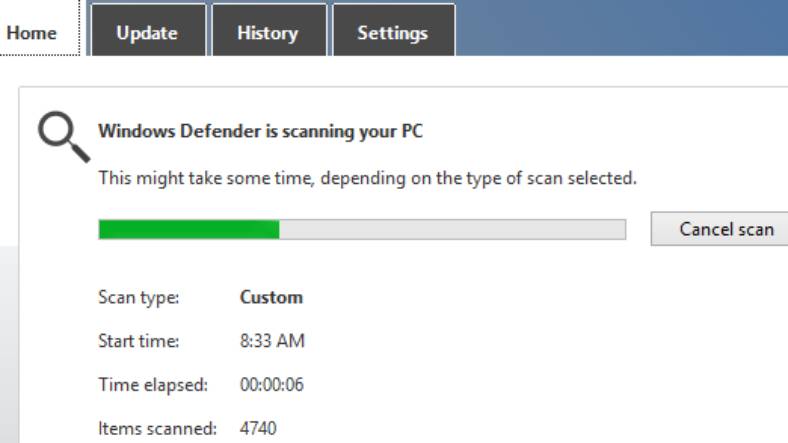
Malware, which is likely to infect your computer without you noticing, can run in the background and exploit your internet. These malware, which are usually kept very carefully, are invisible and may require extensive antivirus scans to get rid of them. For such cases, your computer Windows Defender it can be very useful to you.
- Step #1: Click on the start bar and type ‘Windows Defender’ in the search field,
- Step #2: Open the first application and enter the ‘Virus and threat protection’ section on the left,
- Step#3: Select and start a full scan from the scan options.
Method #5: Get a cookie cleaning plugin

The websites you visit can sometimes use your personal computer to keep data about you. This data can sometimes be just a small text file, and sometimes it can be live and functional files. You can find a solution to your problem with simple and short actions to get rid of them. For cookie cleaning in Chrome;
- Step #1: Click on the 3 dots at the top right of the browser
- Step #2: Click on the Settings tab
- Step#3: Under the heading “Privacy and security”Cookies and other site dataGo to ‘
- Step#4: Select Block third-party cookies and then click ‘Show all cookies and site dataGo to ‘
- Step#5: Click the remove all button
Method #6: Minimize internet connected devices

The more users and devices your modem offers, the more users and devices are divided, the lower the performance. You can turn off devices that are actively using the internet or disconnect them from the internet. As a result, you can use all the bandwidth taken from the internet and increase the connection performance. Considering that the order of sending and receiving data consists only of you, any latency issue It is probable that you will not.
Method #7: Go to hardware change

If you have tried most of the solution methods and still did not get enough efficiency, let’s say that the problem is caused by the devices, not the internet. You can buy devices with the latest features in network and connection and increase your performance. If you have closed your shortcomings in terms of PC and phone, modem is next.
The features in the modem offered to you by the provider are sometimes not enough for the end user. For this, you can examine the routers in the news we mentioned earlier. You can choose the router that suits you.
Method #8: Close apps that use internet
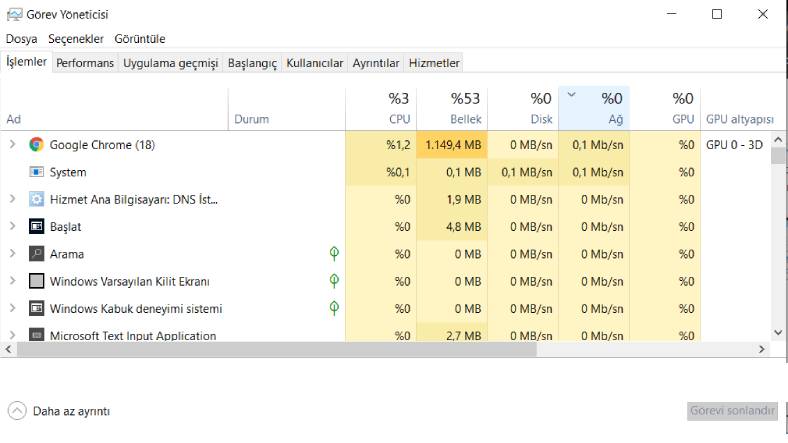
You can easily detect applications that use the Internet, other than the application you are currently using or the online game you are playing. You can follow the steps below.
- Step #1: Enter the Task Manager.
- Step #2: Click on more details in the bottom left.
- Step#3: Click Network at the top.
- Here you will see the list of applications that use the internet.
- You can terminate the tasks of the programs that you do not use or that you think are not needed.
This was the most basic internet speed boosting methods without a program. If the above methods did not work, compare the speed promised in your tariff and your current speed as a result of the test. If you have a connection speed far below the promised speed your internet service provider meet with If necessary, it is up to you to change the tariff or operator.
If you have suggestions that you want to add to the list, you can specify them in the comments section, and you can make sure that other readers also benefit.
