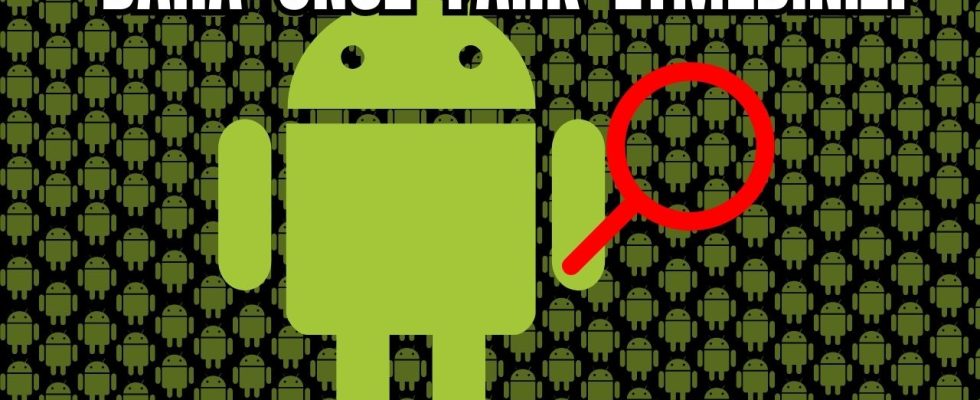Android devices have many hidden features with their open source codes. You probably never noticed these hidden features because in general these features are related to the hardware and performance values of the Android device. However, knowing these features can save your life in many ways. Here are 3 features you may not notice on Android devices…
Here are 3 Android menus you didn’t know!
Here are 3 Android menus that you have not noticed before!
1- Hardware control menu
Our first feature is a life-saving menu that you can use if you drop or hit your phone hard. This menu, which is found in almost all Android devices, can be used to control the screen, speaker, sensors, etc. on your phone. It provides control of equipment such as Enter the code *#7353# in the search section and press the call button. Then click on the hardware you want to test from the hardware control menu and see if there is a problem with your device.
2- App pinning
Have an app that really shouldn’t be closed? Actually, you can fix this problem on your Android devices. It is very easy to turn on the application pinning feature, which will be especially useful for users who use note-taking applications. First, enter the settings menu. Then type “PIN” in the search bar. Then activate the feature and select the desired application from the application close screen. In this way, your application will be fixed as full screen and will not close unless you want it.
3- Find my Android device
There are many users who think that this feature is only available in the iOS operating system. However, this is wrong information. If you lose or steal your Android device, it is possible to find it from the last location data. What you need to do is pretty simple. Simply type “Find My Android Device” into Google and then sign in with the Google account registered on the device. Then, with the data it receives instantly from Google, where your device is, how much battery is left, etc. will share all the information with you.

So what do you think about 3 hidden Android features? Which do you think is the most useful? Don’t forget to give your opinion in the comments section…