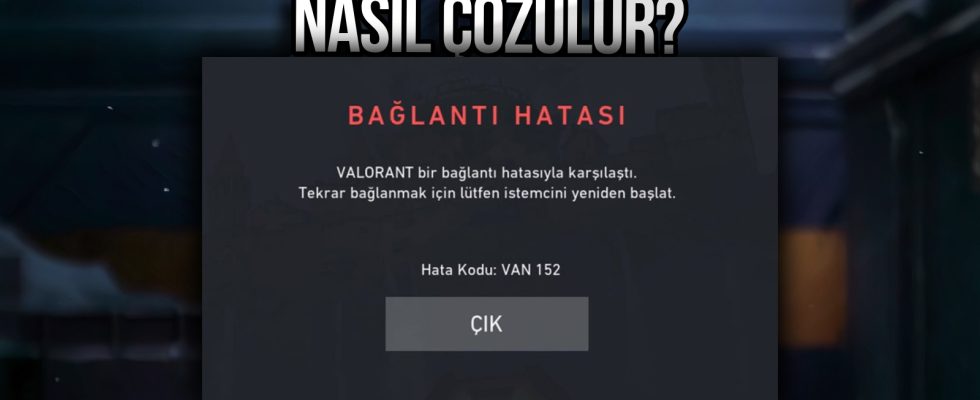VALORANT, released by Riot Games in recent years, is among the most popular FPS games. Brand new maps, agents, weapon patterns and much more are added to the game, which is very popular in Turkey, every day.
On the other hand, some players encounter VAN 152 error when trying to log in to VALORANT. So why do you encounter this very annoying error? Here is the reason and solution for VALORANT VAN 152 error…
What is VALORANT VAN 152 error?
Riot Games‘of VALORANT anti-cheat software used for Vanguardany cheat software or pirated game automatically when detected HWID ban throws. This ban, also known as a hardware ban, occurs when you try to enter the game. VALORANT VAN 152 It will cause you to get an error.
Riot Gameson the official website VALORANT VAN 152 The player who encounters the error has received a hardware ban and this ban is usually 4 months states that it continues. Of course, this period may be longer depending on the situation, but it may also be unlimited. At this point, the gaming giant also states that players can get information by submitting a support notification. Alright VALORANT VAN 152 errorIs there a solution for ?
VALORANT VAN 152 error solution
VALORANT VAN 152 There are various solutions to this error. But at this point, we still shouldn’t give any guarantees. So let’s move on to the solution methods in question.
1. Reopen Riot Client
VALORANT VAN 152 errorThe first method you can try to solve the problem is to close and reopen the Riot Client. Failure to start the client as intended may cause this error. In Windows operating system, you must follow these steps:
- Step 1: Open Task Manager.
- Step 2: Switch to the Transactions section among the tabs at the top.
- Step 3: Once you find the Riot Client, end the mission.
After these steps, you can log in to the Riot Client again and check if you receive an error.

2. Restart your computer
Turning the computer off and on is one of the most common solutions to almost every error encountered. VALORANT VAN 152 error It can also be tried to find a solution. But it should be noted that; If the same error occurs when you try to log in again after restarting the computer, it means that you have received a temporary HWID ban.
3. Delete and reinstall Vanguard
You can try to solve the error by deleting and reinstalling Vanguard, the anti-cheat software for VALORANT. To do this, you must follow these steps in the Windows operating system;
- Step 1: Run CMD (Command Prompt) as Administrator.
- Step 2: Type the following codes one by one and press enter.
sc delete vgcsc delete vgkexit
- Step 3: After opening the Riot Games Client, Vanguard will start downloading again.
- Step 4: After downloading Vanguard, you can try to log in with a new VALORANT account.

4. Format your computer
If the solutions you tried did not work, you may consider formatting your computer. The error can be resolved as this process will return the device to its factory settings, that is, to its original state. At this point, unfortunately, it should be noted that your data will be deleted.
5. Get a new motherboard
If you have tried all the solution methods we have mentioned for the VALORANT VAN 152 error and the error is still not gone, there seems to be no other solution than purchasing a new motherboard. For those who don’t know, HWID ban is assigned according to a code similar to the IMEI number on the motherboard.
In this case, the error can be solved because the code will change when the motherboard is changed. Although this solution method is not preferred because it is costly, we would like to point out that if you are thinking of buying a new motherboard, you should open a new VALORANT account. Otherwise, you may get HWID ban again and go back to the beginning.