Since a single password is not enough to protect all our accounts in the internet world, especially social media platforms, the two-factor authentication measure known as 2FA comes into play.
Whether we have accounts on social media platforms, accounts on other websites, or even directly the operating system of our mobile devices; We must create strong and unique passwords for the security of all of them. However, no matter how strong your password is, when you want to talk about real security, it is an absolute must. Two-factor authentication, abbreviated as 2FA You should use the feature.
Two-factor authentication, in its simplest definition, is a double password. In other words, even if someone knows the password of your account, they cannot log into your account unless they have your phone because a one-time password comes to your phone to log in. You will understand that a very simple but extremely effective security is important. Bride what is two factor authentication Let’s take a closer look and see how it is used on different devices in all details.
What is two factor authentication (2FA)?
Two-factor authentication, patented in 1984 and referred to as 2FA; It is a security measure used to confirm user identity. When we look at the patent year, we can see that there was a need for security even years before the widespread use of computers and the internet.
The working principle of the two-factor authentication system is simple; whether it is a bank or social media account, apart from the account password for the proof of the user’s identity. mobile phone that only he can reach A password is sent by the system. This password is for one use only and is considered a password known only to the account owner, unless the phone has been stolen or the owner has been kidnapped.
Two-factor authentication security measure applied on mobile devices today In fact, it appeared in banks many years ago. Double key and even private password bank vaults are as old as banking history. Even though we already have a card at ATMs, even entering a password is a simple example of this. It is thought that 2FA technology will use systems such as Face ID and Touch ID much more widely in the future.
What does two-factor authentication do?
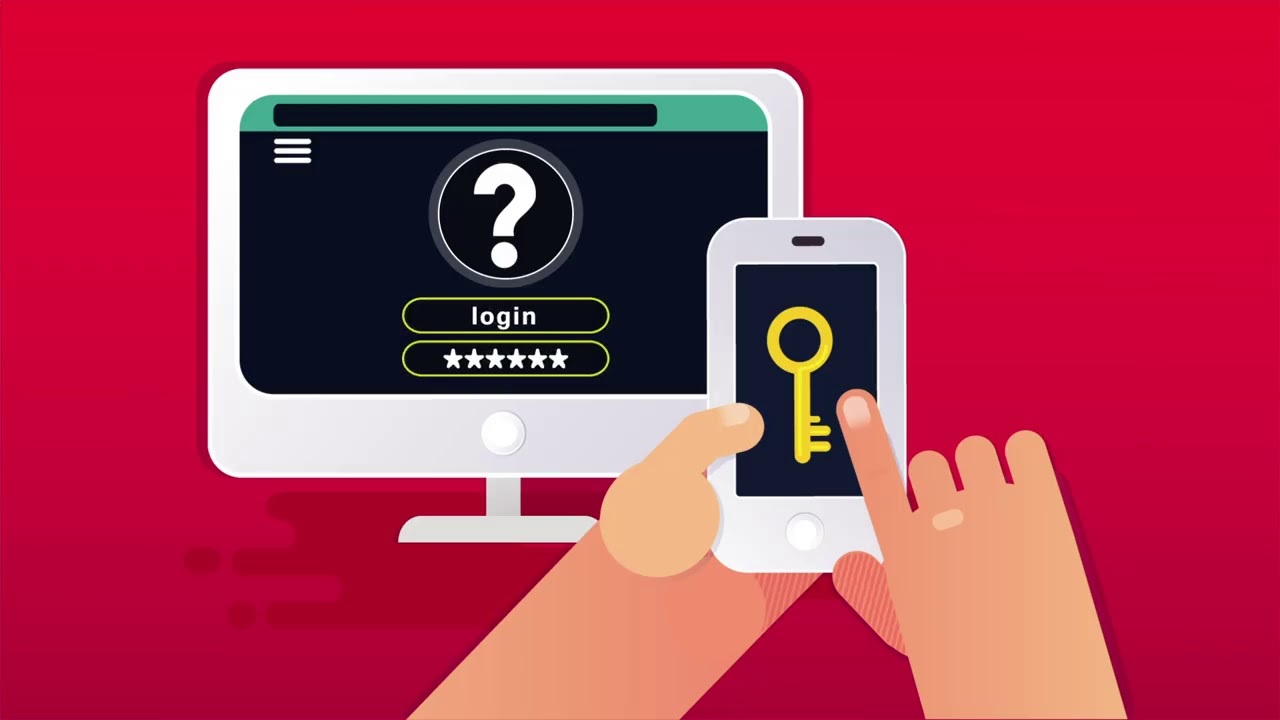
Sometimes it is not fully understood what the two-factor authentication system, referred to as 2FA, is. Many users still use social media platforms. even if it’s secret does not use this security measure because he is afraid to give a mobile phone number. We can clearly say that no matter how strong and unique your password is, it is not enough.
Unfortunately, the internet is not a safe world and countless malicious people are looking for opportunities to take over your account. Ok maybe your account will not be hacked but you can share your password with your own hand as a result of a momentary distraction. Instead of drinking a glass of cold water afterwards, you should have activated the two-factor authentication feature beforehand.
Thanks to the two-factor authentication security measure, even if someone knows your username, e-mail address and password, you can still access your mobile phone. As SMS or instant notification cannot access the next code. Because these codes are disposable and often only have a few minutes of use time. In other words, if your phone has not been stolen or kidnapped, no one but you can know that password.
How to use two factor authentication (2FA)
- Two factor authentication on Instagram
- Two-factor authentication at Apple
- Two factor authentication at Google
- two factor authentication on twitter
- Two-factor authentication in Slack
Two factor authentication on Instagram:
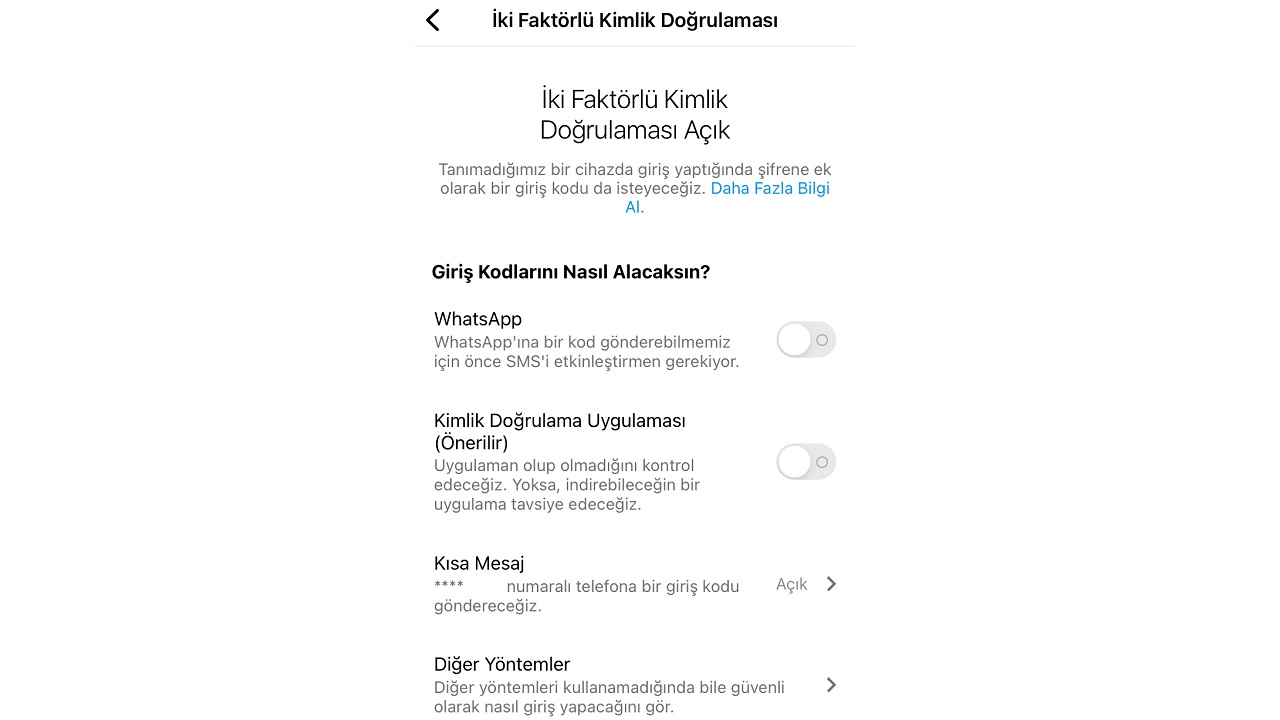
- Step #1: Open the Instagram mobile app.
- Step #2: Settings open the page.
- Step #3: Security open the page.
- Step #4: Two-Factor Authentication Tap .
- Step #5: Specify the authentication method.
Two-factor authentication at Apple:
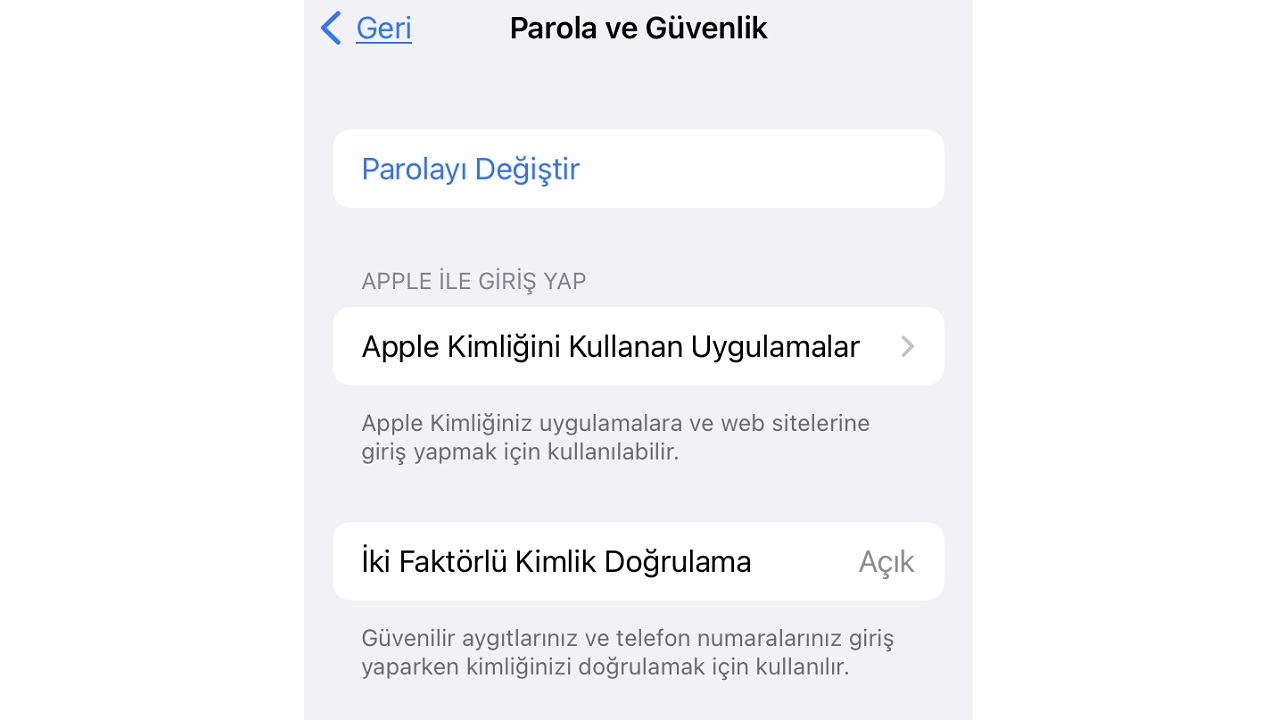
- Step #1: your Apple device Settings open the page.
- Step #2: Open your iCloud account settings.
- Step #3: Password and Security open the page.
- Step #4: Two-Factor Authentication Tap .
- Step #5: Activate the security measure.
Two factor authentication on Google:
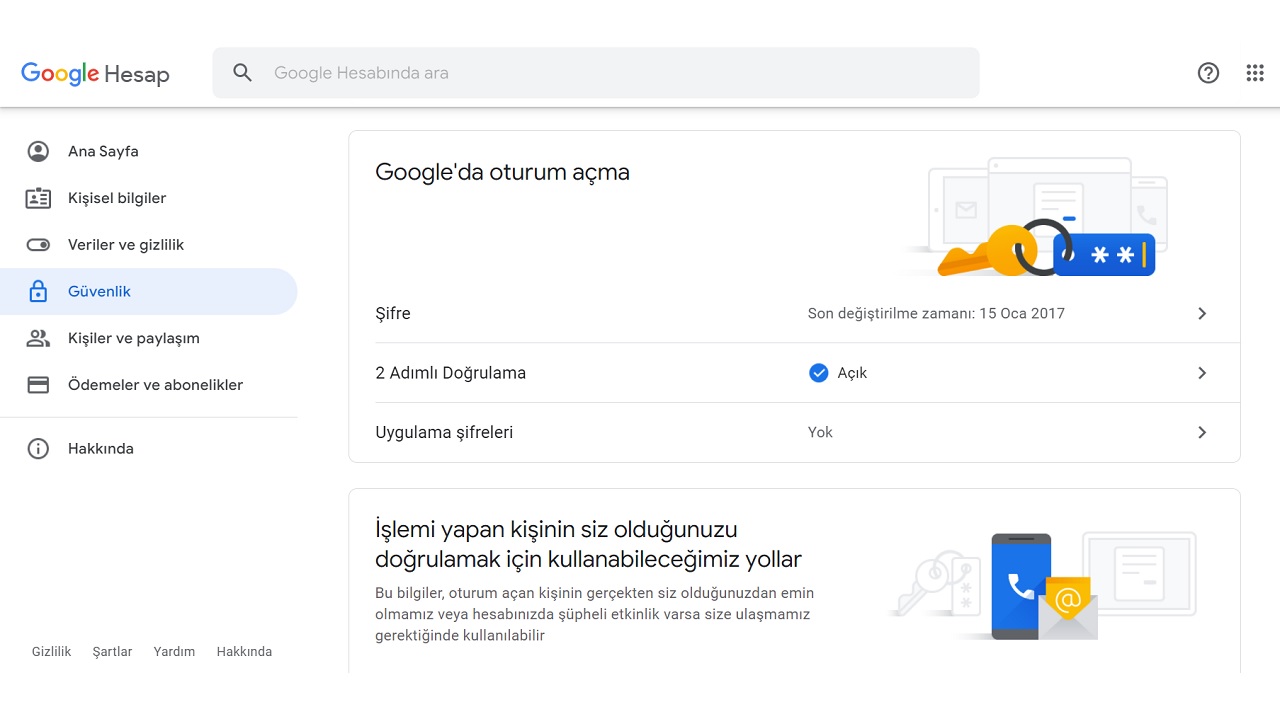
- Step #1: Open your Google account page from here.
- Step #2: Security Open the tab.
- Step #3: 2-Step Verification Open the option.
- Step #4: Specify the verification method.
Two-factor authentication on Twitter:
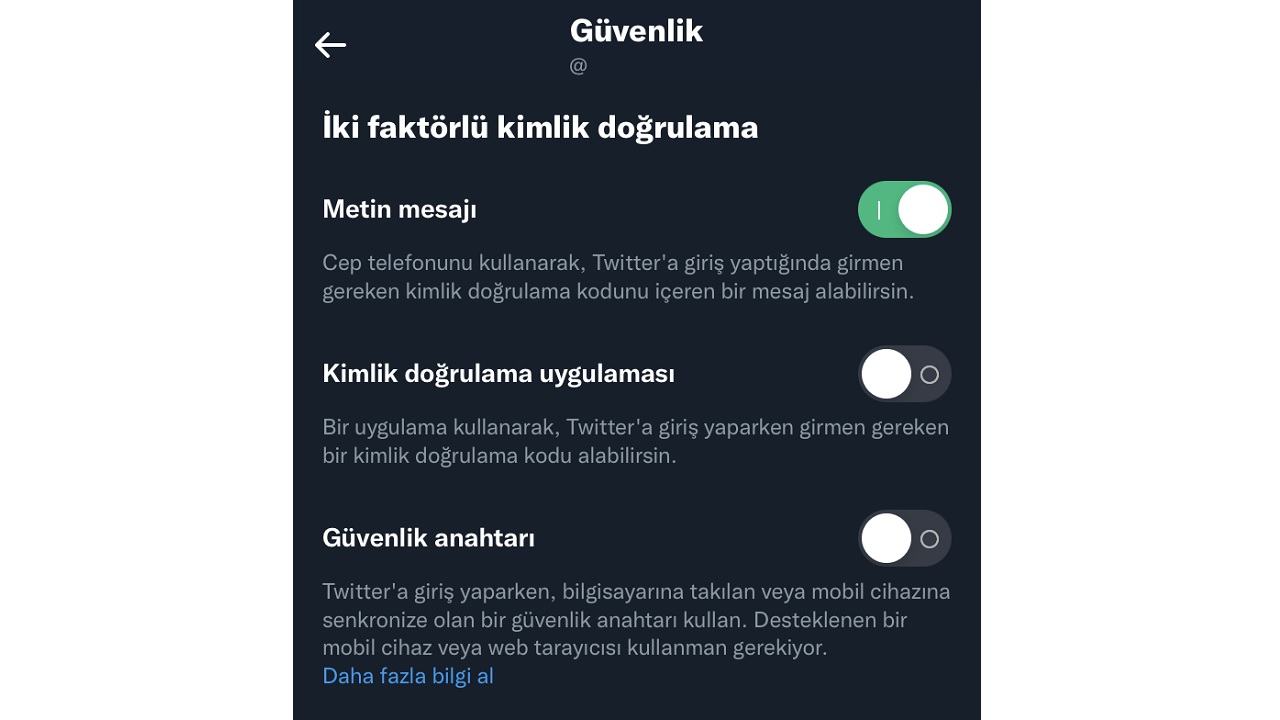
- Step #1: Open the Twitter mobile app.
- Step #2: Settings and Privacy open the page.
- Step #3: Security and Account Access open the page.
- Step #4: Security open the page.
- Step #5: Two-Factor Authentication Tap .
- Step #6: Select the verification method.
Two-factor authentication in Slack:
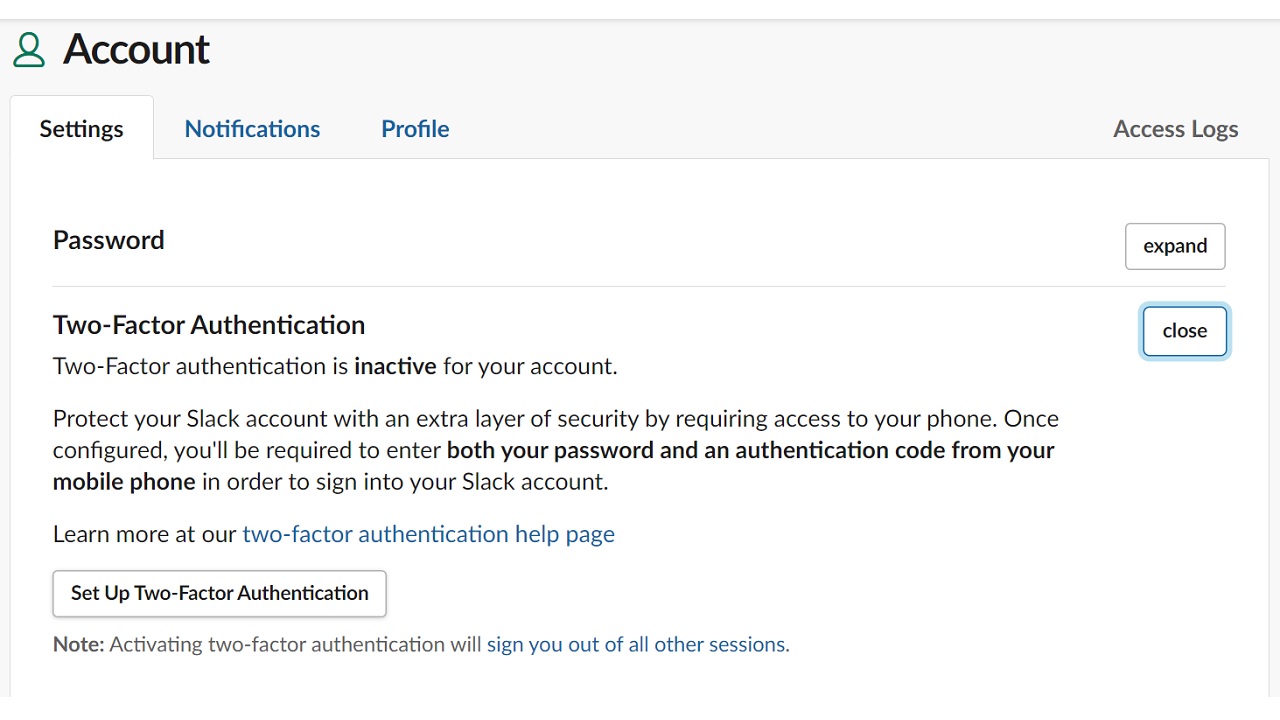
- Step #1: Slack from here Settings open the page.
- Step #2: Two-Factor Authentication next to Expand Click the button.
- Step #3: Set Up Two-Factor Authentication Click the button.
- Step #4: Select the verification method.
Is two-factor authentication secure?

Rest assured, the two-factor authentication measure is much better than most other scenarios. It is a secure system. The platform, which will already verify, knows your phone number and many other personal data. In other words, you do not take any extra risk by taking the two-factor authentication security measure.
Making our virtual world much safer What is 2FA (two factor authentication) We answered the question and explained step by step how to use it on different platforms. You can activate the two-factor authentication measure on many other platforms through your account settings.
