Teamwork is difficult, especially if you’re in the software industry. Fortunately, your job will be much easier with a service like GitHub. Let’s take a closer look at GitHub, which offers an internet-based storage space in software projects developed as a team, what it does and how it is used.
Behind all products that contain software, there is a large team and a great effort. Teamwork is already difficult, especially when it comes to developing new software, and things can get out of hand and mess up. GitHub has developed the service precisely to eliminate such situations. GitHub, It offers software development teams an internet-based storage area where they can work at the same time.
If different developers in the same team work on the same software in non-common areas, there may be conflicts and all the effort will be wasted. GitHub service, on the other hand, allows these works to be viewed, interpreted, corrected and approved instantly. Bride What is GitHub and what does it do Let’s take a closer look and see what you need to know about this service.
What is GitHub?
GitHub; tools that a large team can use when developing software in a version control system. It is an internet-based storage service. GitHub is used in software developed with the Git management system. Since it is an open source service, it is used and developed by many software teams.
It doesn’t matter how many people use the GitHub service and how many people are working on a project at the same time. To join the service and work on the project Internet connection is required. Since it is internet-based, the entire team can see the changes made on the project with the GitHub service.
What does GitHub do?
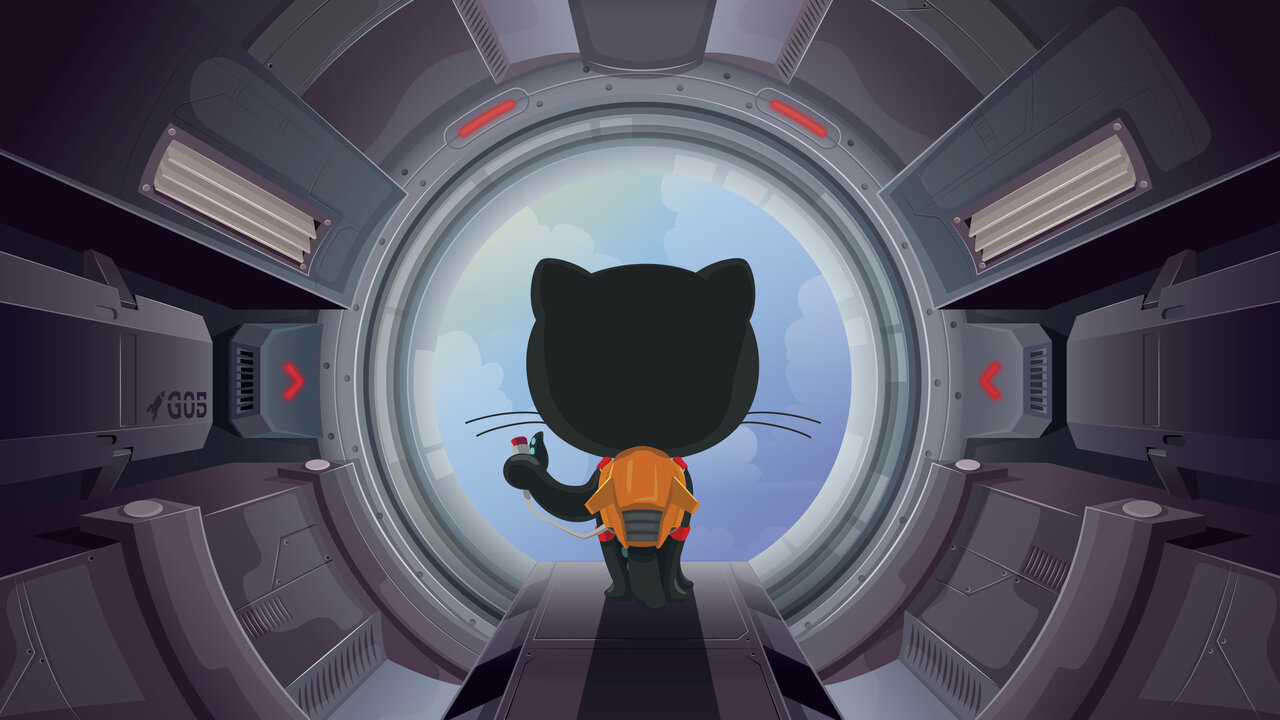
Thanks to the GitHub service, even crowded software developer teams of many people they can work on the same project at the same time and make separate changes. In projects developed through this service, the team saves a lot of time. Because the same transactions are not done over and over again, there are no conflicts and the things to be decided in long meetings can be shown through this service and approved quickly.
GitHub is where the software is made, not just the developer team. It offers an area that the customer can also use. Let’s say the team prepared and presented the software. However, the client wants to make some changes to the project. It can speed up the communication process by making the necessary arrangements and updates via GitHub service. Since the changes made are not included in the main project without approval, everyone can make their own arrangements and put forward their opinion.
Terms you should know before using GitHub:

- Repository (repo): The area where all files are stored, including version histories.
- Branch: Workspace where changes are made that do not affect the main project.
- Markdown (.md): How to convert plain text to GitHub code.
- Commit Changes: Saving a change found in the repo.
- Pull Request (PR): A request to merge a change made in one field with another field.
- Merge: Merge after PR approval and add to main project.
- Issues: Monitoring changes in the project dashboard.
- Federalist: Platform that distributes and previews GitHub changes.
How to use GitHub?
- Step #1: From here, open the GitHub website and register the entire team.
- Step #2: Start a new project and get the team involved.
- Step #3: Have each team member create a space linked to the main project.
- Step #4: Team members can make any changes they want in their fields.
- Step #5: Have team members submit a PR request for changes to be reviewed.
- Step #6: Preview via Federalist.
- Step #7: Appropriate changes are approved.
- Step #8: These steps can be repeated until the project is complete.
- Step #9: The operation is complete.
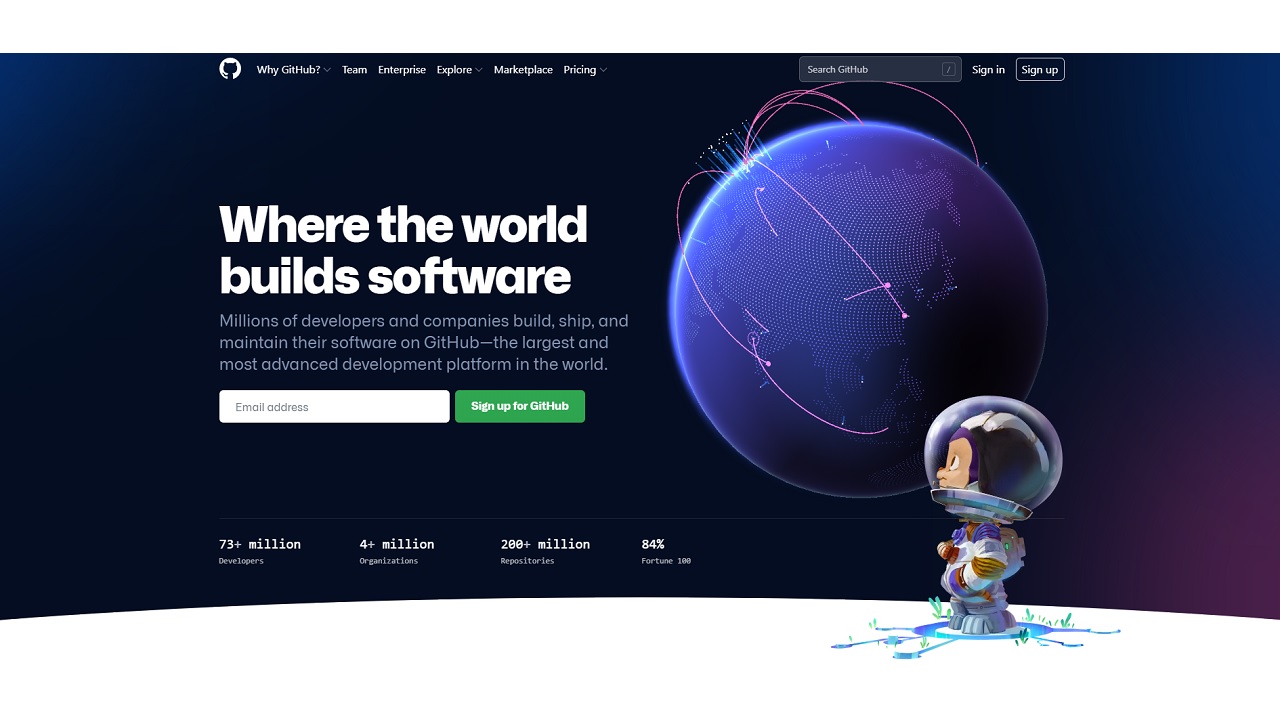
That’s how easy it is to develop software as a team using the GitHub service. All team members can review changes, but to confirm the changes a special authority should be given to a single person or to several persons. Approved changes can be undone, but care should be taken as it will be a waste of time.
Things to consider when using GitHub:

In GitHub service, each team member has their own private space and can can share the changes made with other team members. However, the workspace may disappear when the change is not approved. For this reason, it is recommended to transfer the actual work to the service after it is done in Google Docs and a similar application.
GitHub website can be used by opening any desktop internet browser, but you can use it by downloading it from here. GitHub Desktop app is recommended. Because GitHub Desktop application offers much wider tool usage and is much more useful.
It enables large developer teams of many people to work simultaneously on a software project. What is GitHub and how to use it We answered the frequently asked questions and talked about the details you need to know about the service. If you have used GitHub, you can share your experience in the comments.
