There are many standards such as USB 3.1, USB 3.2, USB 4, Thunderbolt 3, Thunderbolt 4. Let’s take a closer look at what exactly these standards that use the Type-C infrastructure are.
Today, with the rapid development of technology, USB connection standards are also constantly evolving. USB Type-C is one of the most important examples of this development. With its small size, high speed capacity and ability to connect to both surfaces, USB Type-C has made a major breakthrough, especially in the field of mobile phones. So, what do the standards underlying this technology, such as USB 3.1 and USB 3.2, offer? How do these standards revolutionize data transfer and power delivery?
Especially with the release of the iPhone 15 family with Typce-C, USB Type-C has become even more powerful, especially with the USB 3.1, USB 3.2, Thunderbolt 3 and 4 standards. These standards provide not only faster data transfer but also greater power transfer capacity, allowing devices to charge faster. Let’s take a brief look at the differences between these versions of USB Type-C and the advantages they offer.
Revolutionizing high speeds: USB 3.1
USB 3.1 is one of the first generations of USB Type-C, and its most notable feature is its high data transfer rate of up to 10 Gbps. This speed is twice the speed offered by USB 3.0. Additionally, it enables fast charging of mobile devices with its ability to transmit power up to 100 watts. USB 3.1 is especially ideal for high-resolution video and large files. USB 3.1 actually represents two different generations: Gen 1 and Gen 2. USB 3.1 Gen 1 is essentially the same as the USB 3.0 standard and offers speeds of up to 5 Gbps. USB 3.1 Gen 2 doubles the speed to 10 Gbps.
Reaching twice as fast speeds with dual channel leap: USB 3.2

USB 3.2 can exceed USB 3.1 and reach speeds of up to 20 Gbps. Capable of “dual channel” data transfer, USB 3.2 doubles the data transfer speed by using two different data channels simultaneously. This is a great convenience for situations requiring large data transfers and high bandwidth. USB 3.2 represents an important stage in the evolution of USB connectivity standards and is divided into three main variations in this evolution process. First, USB 3.2 Gen 1×1 was equivalent to the older USB 3.0 or USB 3.1 Gen 1 and could achieve speeds of up to 5 Gbps. This standard continued the innovations brought by USB 3.0 and offered sufficient speed for general use.
Later, USB 3.2 Gen 2×1 was released. This version was previously known as USB 3.1 Gen 2 and offered speeds of up to 10 Gbps, providing twice the performance of the previous standard. USB 3.2 Gen 2×1, when used with the USB Type-C connector, provided the benefits of faster data transfer and better power management. The version of USB 3.2 that can reach speeds of up to 10 Gbps is also available in the iPhone 15 Pro and iPhone 15 Pro Max, which Apple announced this year.
The latest and fastest version, USB 3.2 Gen 2×2, attracted attention with dual channel data transfer speeds of up to 20 Gbps. This is made possible by using two 10 Gbps data channels simultaneously and is fully compatible with the USB Type-C connector. USB 3.2 Gen 2×2 offered a huge advantage, especially in applications requiring high speed, for example transferring large files or processing high-resolution video.
Technology that opens the doors of the future: USB 4
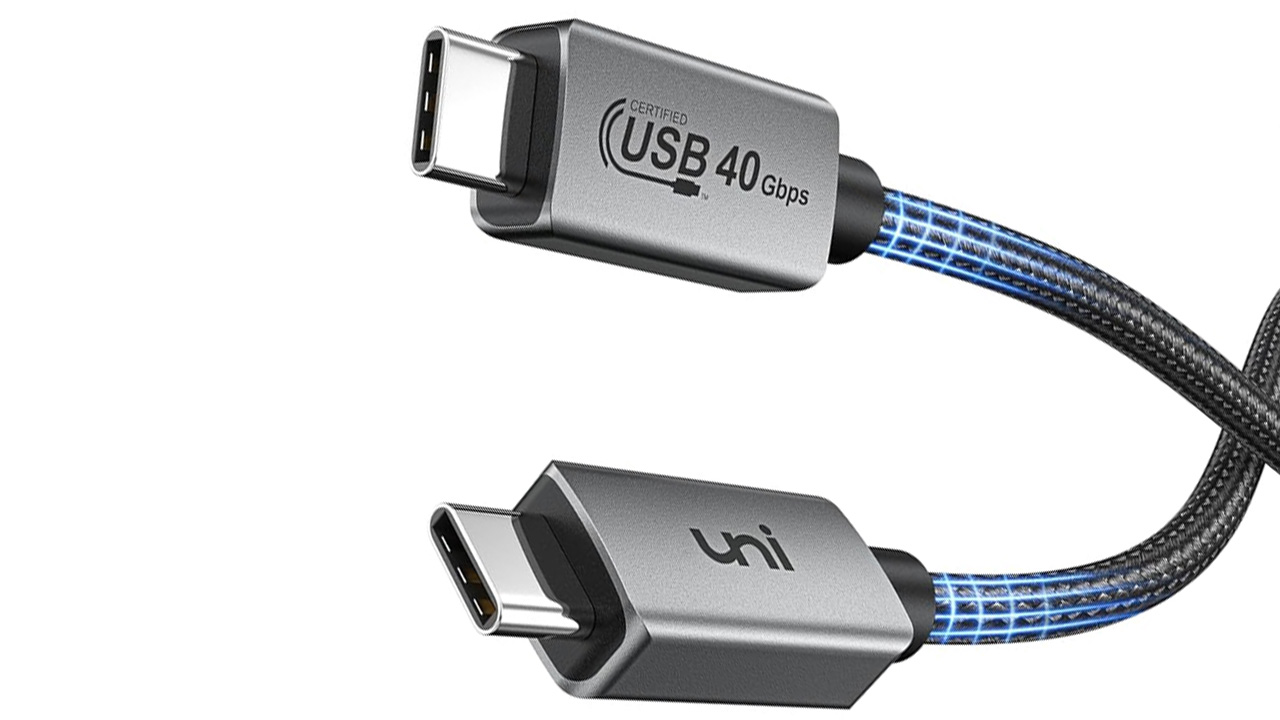
USB4 is one of the newest generations of USB Type-C. Offering speeds up to 40 Gbps, this standard is compatible with Thunderbolt 3 technology. USB4 also supports multiple data and display protocols, providing a flexible and powerful solution. It is especially ideal for applications and devices that require high performance.
Standing out with its high speed and versatility: Thunderbolt 3

Thunderbolt 3 is considered one of the most powerful variants of USB Type-C. This technology offers incredible data transfer speeds of up to 40 Gbps, making it one of the fastest connection technologies available. Thunderbolt 3 combines this speed with dual protocol support that you can use simultaneously for video and data transfer. This means users can support two 4K monitors at the same time or power a single 5K monitor.
Thunderbolt 3 is also capable of transmitting up to 100 watts of power. This means users can charge their laptops or other devices via the same cable. Additionally, this technology supports various protocols such as PCI Express and DisplayPort, offering users the ability to connect with a wide range of devices.
Beyond high speed, one of the most powerful in the industry: Thunderbolt 4

Thunderbolt 4 adds more to the features offered by Thunderbolt 3. It offers greater compatibility and security features while maintaining the same high speed of 40 Gbps. Thunderbolt 4 is backwards compatible with all Thunderbolt 3 devices and fully compatible with the USB4 standard. Additionally, this technology provides safer use with stricter certification requirements.
Offering more advanced connection features, Thunderbolt 4 can support two 4K monitors or one 8K monitor. It also doubles PCIe data transfer speed, providing opportunities for faster storage and higher-performance external devices. All these make it an excellent choice, especially for professional work that requires high performance. In the Apple iPhone 15 family, the screen can be connected using Thunderbolt 4 supported cables.
RELATED NEWS
History and Less Known Benefits of Type-C: The Problem of Inserting it from the Reverse Direction Isn’t the Only Problem It Solves…
Currently, technology is advancing at a great pace. USB continues to develop in parameters such as higher data transfer speeds, electrical transfers and image transfers with all its members, especially Type-C. This process will accelerate even more as Apple starts to support this technology.
