Computers, which are with us in a large part of our daily lives, are one of the greatest inventions of the century. In this period when everything has been moved to digital, the task of computers has started to increase. When this is the case, the health of these devices should be checked at regular intervals against potential malfunctions. So what tools can one use to check computer health?
5 tools that can be used to check computer health
Performance Monitor
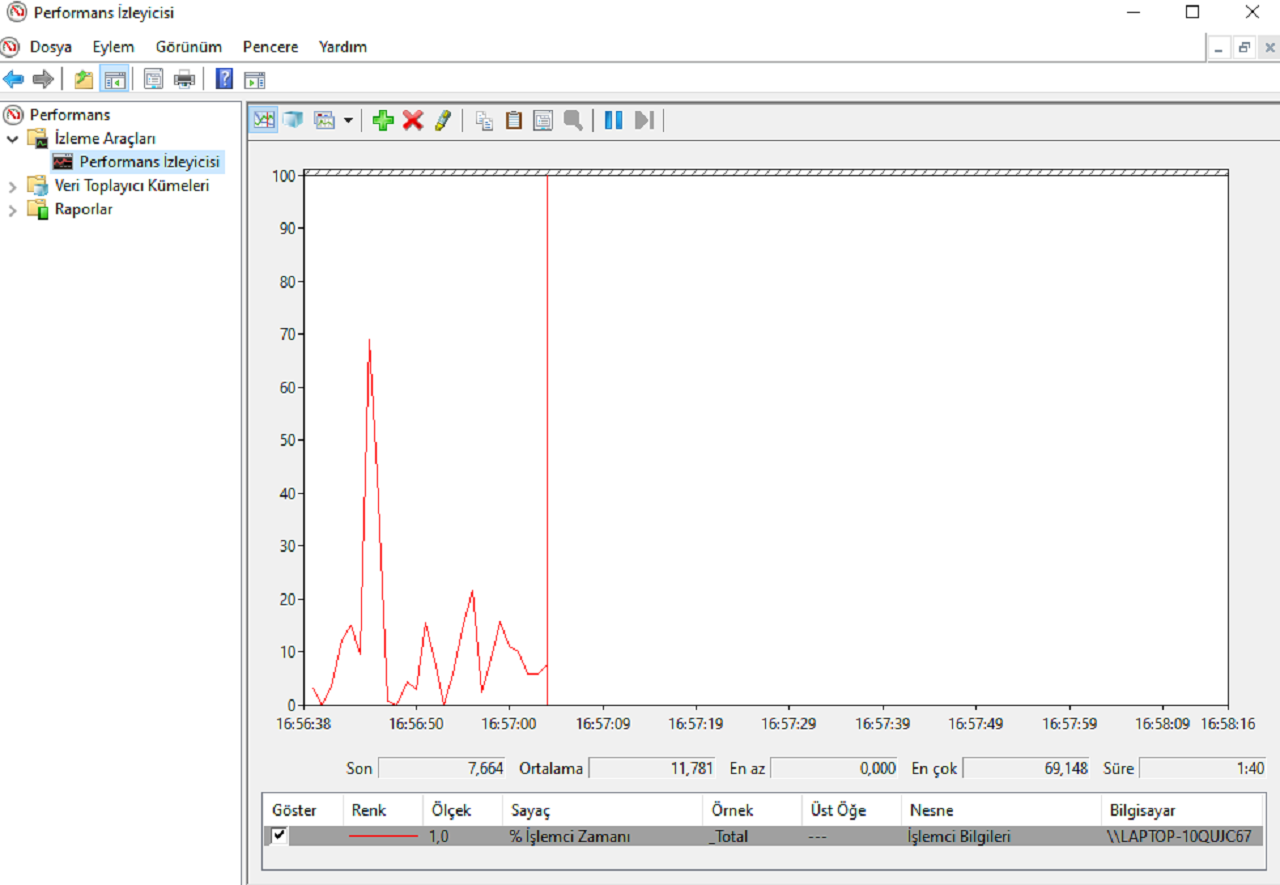
If you want to check the health of my computer, but cannot trust third-party software, you can use the Windows application known as Performance Monitor. We can say that the software, which monitors various activities such as CPU and memory usage on the computer and transfers them to the user, is one of the frequently used tools for system health control.
CPU-Z
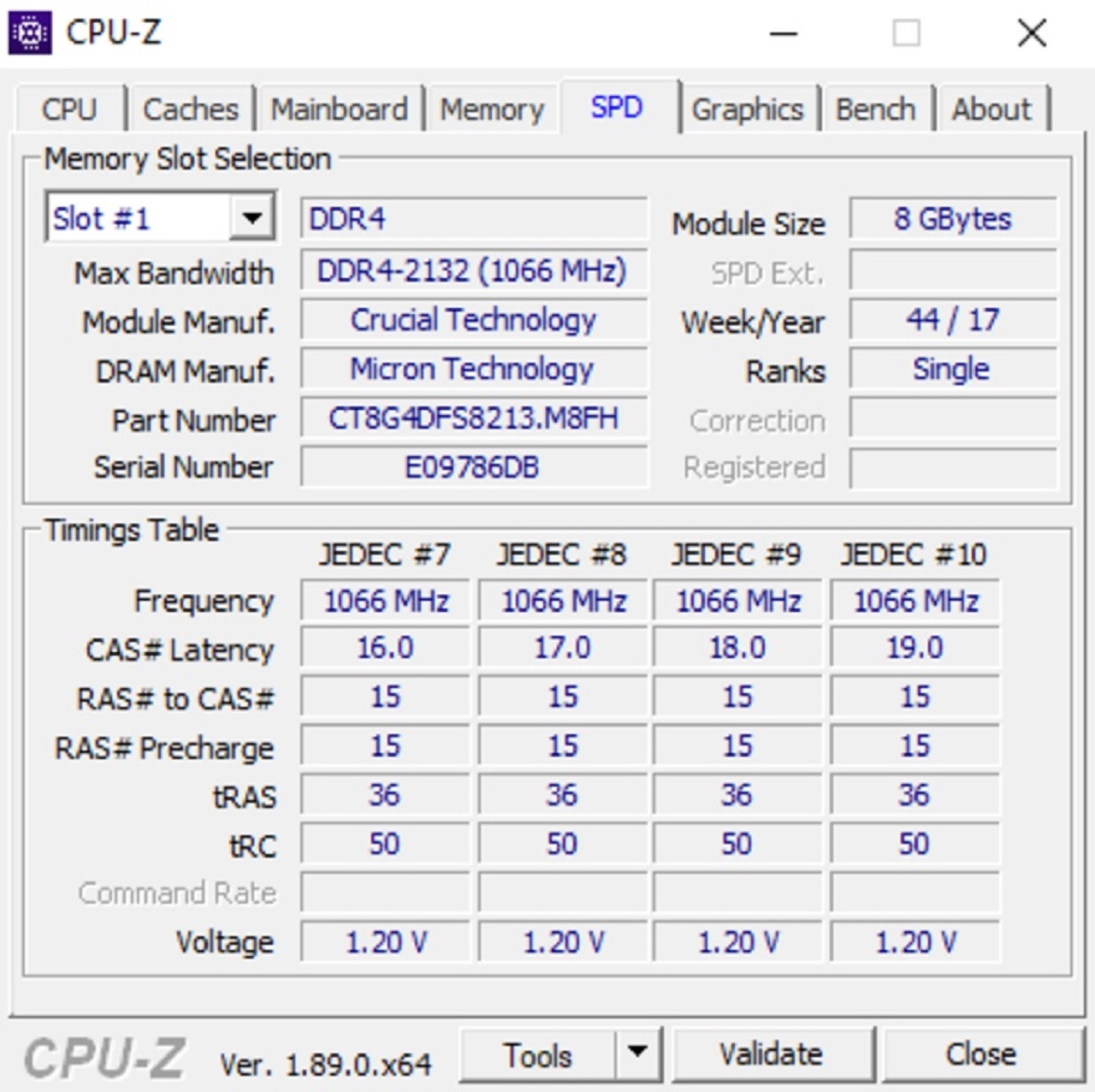
CPU-Z; It is a tool that can present the features and latest status of the components in the system, especially the RAM, motherboard and processor, to the users in detail. It is one of the most popular system monitoring applications, showing most everything you want to know about your system.
HWiNFO
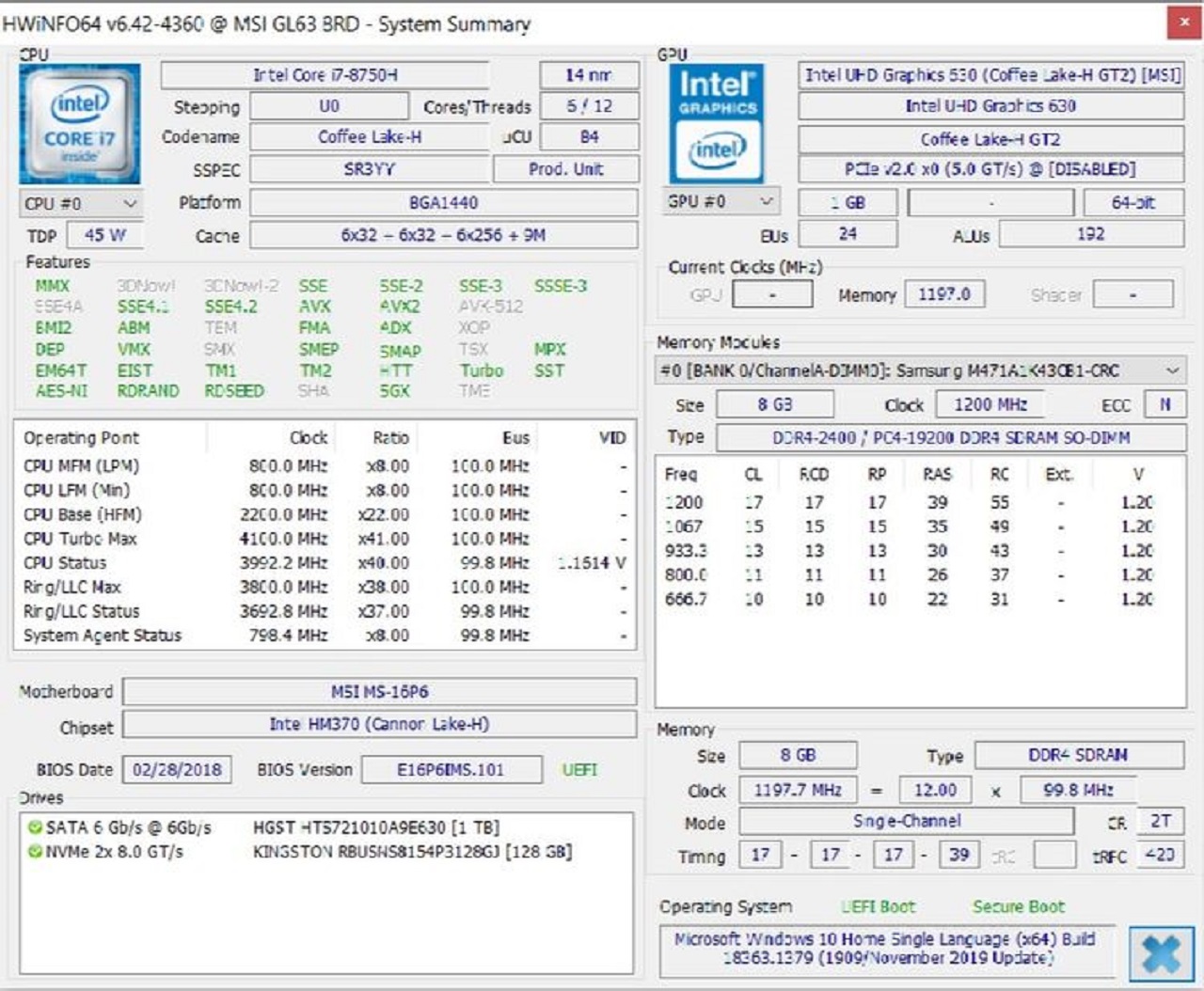
One of the tools for checking computer health is HWiNFO. This software provides a detailed report to the user by analyzing the components and devices in the device such as RAM size, graphics card model and processor speed. On the other hand, if there are those who have used software such as CPU-Z and GPU-Z before, they will not be unfamiliar with HWiNFO.
Reliability Monitor
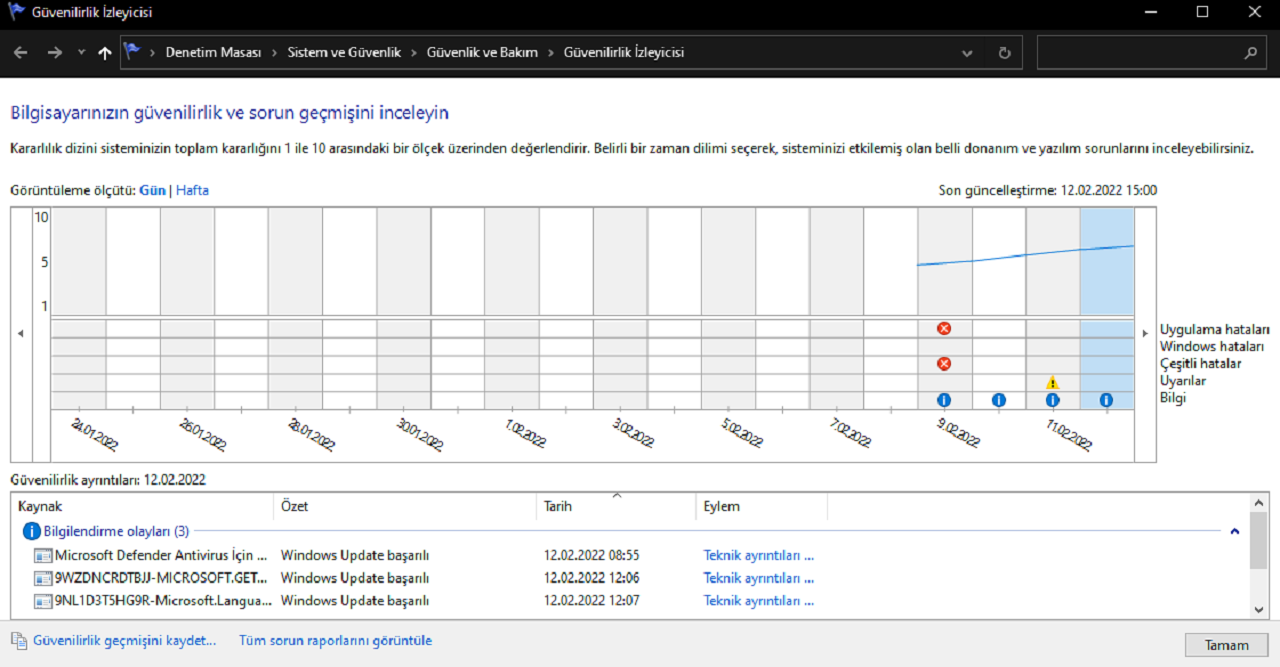
Built-in to all versions since Windows Vista, the Reliability Monitor shows the computer history and the events and errors that occurred in certain time periods along with a timeline. On the other hand, it evaluates how stable the system is at the times when errors occur, on a scale of 1 to 10.
Windows Security
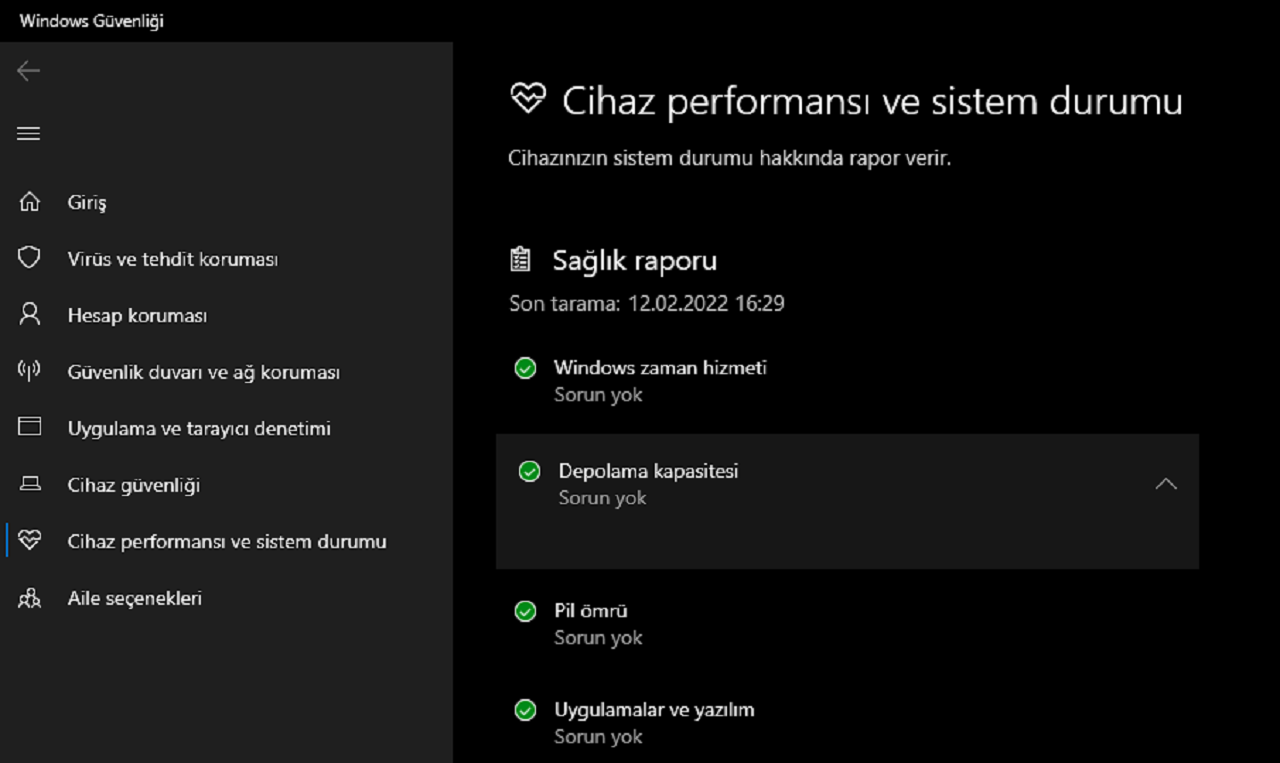
You can get information about the health of your system through Windows Security without the need for any third party application. To help keep your device secure, Windows Security monitors your device for security issues and generates a health report that displays on the device performance and health page. In this context, it evaluates your system in four categories: storage capacity, battery life, Windows time service, and applications and software.
So, with which application do you check the health of your system? Do you have software on our list? Otherwise, you can transfer it to us in the comments section or on the SDN Forum.
